Whirlpool Electric Specifications
Browse online or download Specifications for Cookers Whirlpool Electric. Whirlpool Electric Specifications User Manual
- Page / 44
- Table of contents
- TROUBLESHOOTING
- BOOKMARKS



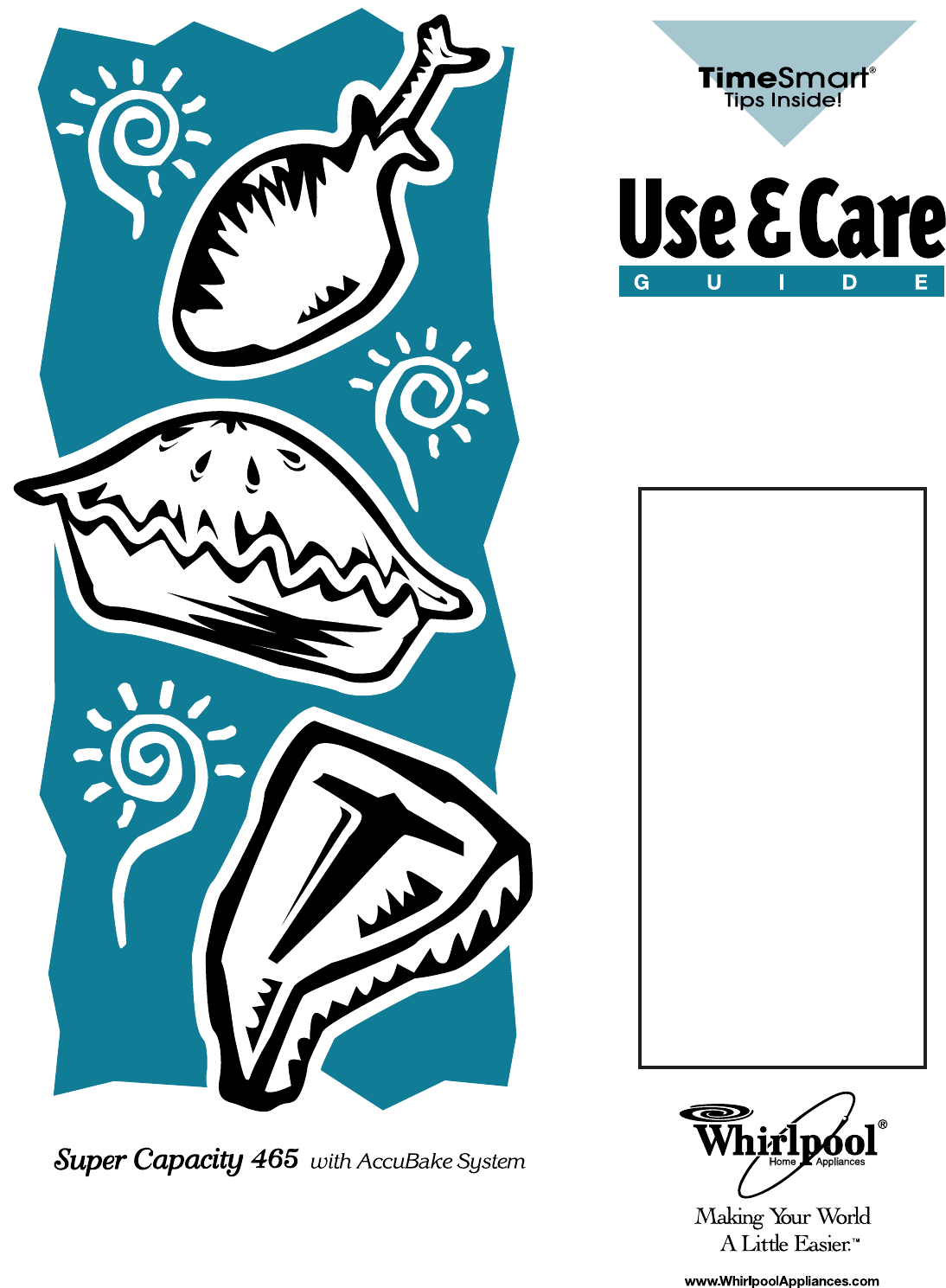
- Self-Cleaning 1
- Electric Ranges 1
- A NOTE TO YOU 2
- RANGE SAFETY 3
- IMPORTANT SAFETY INSTRUCTIONS 4
- – SAVE THESE INSTRUCTIONS – 4
- PARTS AND FEATURES 6
- CONTROL PANEL 7
- USING YOUR RANGE 8
- 1" 1" 9
- HOT SURFACEHOT SURFACE 10
- OSITIONING RACKS AND PANS 11
- SING ALUMINUM FOIL FOR BAKING 12
- OR BEST AIR CIRCULATION 12
- HE ELECTRONIC OVEN CONTROL 13
- SETTING THE CLOCK 14
- STARTING/CANCELING A FUNCTION 15
- AKING/ROASTING 16
- PRESS YOU SEE 16
- AKING/ROASTING (CONT.) 17
- BROILING 20
- BROILING (CONT.) 21
- ROILING TIPS 22
- HE OVEN VENT 23
- HE ANTI-TIP BRACKET 24
- HE STORAGE DRAWER 25
- USING THE SELF-CLEANING CYCLE 26
- ETTING THE CONTROLS 27
- ETTING THE CONTROLS (CONT.) 28
- OW THE CYCLE WORKS 28
- CARING FOR YOUR RANGE 29
- LEANING CHART (CONT.) 30
- RF385PXE) 31
- RF385PXE) (CONT.) 32
- RF386PXE) 34
- RF386PXE) (CONT.) 35
- EMOVING THE OVEN DOOR 36
- EMOVING THE OVEN DOOR (CONT.) 37
- HE OVEN LIGHT 38
- TROUBLESHOOTING 39
- ISPLAY MESSAGES 40
- OOKING RESULTS 40
- EQUESTING 41
- SSISTANCE 41
- WARRANTY 44
Summary of Contents
4.65 Cubic Foot OvenMODELS RF385PXE RF386PXEPART NO. 3196278 Rev. CSelf-CleaningElectric RangesA Note to You... 2Range Safety ... 3-5
10Using the ceramic glass cooktop(Ceramic glass cooktop model)Cooking on the ceramic glass cooktop is similarto cooking on coilelements. Thereare, how
11USING YOUR RANGEGeneral guidelinesFollow this section carefully to get the bestcooking results.•Before turning on the oven, place oven rackswhere yo
12USING YOUR RANGEUse aluminum foil to catch spillovers from piesor casseroles:•Place the foil on the oven rack below the rackwith the food. Turn upth
13HR MIN TIMERSETTIMEROFFBAKEBAKECUSTOMTEMP STARTENTEROFFCANCELCLOCK LIGHTLIGHTAUTOCLEANHEAT BAKE BROIL LOCK'D CLEAN TIMERONBROIL5 SECSELF-CLEAN
14USING YOUR RANGENOTE: If you do not want the clock time displayed,press and hold the clock pad for 5 seconds. To dis-play the clock time again, pres
15USING YOUR RANGE3. Start the minute timer.The minute timer will begin counting downimmediately after the timer is started.When the time is up:You wi
16USING YOUR RANGEYour oven is designed with the AccuBake tempera-ture management system to constantly monitoroven temperature. The burner element wil
17USING YOUR RANGE5. Press the start/enter pad.A preheating time will count down on the display.The oven control automatically sets preheatingtimes ba
18PRESS YOU SEEOFFCANCEL(time of day)•“Oven peeking” can make cookingtimes longer and affect food quality.•Rely on a timer to keep track of cookingtim
19USING YOUR RANGEADJUSTING THE OVEN TEMPERATURE CONTROLAlthough your new oven is properly adjusted toprovide accurate temperatures, it may cook faste
21-800-253-1301Our Consumer Assistance Center number is toll free.A NOTE TO YOUThank you for buying a WHIRLPOOL® appliance.Because your life is gettin
20USING YOUR RANGEBROILINGNOTES:•Do not preheat when broiling, unless your reciperecommends it.•Leave the door partly open whenever you usethe oven to
21BROILBROILING (CONT.)4. Press the custom broil pad.5. Start oven.You can change the temperature setting any timeafter pressing the start/enter pad.
22USING YOUR RANGEBROILING TIPS•Use the broiler pan and grid for broiling. They aredesigned to drain extra liquid and grease awayfrom the cooking surf
23PUSH TO TURNPUSH TO TURNLO2345678HILO2345678HILO2345678HILO2345678HIOFFOFFOFFOFFHR HR MIN MIN TIMERTIMERSETTIMERTIMEROFFBAKEBAKECUSTOMTEMPTEMP STARA
24USING YOUR RANGEMaking sure the anti-tip bracket is installed:•Slide range forward.•Look for the anti-tip bracket securely attached to floor.•Slide
25Drawerslide railTHE STORAGE DRAWERUse the storage drawer to store cookware. You canremove the drawer to make it easier to clean underthe range. Be c
26USING THE SELF-CLEANING CYCLEThe Self-Cleaning cycle saves you from the toil and mess that often come with hand-cleaning theinside of the oven. Like
27SETTING THE CONTROLSNOTE: Make sure the clock is set to the correcttime of day. (See “Setting the clock” in the “UsingYour Range” section.)1. Press
28SETTING THE CONTROLS (CONT.)To stop the self-cleaning cycle atany time:If the oven temperature is above normal broilingtemperatures, the Self-Cleani
29HOW TO CLEAN1. Turn the knobs off and pull them straight away from the control panel.2. Wash the knobs with a sponge and warm, soapy water. Rinse an
3RANGE SAFETYcontinued on next pageYou will be killed or seriously injured if you don’tfollow instructions.You can be killed or seriously injured if y
30CARING FOR YOUR RANGECLEANING CHART (CONT.)PARTPorcelain-enamelreflector bowls(Model RF385PXE)Ceramic glasscooktop(Model RF386PXE)Broiler panand gri
31COIL ELEMENTS AND REFLECTOR BOWLS (MODEL RF385PXE)Removing1. Make sure all coil elements are off andcool before removing coil elements andreflector
32CARING FOR YOUR RANGECOIL ELEMENTS AND REFLECTOR BOWLS (MODEL RF385PXE) (CONT.)Replacing1. Make sure all coil elements are off and coolbefore replac
33COIL ELEMENTS AND REFLECTOR BOWLS (CONT.)NOTE: Reflector bowls reflect heat back to thecookware on the coil elements. They also helpcatch spills. Wh
34CARING FOR YOUR RANGEYour cooktop is designed for easy care. However,you need to maintain your ceramic glass cooktopdifferently than you would stand
35CLEANING THE CERAMIC GLASS COOKTOP (MODEL RF386PXE) (CONT.)NOTE: Always wipe your cooktop with clean waterand dry it well after using the cleanser t
36REMOVING THE OVEN DOORFor normal use of your range, you do not need toremove the door. However, if you have to removethe door follow the instruction
37CARING FOR YOUR RANGEREMOVING THE OVEN DOOR (CONT.)To replace:NOTE: The door removal pins you inserted must stillbe in both sides of the door.1. Gra
38THE OVEN LIGHTThe oven light will come on when you open theoven door.To turn the light on or off when the ovendoor is closed:•Press the oven light p
39PROBLEMNothing worksThe oven does not workThe surface cookingareas will not workCAUSE•The range is not plugged into a live outlet with the proper vo
4RANGE SAFETYIMPORTANT SAFETY INSTRUCTIONSWARNING: To reduce the risk of fire, electricalshock, injury to persons, or damage when usingthe range, foll
40DISPLAY MESSAGESPROBLEMCooking results arenot what you expectedCAUSE•The oven temperature seems too low or too high. See “Adjusting the oventemperat
41Call the Whirlpool Consumer AssistanceCenter toll free at 1-800-253-1301.Our consultants are available toassist you.When calling:Please know the pur
43TOPIC PAGEAIR CIRCULATION... 12ANTI-TIP BRACKET ...
LENGTH OF WARRANTYFULL ONE-YEARWARRANTYFROM DATE OF PURCHASEFULL FIVE-YEARWARRANTYFROM DATE OF PURCHASEWHIRLPOOL WILL PAY FORFSP® replacement parts an
5RANGE SAFETY•Do Not Cook on Broken Cook-Top – If cook-topshould break, cleaning solutions and spilloversmay penetrate the broken cook-top and create
6PUSH TO TURNPUSH TO TURNLO2345678HILO2345678HILO2345678HILO2345678HIOFFOFFOFFOFFHR MIN TIMERSETTIMEROFFBAKECUSTCUSTOMOMTEMP STARTENTEROFFCANCELCLOCK
7PUSH TO TURNPUSH TO TURNLO2345678HILO2345678HILO2345678HILO2345678HIOFFOFFOFFOFFHR MIN TIMERSETTIMEROFFBAKECUSTCUSTOMOMTEMP STARTENTEROFFCANCELCLOCK
8Easy ways to save energy•Match the pan to the surface cookingarea size.•The pan should have a flat bottom,straight sides, and a well-fitting lid.•To
91" 1"Home canning informationTo protect your range:•Use flat-bottomed canners/pans for best results.• Use the largestsurface cooking areafo
More documents for Cookers Whirlpool Electric
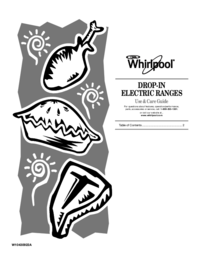

 (16 pages)
(16 pages) (76 pages)
(76 pages) (16 pages)
(16 pages)







Comments to this Manuals