Whirlpool Roper RT14BKXFN02 User Manual
Browse online or download User Manual for Fridges Whirlpool Roper RT14BKXFN02. Whirlpool Roper RT14BKXFN02 User's Manual
- Page / 55
- Table of contents
- BOOKMARKS



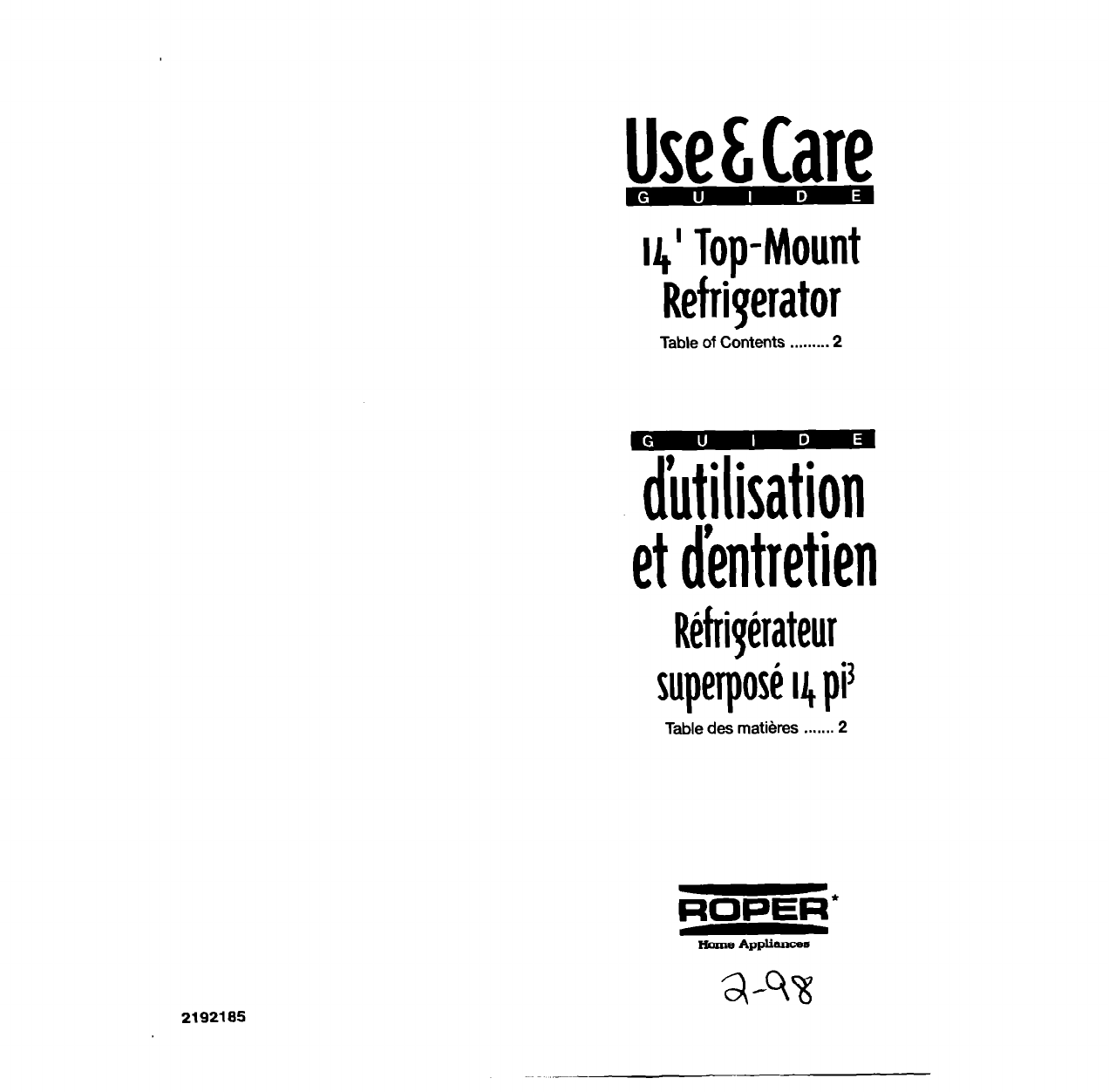
- Ri!fri$!rateur 1
- TABU OF CONIENK 2
- ANomYou 3
- REFRIGERATORSAFElY 4
- &Urrrri DU 4
- RiFRlCCRAmrR 4
- CONTROL 6
- P&ES ETCARAtiRlSllQUES 7
- AVANTL~UIIUSATION 8
- SPACE REQUIREMENTS 9
- ATTACHING THE OPTIONAL AUTO 10
- CIA~ONS OPllONNEUE A UNE 10
- CANAUSATlON D’EAU 10
- IMPORTANT: 11
- IMPORTANT : 11
- Connecting to water line 11
- Connecting to rehiperator 13
- Raccordement au rHri@ateur 13
- REQUIREMENTS 15
- SPiCIFICATlONS ilKlRlQUES 15
- ALIGNMENT AUCNEMENT DES 16
- USING YOUR 18
- ENSURING PROPER AIR 19
- CIRCUlATlON 19
- POUR UNE 19
- ClRCUlATlON D’AIR 19
- APPROPRliE 19
- REMOVING ME MEAT 20
- DRAWER AND COVER 20
- VIANDE ET DU 20
- COUVERCLE 20
- ADJUSTING 21
- USING THE ICE 22
- CUBE TRAYS 22
- PLATEAUX ii CIA(ONS 22
- CHANGING THE 24
- LIGHT BULB 24
- REMPLACEMENT DES 24
- AMPOULES 24
- D’ tClAIRACE 24
- REVEWING THE DOOR SWING 25
- INVER~ON DU SENS ~‘0UvEmkE 26
- DES POK’I’ES 26
- Reversing the handles 27
- SAVING ENERGY 29
- MAY HEAR 29
- VOUS POUVEZ ENTENDRE 29
- Understanding the sounds 30
- @RING FORYOUR blGEMTOR 31
- DU tiFRlC~RAlEUR 32
- ENTRETIEN 33
- POWER I~RRUPTIONS 34
- F~~DST~RAGE GUIDE 35
- GUIDE DE C~I~ERVAT~ON 35
- DESAUMENK 35
- STORING FROZEN FOOD 37
- CONSERVATION DES AUMENTS 37
- CONGEl& 37
- Freezing 38
- Congilation 38
- TROUBLESHO~TINC GUIDE 39
- Temperature is too warm 42
- GUIDE DE D~PANNAGE 44
- -- - ’ 46
- FOR FURllfER ASSISTANCE 49
- FOR FURTHER ASSISTANCE 50
- D%SISTANCE ou DESERVICE 51
- WARRANTY<u.u.> 52
- CARANllE (i.-u.) 53
- Pnrgnees 54
- 2192185 55
Summary of Contents
#Top-Mount Refrigerator Table of Contents . . . . . . . . . 2 d!ut ilisat ion et d’entretien Ri!fri$!rateur superposh 14 pi3 Table des matihes .
ATTACHING THE OPTIONAL AUTO- MAllC ICE MAHERTO A WATERSUPPLY Read all directions carefully before you begin. Unplug the refrigerator before instal
Attaching the optional automatic ice maker Raccordement de la machine B glaqons to a water supply (cont.) optionnelle & une canalis
Attaching the optional automatic ice maker to a water supply (cont.) 5. Turn ON nearest faucet long enough to clear line of water.
Attaching the optional ice maker to a water supply (cont.) Connecting to rehiperator NOTE: The first step for connecting the water line
Attaching the optional ice maker to a water supply (cont.) 2. Turn shut-off valve ON. CHECK FOR LEAKS. TIGHTEN ANY CONNECTIONS (INCLUD
Eumw REQUIREMENTS Electrical Shock Hazard Plug into a grounded 3 prong outlet. Do not remove ground prong. Do not use an adapter. Do
LEVEUNC AND DOOR NIVEUHAEN~ ET ALIGNMENT AUCNEMENT DES If the refrigerator is not leveled during installation, the doors may not close or
Leveling and door alignment (cont.) 3. To level your refrigerator, you may either turn the screw clockwise to raise that side of t
USING YOUR To obtain the best possible results from your refrigerator, it is important that you operate it properly. This section tel
Setting the control (cont.) RBglage des commandes (suite) IMPORTANT: If you add food before the refrigerator has cooled completely, yo
TABU OF CONIENK TABUDESMTI~S Page A Note to You ... 3 Refrigerator Safety ...
REMOVING ME MEAT DRAWER AND COVER (on some models) bRAIT DU BAC ii VIANDE ET DU COUVERCLE To remove the meat drawer: 1. Slide meat drawer out
ADJUSTING THE REFRIGERATOR SHELVES ClAYETlB DU R~FRICLRA~UR Adjust the refrigerator shelves to match the way you use your refrigerator. To r
To replace the cover : 1 . Fit cover tabs into lowest cabinet slols and push in. Lower the Iron1 retamers into place. 2. Insert cov
USING ME O~ONAL AUTOMATIC ICE MAKER Before you turn the ice maker on, be sure that it is attached to a water supply. Refer to the “A
Using the optional automatic ice maker (cont.) Utilisation de la machine B gla$ons optionnelle automatique facultative (suite) 0 If ice
REVEWING THE DOOR SWING (on some models) TOOLS NEEDED: Reversing the hinges %6-inch hex-head socket wrench, No. 2 Phillips screw- driver, flat
INVER~ON DU SENS ~‘0UvEmkE DES POK’I’ES (SUT certains modiler) OUTlllACE NkESSAIRE : Cle a douille hexagonale de 5/16 po, tournew Phrllips no
Reversing the door swing (cont.) Reversing the handles Stick-on shim Bottom endcap ottom endcap Stick-on shim Screw cover %s-inch HEX HEAD
Inversion du sens d’ouverture des portes (suite) Inversion des poipnies de portes Cale adhCsive Cale adhesive Vis VIS HEXAGONALE DE %B PO D
SAVING ENERGY There are ways that you can help your refrigerator run more efficiently. l Check the door gaskets for a tight seal. Le
ANomYou Thank you for buyin a ROPER’ appliance. ;;;eRl’avoir acheti un appareil Olectromena~er Your ROPER refrigerator gives you all the func
Understanding the sounds you may hear (cont.) A. If your product is equipped with an ice maker, you will hear a buzzing sound when
@RING FORYOUR blGEMTOR Your refrigerator is built to give you many years of dependable service. However, there are a few things you c
EVEN DU tiFRlC~RAlEUR Ce rkfrigkrateur a Bt6 construit pour offrir de nombreuses anrkes de service fiable. L’utilisateur peut cependant
VACATION AND MOVING CARE Short vacations If you will be away for less than four weeks, use these tips to prepare your refrigerator bef
Vacation and moving care (cont.) 7. Empty water from the defrost pan. 8. Clean, wipe, and dry thoroughly. 9. Take out all removable
F~~DST~RAGE GUIDE GUIDE DE C~I~ERVAT~ON DESAUMENK There is a correct way to package and store refrigerated or frozen food. To keep food fr
Storing fresh food (cont.) Vegetables with skins kmot~, pepped Place rn plasttc bags, or plastic container and store rn crrsper Fish Use
STORING FROZEN FOOD The freezer section is designed for storing commercially frozen food and for freezrng food at home. NOTE: For furth
Storing frozen food (cont.) Freezing Your freezer WIII not quack-freeze any large quantrty of food. Put no more unfrozen food into t
TROUBLESHO~TINC GUIDE You can solve many common refrigerator problems easily, saving you the cost of a possible service call. Try the
REFRIGERATORSAFElY &Urrrri DU RiFRlCCRAmrR Your safety is important to us. Thus gurde contains safety symbols and statements. Please pay s
he motor seems to run too much Check if . . . Then . . . The room temperature is hotter than normal. At normal room temperatures, expect
The ice maker is not producing ice Check if . . . The freezer temperature is not cold enough to produce ice. Then . . . See the “Setting
The divider between the two compartments is warm Check if . . . The condenser COIIS are dirty or clogged. The motor has quit working. Then
There is interior moisture build-up (cont.1 Check if . . . The food is not packaged correctly. Then . . . Check that all food is securel
GUIDE DE D~PANNAGE Vous pouvez rksoudre de nombreux probkmes communs des rkfrigkrateurs, ce qui vous kconomise le coDt possible d’un ap
Le plateau de diqivrape contient de I’eau I VBrifier si . . . Alors . . . Le refrigerateur se degivre. L’eau s’evaporera. C’est normal pour
Le rifrigirateur semble faire trop de bruit VBrifier si . Certarns sons et brutts sont communs pour les re- frlgerateurs neufs. La machine
Mauvais poit ou odeur des plafons VBrifier si . . . Les raccords de plomberie sont neufs et causent une decoloration et une mauvaise sa
iI existe une accumulation d’humiditb i I’intCeut VBrifier si . . . Alors . . . Les ouvertures d’aeratron dans le refrigerateur sont bloquee
REQUESTING ASSISTANCE ORSERVICE To avoid unnecessary service calls, please check the “Troubleshooting Guide” section. It may save you the
PROPER DISPOSAL OF YOUR OlD REFRIGERATOR Suffocation Hazard Remove doors from your old Failure to do so can result in death or brain dam
REQUESIINC ASSISTANCE ORSERVICE Before calling for assistance or service, please check the “Troubleshooting Guide” section. It may save yo
DEMNDE D%SISTANCE ou DESERVICE Avant de faire un appel pour assistance ou service, veuillez verifier la “Guide de depannage”. Cette ac
WARRANTY<u.u.> ROPER* REFRIGERATOR LENGTH OF WARRANTY FULL ONE-YEAR WARRANTY FROM DATE OF PURCHASE WHIRLPOOL WILL PAY FOR FSP’ replace
CARANllE (i.-u.) DUREE DE LA GARANTIE GARANTIE COMPLETE D’UN AN A COMPTER DE LA DATE D’ACHAT WHIRLPOOL PAIERA POUR Les p&es de rempl
INDEX INDEX This index is alphabetical. It contains all the topics included in this manual, along with the pages on which you can fin
Index (mnt.) Index (suite) TOPIC PAGE SUJET PAGE SECTION DU REFRIGCRATEUR Bat h legumes .__._...,__,_,,_,,,,,...,...,,,,..,.,.,,,,
This section contains an illustration of your refrigerator. Use it to become more familiar with the parts and features. Page referenc
P&ES ETCARAtiRlSllQUES Cette section presente une illustration descriptive de votre refrigerateur. Veuillez utiliser ces renseignements
INSTAUNC YOUR REFRIGERATOR It is important to prepare your refrigerator for use. This section tells you how to clean it, install it, con
Unpacking your refrigerator (cont.) DBballage de votre rbfrigbrateur (suite) cleaning before use Nettoyqe avant htilisation After you remove



 (128 pages)
(128 pages)







Comments to this Manuals