Whirlpool RT17DK User Manual
Browse online or download User Manual for Fridges Whirlpool RT17DK. Whirlpool RT17DK User's Manual
- Page / 24
- Table of contents
- BOOKMARKS



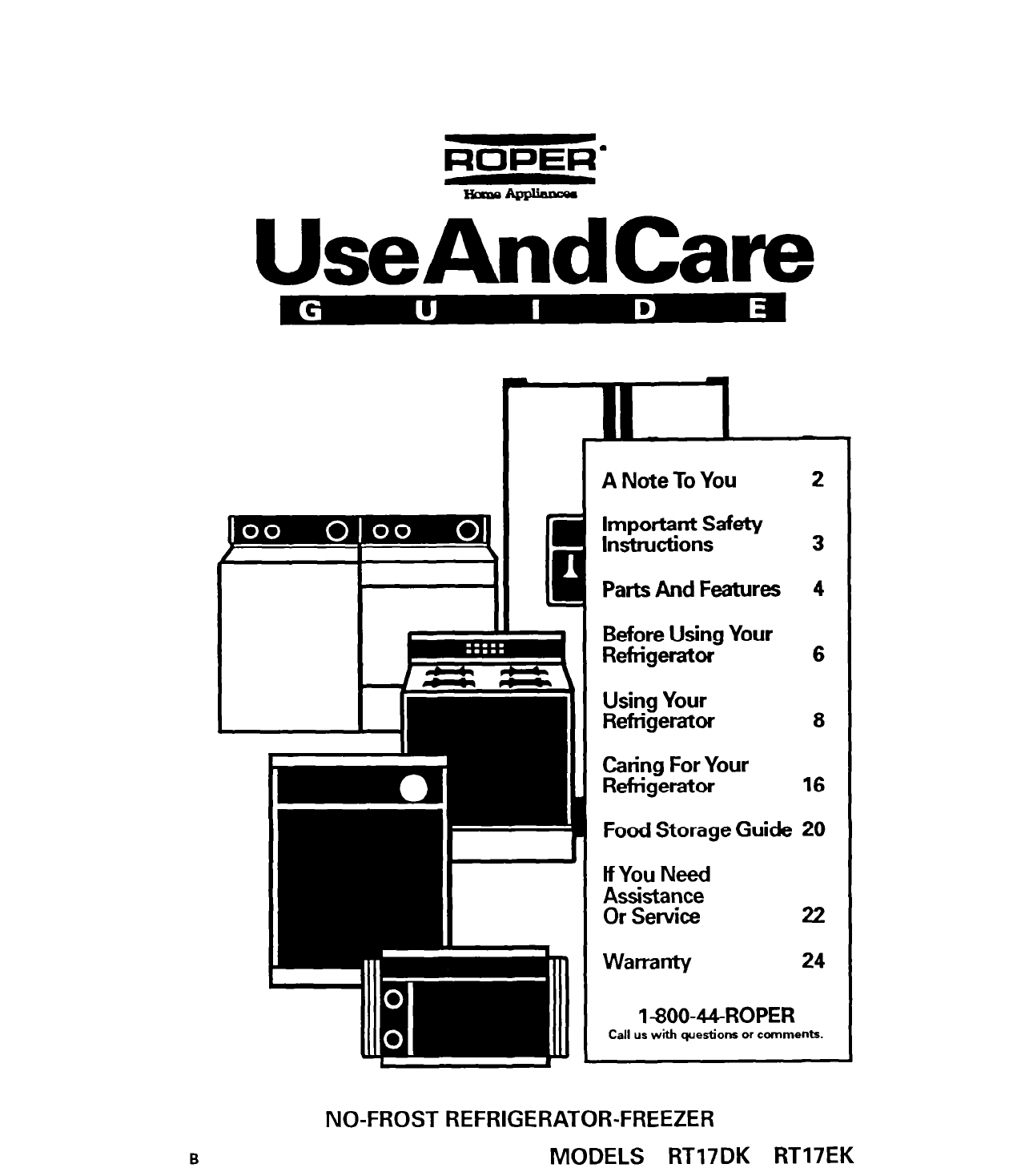
- Note To You 2
- Help us help you 3
- Parts And Features 4
- Model RT17EK 5
- Before Using Your 6
- Refrigerator 6
- Installing it properly 7
- Leveling it 7
- Using Your Refrigerator 8
- Shelf auide 10
- Using the ice cube trays 12
- Common ice maker problems 13
- Removing the base grille 14
- Changing the light bulbs 14
- Saving energy 15
- Reversing the door swing 15
- Cleaning your refrigerator 16
- Vacation and moving care 18
- Power interruptions 19
- Food Storage Guide 20
- Storing frozen food 21
- Service 22
- Refrigerator Warranty 24
Summary of Contents
E c A Note To You Important Safety lnstwctions Parts And Features Before Using Your Refrigerator Using Your Refrigerator Caring For Your Refrige
Removing the snap-off door trim To remove the trim piece: 1. Remove all items from the shetf. 2. Pull out on the inside tab at e
Removing the crispers and crisper cover Because your crispers are not the same size, your crisper cover has an adjustable center tra
Using the ice cube trays If cubes are not used, they may shrink. The moving cold air starts a slow evaporation. The longer you sto
Common ice maker problems PROBLEM Ice crescents attached at corners Ice maker won’t make ice Off-taste or odor in ice CAUSE SOLUTION l This
Removing the base grille Condenser To remove the base grille: 1. Open the refrigerator door. 2. Grasp the grille with both hands. 3.
Understanding the sounds you may hear Your new refrigerator may make sounds that your old one didn’t. Because the sounds are new to
Caring For Your Refrigerator In This Section Page Page Cleaning your refrigerator . . ..-... 16 Power interruptions . . . . . . . . . .
PART Door liners and gaskets Plastic parts (covers and panels) WHAT TO USE HOW TO CLEAN Sponge, soft cloth l Wash, rinse and dry thorou
Vacation and moving care Long vacations If you will be gone a month or more: 1. Remove all food from the refrigerator. 2. If your r
Power interruptions If electricity goes off, call the power com- pany. Ask how long power will be off. 1. If service will be interru
A Note To You Thank you for buying a Roper@ appliance. You have purchased a quality, worMclass home appliance. Years of engineering
Food Storage Guide There is a correct way to package and store refrigerated or frozen food. To keep food fresher, longer, take the
Storing frozen food The freezer section is designed for storage of commercially frozen food and for freezing food at home. NOTE: For
If You Need Assistance Or Service Perfomance problems often result from little things you can fix without tools. Please read the cha
2. If you need assistance* . . . Call our toll-free number. Dial toll-free from anywhere in the U.S.A.: l-80044-ROPER (l-800-447-6737) a
ROPER” Refrigerator Warranty LENGTH OF WARRANTY WE WILL PAY FOR FULL ONE-YEAR WARRANTY (from date of purchase) FULL FIVE-YEAR WARRANTY (fro
Important Safety Instructions To reduce the risk of fire, electrical shock, or lnju-rv when using your refrigerator, follow these basic
Parts And Features This section contains captioned illustrations of your appliance. Use them to become familiar with where all parts
Model RT17EK freezer bottom Snap-off shelf trim 644 Edllll Utility ,compatiment Model and Leveling rollers (behind base grille) Base grille Con
Before Using Your Refrigerator It is important to prepare your refrigerator for use. This section tells you how to clean it, connect
Installing it properly 1. Allow 55 inch (1.25 cm) space on each side and at the top of the refrigerator for ease of installation. 2. I
Using Your Refrigerator In This Section Page Setting the controls . . . . . . . . . . . . . . . . . . . . . . . . . . . . 8 Changing the contro
Changing the control settings If you need to adjust temperatures in the l Adjust the Refrigerator Control first. refrigerator or freez



 (68 pages)
(68 pages)







Comments to this Manuals