Whirlpool W10131412A User Manual
Browse online or download User Manual for Fridges Whirlpool W10131412A. REFRIGERATOR USER INSTRUCTIONS
- Page / 28
- Table of contents
- TROUBLESHOOTING
- BOOKMARKS



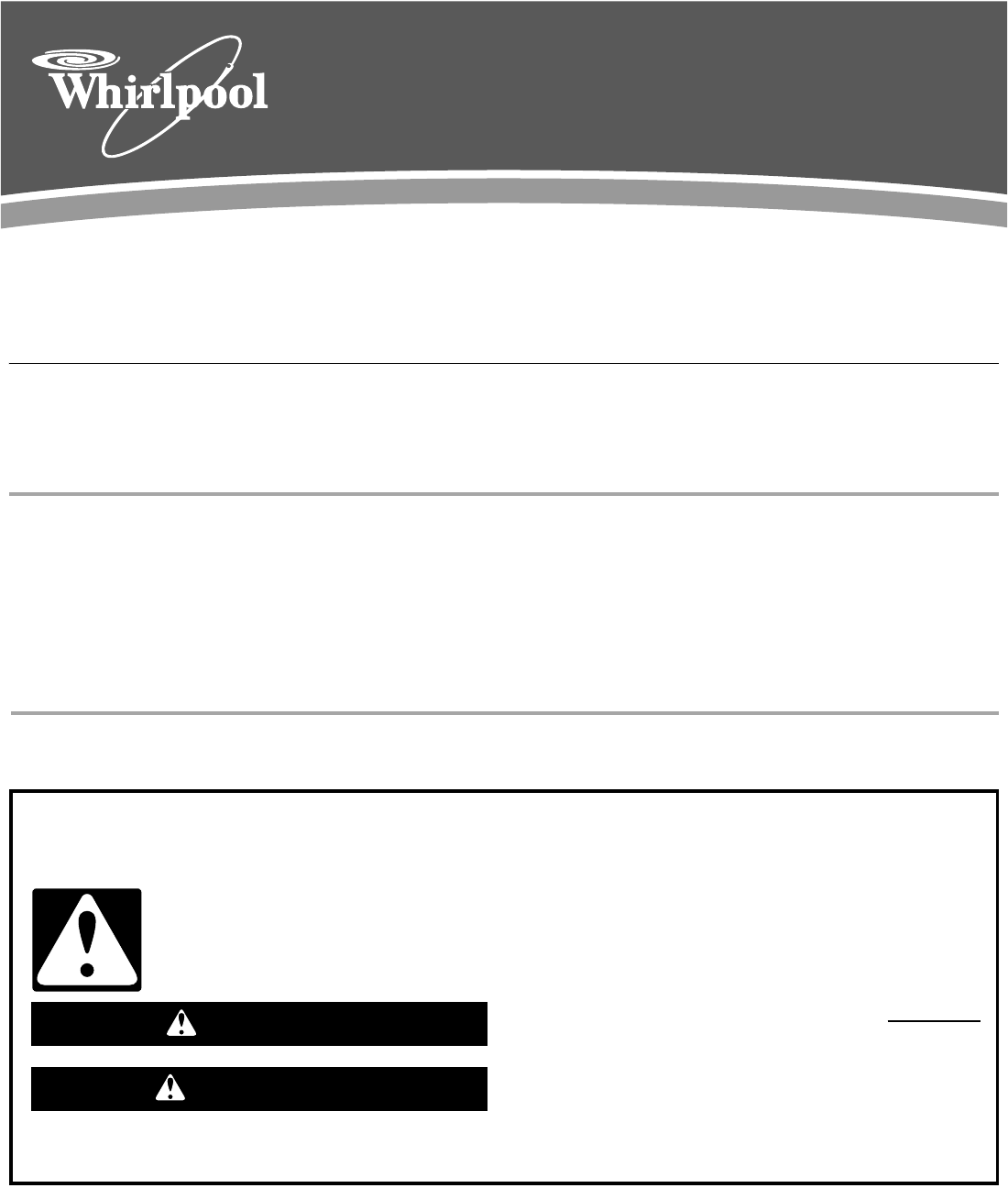
- REFRIGERATOR SAFETY 1
- INSTALLATION INSTRUCTIONS 2
- Location Requirements 3
- Electrical Requirements 3
- Water Supply Requirements 3
- Connect the Water Supply 4
- Refrigerator Doors 5
- Final Steps (all models) 6
- Base Grille 7
- Top Hinge 7
- Bottom Hinge 7
- Center Hinge 7
- REFRIGERATOR USE 8
- (on some models) 9
- To Clean Your Refrigerator: 10
- TROUBLESHOOTING 11
- ACCESSORIES 12
- RÉFRIGÉRATEUR 14
- AVERTISSEMENT 15
- Pression de l'eau 17
- Inversion du sens 21
- (facultatif) 21
- Porte incurvée 21
- UTILISATION DU RÉFRIGÉRATEUR 22
- (sur certains modèles) 23
- DÉPANNAGE 25
- ACCESSOIRES 26
- WHIRLPOOL CORPORATION 27
- W10131412A 28
- SP PN W10131420A 28
Summary of Contents
THANK YOU for purchasing this high-quality product. If you should experience a problem not covered in TROUBLESHOOTING, please visit our website at ww
10REFRIGERATOR CARECleaningBoth the refrigerator and freezer sections defrost automatically. However, clean both sections about once a month to avoid
11TROUBLESHOOTINGFirst try the solutions suggested here or visit our website and reference FAQs (Frequently Asked Questions)to possibly avoid the cost
12Ice and WaterThe ice maker is not producing ice or not enough ice Refrigerator connected to a water supply and the supply shutoff valve turned on?
13WHIRLPOOL CORPORATION MAJOR APPLIANCE WARRANTYLIMITED WARRANTYFor one year from the date of purchase, when this major appliance is operated and main
14Nous vous REMERCIONS d'avoir acheté ce produit de haute qualité. Si vous rencontrez un problème non mentionné dans la section DÉPANNAGE, veuill
15INSTRUCTIONS D'INSTALLATIONDéballage du réfrigérateurRetirer les matériaux d’emballageNe pas utiliser d'instruments coupants, d'alcoo
16Exigences d'emplacementPour obtenir une aération appropriée pour votre réfrigérateur, laisser un espace de ½" (1,25 cm) de chaque côté et
17Spécifications de l’alimentation en eauRassembler les outils et pièces nécessaires avant de commencer l'installation. Lire et suivre les instru
186. Fixer le robinet d’arrêt sur la canalisation d’eau froide avec la bride de tuyau. Vérifier que le raccord du robinet est bien engagé dans le trou
194. Enlever les pièces de la charnière supérieure - voir l'illustration de la charnière supérieure. Soulever la porte du compartiment de congéla
2INSTALLATION INSTRUCTIONSUnpack the RefrigeratorRemove the Packaging Do not use sharp instruments, rubbing alcohol, flammable fluids, or abrasive cle
20Réinstallation - Portes et charnières (tous les modèles)REMARQUE : Si on inverse le sens d'ouverture des portes, considérer l'image symétr
21Porte standard - Inversion du sens d'ouverture des portes (facultatif)341-2AABAAABA56-17A6-26-3ABC21-25Vue de côtéVue avantGrille de la baseCha
22Ajustement des portesFermeture des portesVotre réfrigérateur présente deux roulettes réglables à l’avant – l’une du côté droit et l’autre du côté ga
23 Réglage de l'humidité dans le bac à légumes(sur certains modèles)On peut contrôler le degré d'humidité dans le bac à légumes étanche. La
24ENTRETIEN DU RÉFRIGÉRATEURNettoyageLes sections de réfrigération et de congélation se dégivrent automatiquement. Toutefois, nettoyer les deux sectio
25DÉPANNAGEEssayer d’abord les solutions suggérées ici ou visiter notre site Internet et la FAQ (foire aux questions)pour éviter le coût d’un appel de
26Température et humiditéLa température est trop élevée S'agit-il d'une nouvelle installation? Accorder 24 heures après l'installation
27GARANTIE DES GROS APPAREILS MÉNAGERS WHIRLPOOL CORPORATIONGARANTIE LIMITÉEPendant un an à compter de la date d'achat, lorsque ce gros appareil
W10131412ASP PN W10131420A© 2007 Whirlpool Corporation.All rights reserved.Tous droits réservés.® Registered Trademark/TM Trademark of Whirlpool, U.S.
3Clean Before UsingAfter you remove all of the package materials, clean the inside of your refrigerator before using it. See the cleaning instructions
4Water PressureA cold water supply with water pressure of between 30 and 120 psi (207 and 827 kPa) is required to operate the water dispenser and ice
5Complete the Installation1. Plug into a grounded 3 prong outlet.NOTE: Allow 24 hours to produce the first batch of ice. Discard the first three batch
6Reverse Doors–Contour Door (optional)IMPORTANT: If you want to reverse your doors so that they open in the opposite direction, follow these steps. If
7Door Removal &ReplacementStandard Door - Door Swing Reversal (optional)A. Door Hinge Hole PlugA. Flat-Head Handle ScrewsB. Freezer HandleA. Cabin
8Adjust the DoorsDoor ClosingYour refrigerator has two front adjustable rollers – one on the right and one on the left. If your refrigerator seems uns
9Crisper Humidity Control (on some models)You can control the amount of humidity in the moisture-sealed crisper. Adjust the control to any setting bet
More documents for Fridges Whirlpool W10131412A


 (32 pages)
(32 pages)
 (49 pages)
(49 pages)







Comments to this Manuals