Whirlpool RBD245PD Specifications
Browse online or download Specifications for Ovens Whirlpool RBD245PD. Whirlpool RBD245PD Specifications User Manual
- Page / 47
- Table of contents
- TROUBLESHOOTING
- BOOKMARKS



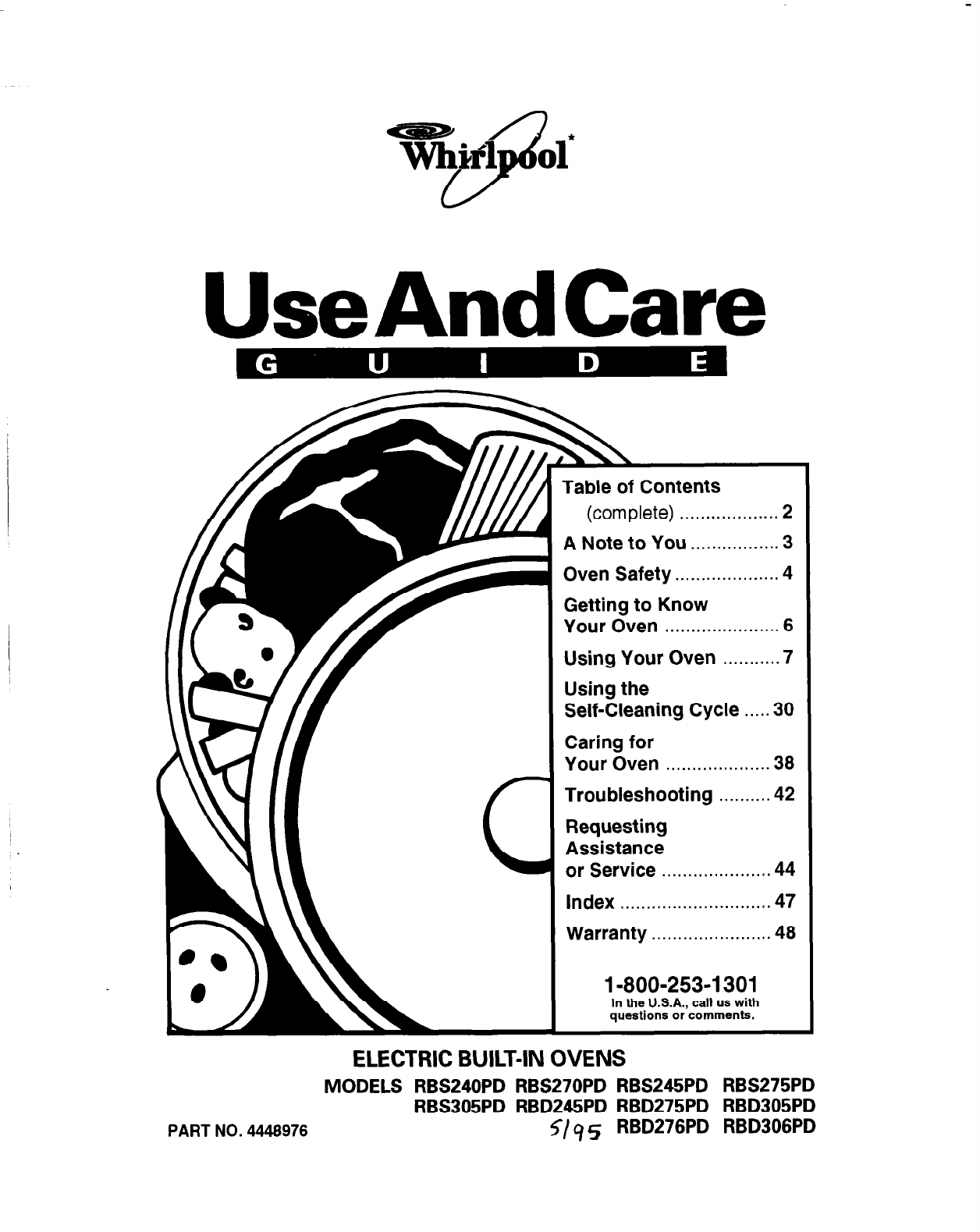
- UseAndCare 1
- Table of Contents 2
- A Note to You 3
- Oven Safety 4
- Feature locations 6
- Using Your Oven 7
- (Models RBD276PD 8
- Display/clock 8
- Starting a function 9
- Canceling a function 10
- Setting the clock 10
- 1. Press Timer Set pad 11
- 2. Set time 11
- 3. Start Minute Timer 11
- 4. Turn off Minute Timer 11
- Press Timer Off pad 11
- Baking/roasting 12
- Audible signals 12
- 3. Enter the adjustment 14
- Broiling 15
- Start oven 16
- IllI mm 16
- Broiling tips 17
- Energy saving tips 18
- 4. Press Cook Time pad 19
- 5. Set cook time 19
- 6. Start oven 19
- 8. Turn off oven 20
- 1. Prepare oven 20
- 2. Choose Bake setting 20
- 4. Press Stop Time pad 20
- Set stop time 21
- Method l-Using Cook Time 22
- 7. Set start time 23
- Il. Turn off oven 24
- 5. Set start time 25
- 6. Press Stop Time pad 25
- 7. Set stop time 25
- 8. Complete entry 25
- 11. Turn off oven. PRESS 26
- 11. Turn off oven 28
- The oven vent(s) 29
- Using the Self-Cleaning 30
- Setting the controls 31
- 3. Start oven 32
- 3. Press Stop Time pad 33
- 4. Set stop time 33
- 1. Press Auto Clean pad 35
- 4. Set start time 35
- To stop the self-cleaning 36
- Special tips 37
- How the cycle works 37
- Caring for Your Oven 38
- Removing the oven door 40
- The oven light(s) 41
- Troubleshooting 42
- Requesting Assistance 44
- In Canada: 45
- WHIRLPOOL* 47
- Electric Built-In Oven 47
- Warranty 47
Summary of Contents
UseAndCare C Table of Contents (complete) . . . . . . . . . . . . . . . . . . . 2 A Note to You __... 3 Oven Safety . . . . . . . .
Canceling a function The Off/Cancel oad will cancel anv function NOTE: You mav hear a fan blowing in liin m except for the Clock the
1. Press Timer Set pad. 2. Set time. PRESS Press the “up” (A) or “down” (V) pad(s) until the correct time shows on the display. A A
Audible signals Audible signals tell you if a function is entered correctly or not. They also tell you when a cycle is completed. To s
5. Press the Start/Enter pad. A preheat time will count down on the display. The oven control automatically sets preheat times depend
7.After cooking, turn off oven. PRESS YOU SEE (single ovens) (double (time of day) ovens) Adjusting the oven temperature control Although
How to determine the amount of adjustment needed The chart at the right tells you how much to adjust the offset temperature to ge
Start oven. PRESS YOU SEE must press the St&/Enter pad again. 6. When broiling is done, turn off PRESS YOU SEE oven. IllI mm (single
Broiling rack position chart RACK POSITION TYPE OF FOOD/ FROM BOTTOM DONENESS 4 Quickly searing food, hamburger patties and thin steaks,
Energy saving tips Although the energy used for cooking is usually a very small percentage of the total energy used in the home, co
3. Set temperature (optional). PRESS YOU SEE Do this step if you want to set a tempera- ture other than 350°F. Press A to raise the
Table of Contents A Note to You ... 3 Oven Safety ... 4 Ge
8. Turn off oven. PRESS YOU SEE (single ovens) (time of day) OR (double ovens) Method 2-Using Stop Time: 1. Prepare oven. Position the o
5. Set stop time. PRESS Press the “up” (A) or “down” (V) pad(s) until the correct time shows on the display. Example at right shows
To delay start and stop automatically: Method l-Using Cook Time and Delay Start Time: 1. Prepare oven. Position the oven rack(s) prope
7. Set start time. PRESS Press the “up” (A) or “down” (V) pad(s) until the correct time shows on the display. Example at right show
Il. Turn off oven. PRESS YOU SEE (single ovens) (time of day) (double ovens) Method 2-Using Delay Start Time and Stop Time: 1. Prepare
5. Set start time. PRESS Press the “up” (A) or “down” (V) pad(s) until the correct time shows on the display. AA HR MN Example at r
10. When baking/roasting is done: The oven will turn off automatically and beep four times. You will also hear four 1 -second tones
3. Set temperature (optional). PRESS YOU SEE are held down the temperature will change faster.) 4. Press Cook Time pad. PRESS YOU SEE 5.
8. Complete entry. NOTES: PRESS YOU SEE l You can change the temperature or time settings any time after pressing the Start/Enter pad
To avoid sickness and food waste when using the MEALTIMER* control: l Do not let most UNFROZEN food stand for more than two hours
A Note to You Thank you for buying a WHIRLPOOL* appliance. Because your life is getting busier and more complicated, WHIRLPOOL ovens
Using the Self-Cleaning Cycle (some single ovens, some lower ovens, all upper ovens) The Self-Cleaning cycle saves you from the toil
Before setting the controls @Make sure clock is set to correct time of day. (See “Setting the clock” on page 10.) @Make sure the ove
3. Start oven. NOTE: The display will show “door” and a tone will sound once every 5 seconds if the door is not closed. PRESS YOU SE
To delay start using stop time: 2. Set cleaning time (optional). PRESS YOU SEE If you want a Self-Cleaning cycle longer or shorter than
6. After Self-Cleaning cycle starts: LOCKED lights up on the display. The door cannot be opened when LOCKED is on. 7. After Self-Cleani
To delay start using delay start time: 1. Press Auto Clean pad. A 3’/z-hour Self-Cleaning cycle will be set automatically. PRESS YOU SE
6. After Self-Cleaning cycle starts: LOCKED lights up on the display. The door cannot be opened when LOCKED is on. YOU SEE 7. After
Special tips l Keep the kitchen well ventilated during the Self-Cleaning cycle to help get rid of heat, odors, and smoke. l After the
Caring for Your Oven Your oven is designed for easy care. You can do most cleaning with items found around your home. Cleaning your
PART WHAT TO USE HOW TO CLEAN Oven door glass Paper towel and spray l Make sure oven is cool. glass cleaner l Follow directions pro
Oven Safety Your safety is important to us. This guide contains safety statements under warning symbols. Please pay special attention
Removing the oven door (standard-cleaning ovens only) Removing the oven door will help make it easier to clean the oven. Personal Inj
The oven light(s) The oven light(s) will come on when you open the oven door. To turn the light(s) on when the oven door is close
Troubleshooting Most cooking problems often are caused by little things you can find and fix without tools of any kind. Check the
PROBLEM Cooking results are not what you expected CAUSE l The oven is not level. (See Installation Instructions.) l The oven temperatu
Requesting Assistance or Service Before calling for assistance or service, please check “Troubleshooting” on pages 42-43. It may save
In Canada: lnglis Limited** Appliance Service - Consumer Service Direct service branches: BRITISH COLUMBIA Vancouver Victoria ALBERTA Calgary
Index This index is alphabetical. It contains all the topics included in this manual, along with the page(s) on which you can find
WHIRLPOOL* Electric Built-In Oven Warranty LENGTH OF WARRANTY WHIRLPOOL WILL PAY FOR FULL ONE-Y EAR FSP* replacement parts and repair la
*Do not heat unopened containers. They could explode. The hot contents could cause burns and container particles could cause injury. .U
Getting to Know Your Oven This section tells you what features your oven has and where they are located. Please review this inform
Using Your Oven To obtain the best cooking results possible, you must operate your oven properly. This section gives you important
Using aluminum foil for baking Fire Hazard Do not allow foil to touch the heating elements. Failure to follow this precaution could r
l When showing the time of day, the display will show the hour and minutes. l When you are using the Minute Timer, the display w
 (20 pages)
(20 pages) (20 pages)
(20 pages)







Comments to this Manuals