Whirlpool 1180435-A User Manual
Browse online or download User Manual for Remote control Whirlpool 1180435-A. Whirlpool 1180435-A User Manual
- Page / 17
- Table of contents
- BOOKMARKS



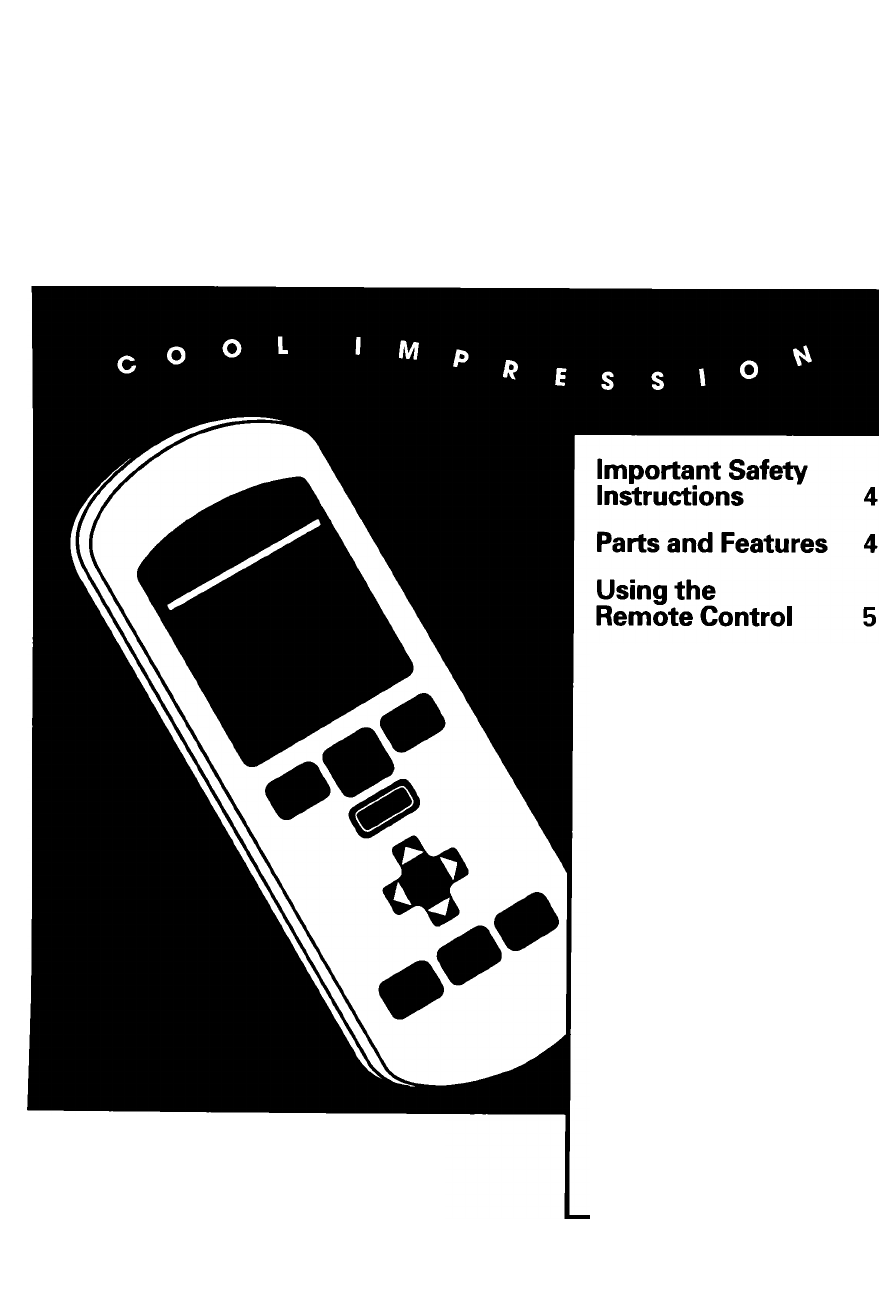
- Owner's 1
- I J:'Y 2
- Congratulations! 3
- Important Safety Instructions 4
- Parts and Features 4
- Setting the Clock 5
- <1 > 6
- 'V’ 7
- SETTING Buttons (one butto 8
- USJNG THE REMOTE CONTROL 9
- Changing a preset cycle 9
- COOL Cycle 10
- USING THE REMOTE CONTROL 11
- REMOTE X^ONTROL 12
- MODE Operation 13
- M^SiNC THE REMOTE COMTROL 14
- STOPTIHE 15
- START nUE 15
- WHAT hH CLEAR 15
- IS SET? ^ 15
- Cleaning the remote control 16
- Replacing the batteries 16
- Troubleshooting 17
- Obtaining Service 17
Summary of Contents
Wh^^P^lOwner'sSetting the Clock 5AUTO COOL Cycle 6SLEEP Cycle 7SETTING Buttons 8COOL Cycle 10FAN ONLY Cycle 11DRY CycleTIMED MODE OperationREMOTE
IIStNa THE REMOTE CONTROLCOOL CycleYou can set a specific temperature in the COOL Cycle instead of AUTO COOL, if desired.10
USING THE REMOTE CONTROLf AIM OIMLY CycleThe FAN ONLY Cycle allows you to move and circulate the air in the room without cooling it. TO ACTIVATE FAN O
REMOTE X^ONTROLDRY CycleThe DRY Cycle allows your air conditioner to operate as a dehumidifier. It removes excess moisture from the room air without p
USING THE REMOTE CONTROLIriiVIED MODE OperationThe TIMED MODE Operation allows your unit to turn on or off at selected times. You can set a Delay
M^SiNC THE REMOTE COMTROLDelay StopTO SET DELAY STOP:1. Press TIMED MODE Button.PRESS:DISPLAY SHOWS:TIMEDMODEip.nn(C. UL/PM□ RqWHAT CIS SET? *—>2.
USING THE REMOTE CONTROLTo Check What Is SetTO CHECK WHAT IS SET:PRESS:DISPLAY SHOWS:1 Press the TIMED MODE Button. ^TIMEDQ.nnlU ^ UU P MMODESTART nUE
A&NTROVCaring for the Remote ControlProper maintenance of your remote control ensures longer life. This section tells you how to perform general m
TIUXURLESH OOTING/06TAININ^ SE« VIC ETroubleshootingPerformance problems often result from little things you can find and fix yourself, without tools
I J:'Y%
Congratulations!You now own the air conditioner with the remote control that’s so easy to use you’ll hardly believe it! We based our contro
1lJ\W>0|WM^«SAFeTY INSTIUlCTIOJiS/PAIVrS AW-i, S Q -'3 rl tlà . . - . . , - 1 ' '4- ^ ^ . I '.'V -f. Bi 9 ^
USING THE REMOTE CONTROLUsing the Remote ControlSetting the ClockEvery time you put new batteries in the remote control, or power is interrupted, you
USING THE REMOTE CONTROLAUTO COOL Cycle (one button operi!'i,r./:i,'The AUTO COOL Cycle is designed to provide you with the comfort you desi
im^SHOSECnH!The SLEEP Cycle allows your air conditioner to adjust the temperature and fan speed while you’re sleeping. The cycle “learns” your prefere
THE №iyiOTE GONTII0I.n oueratiiofi)SETTING Buttons (one buttoThe SETTING 1 and SETTING 2 Buttons are preset. You can also change SETTING 1 or SETTING
USJNG THE REMOTE CONTROLChanging a preset cycle








Comments to this Manuals