Whirlpool AMC 992 Instruction for Use
Browse online or download Instruction for Use for Split-system air conditioners Whirlpool AMC 992. Whirlpool AMC 991 Instruction for Use User Manual
- Page / 26
- Table of contents
- TROUBLESHOOTING
- BOOKMARKS



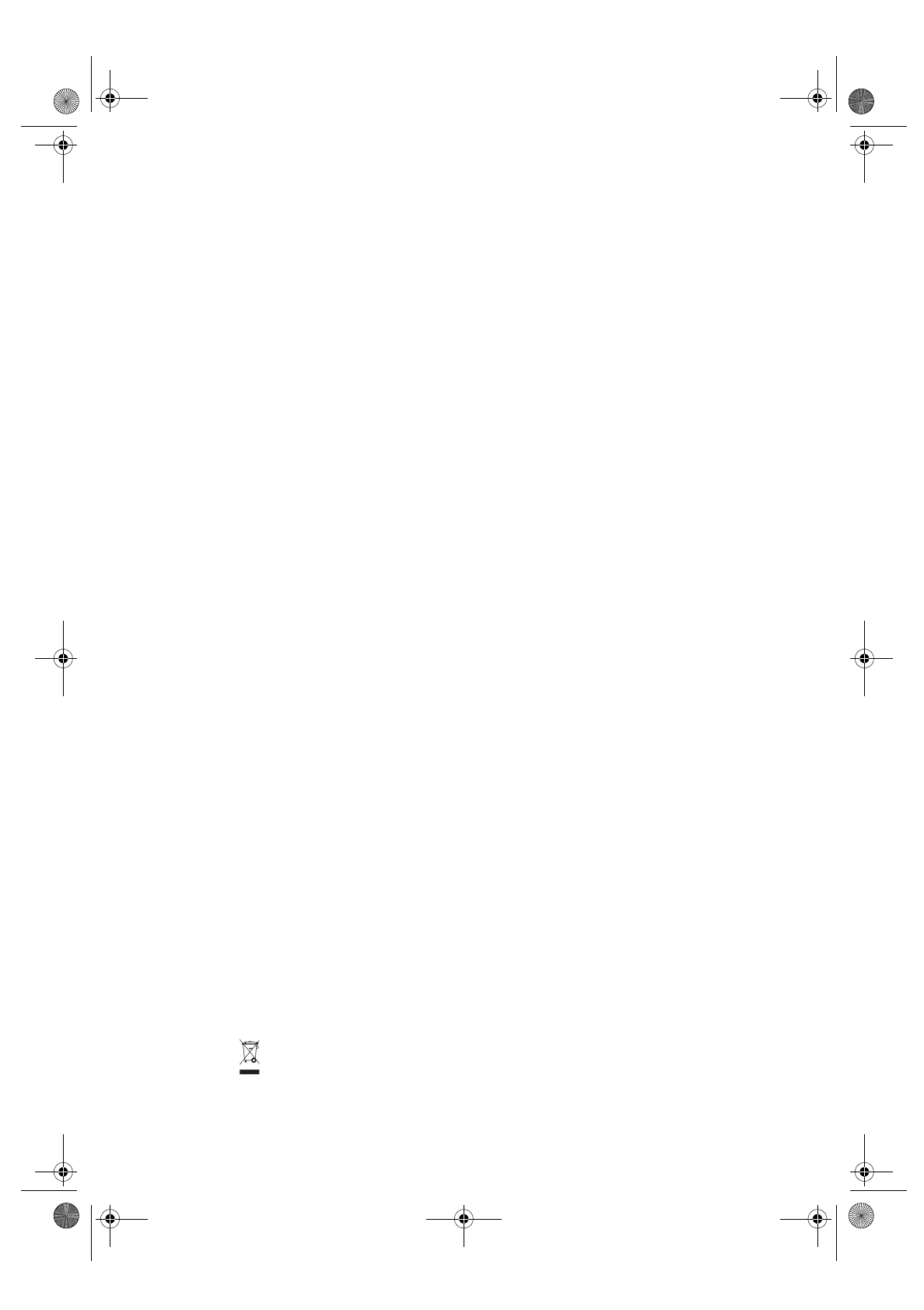
- INSTRUCTIONS FOR USE 1
- PRECAUTIONS FOR USE 2
- (DEPENDING ON THE MODEL) 4
- COMPONENTS 6
- Indoor Unit 7
- Outdoor Unit 7
- HOW TO USE REMOTE CONTROL 10
- Remote Control 11
- CLEANING AND MAINTENANCE 14
- TROUBLESHOOTING 16
- Malfunction Cause 17
- INSTALLATION SERVICE 18
- PRECAUTIONS ON INSTALLATION 18
- INSTALLING INDOOR UNIT 21
- Right rear 22
- Fastening 22
- Right Left rear 22
- AMC 990/1/2 23
- AMC993/4 23
- AMC 996/8 23
- Vacuum Pump 24
- Vacuum Gauge 24
- Outdoor Drainage Tap 24
- CHECKS AND TEST RUN AFTER 25
- INSTALLATION 25
- ELECTRIC HEATING BELT 25
- ELECTRICAL CONNECTION 26
Summary of Contents
29INSTRUCTIONS FOR USESINGLE SPLIT AIR CONDITIONER WITH GAS R410A / R410A INVERTERPRECAUTIONS FOR USESPECIFICATIONS AND TECHNICAL DATA (DEPENDING ON T
38HOW TO USE REMOTE CONTROLOperating Guideline - General Procedures 1.After the main unit is connected to power, press the ON/OFF key on the remote co
39UP/DOWNUP/DOWN KeyPress these two keys when in COOL, DRY, FAN or HEAT mode to set a temperature between 16 and 30°C. The temperature of each mode ca
40JETJET keyIn COOL or HEAT mode, press this key to activate or disable the jet function. The JET icon will appear when the jet function is activated.
41Replacement of Remote Control Battery and Precautions 1.Gently press down on the battery cover and push in the direction of the arrow to remove, as
42CLEANING AND MAINTENANCEWarning •Make sure to stop the unit and unplug it before cleaning your air conditioner. Otherwise you may risk electrocution
43Checks before Seasonal Use 1.Check the air inlet/outlet on indoor and outdoor units for any blocking. 2.Check the grounding cable for reliability. 3
44TROUBLESHOOTINGWarning:Do not attempt to repair the air conditioner yourself. Incorrect repairs may cause electrocution or fire, so please contact t
45Malfunction CauseIndoor unit makes noise•The sound comes from the fan or compressor relay switching over (close/open). •Air conditioner may make noi
46INSTALLATION SERVICE - PRECAUTIONS ON INSTALLATIONImportant Precaution1.The air-conditioning unit must be installed according to national wiring rul
47ELECTRICAL SAFETY REQUIREMENTS1.The power supply must be of rated voltage with special circuitry for air-conditioning. The diameter of the power cor
30PRECAUTIONS FOR USEWarning:•Make sure to insert the power plug securely. Insecure insertion of the plug may cause electrocution or fire. •Never unpl
48INSTALLATION DIMENSION DRAWINGSFrom the Wall From the ceiling Over 15cm Over 15cm Over 15cm From the wall Over 50cm From obstacles From the Wall Ove
49INSTALLING INDOOR UNIT Installing Wall-Mount Frame1.Level with plumb line or spirit level. As the drain outlet is on the left side, it is better for
50Notes: If the connecting cable is not long enough, please contact the authorized service center for a length of special cable. No joints are allowed
51Cable connection1.Remove the handle on the right side plate of the outdoor unit (one screw). 2.Remove the cable clamp, connect the power connection
52Vacuum-pumping and Leakage Inspection1.Remove the nut cover at the shutoff valve. 2.Align with the center of the fitting pipe and manually tighten t
53CHECKS AND TEST RUN AFTER INSTALLATION Check Items After InstallationTest Run 1. Preparation of Test Run •Do not switch on the power before all inst
54ELECTRICAL CONNECTION1) For Great Britain onlyWarning - this appliance must be earthedFuse replacementIf the mains lead of this appliance is fitted
31Warning:•Do not cut or damage the power cords and control lines. Any damaged power cords and signal control lines of the air conditioner must be rep
32SPECIFICATIONS AND TECHNICAL DATA (DEPENDING ON THE MODEL)1.The above data may change without notice. The data on the rating are accurate.2.When the
33INSTRUCTIONS FOR USE The Principle and Special Functions of Cooling Mode Principle: The air conditioner absorbs heat from indoor air and discharges
34DESCRIPTION OF AIR CONDITIONER COMPONENTS Outdoor Unit1.Power plug 2.Terminal board cover plate3.Key switch 4.Front panel 5.Filter 6.Guide louver 7.
35The actual unit may be different than the picture shownIndoor UnitOutdoor Unit1.Key switch 2.Front panel3.Filter 4.Guide louver5.Receiving windows6.
36Signal receiverDehumidify OnTemperature Cool Heat Indoor UnitOutdoor Unit1.Power plug 2.Key switch 3.Front panel 4.Guide louver 5.Filter 6.Remote co
37Indoor UnitOutdoor Unit1.Power plug 2.Key switch 3.Front panel 4.Guide louver 5.Filter 6.Remote control windows7.Covering plate of Terminal Board8.W
 (27 pages)
(27 pages)







Comments to this Manuals