Whirlpool OSHS89ED User Manual
Browse online or download User Manual for Cookers Whirlpool OSHS89ED. Whirlpool OSHS89EDC(K) User manual
- Page / 24
- Table of contents
- BOOKMARKS



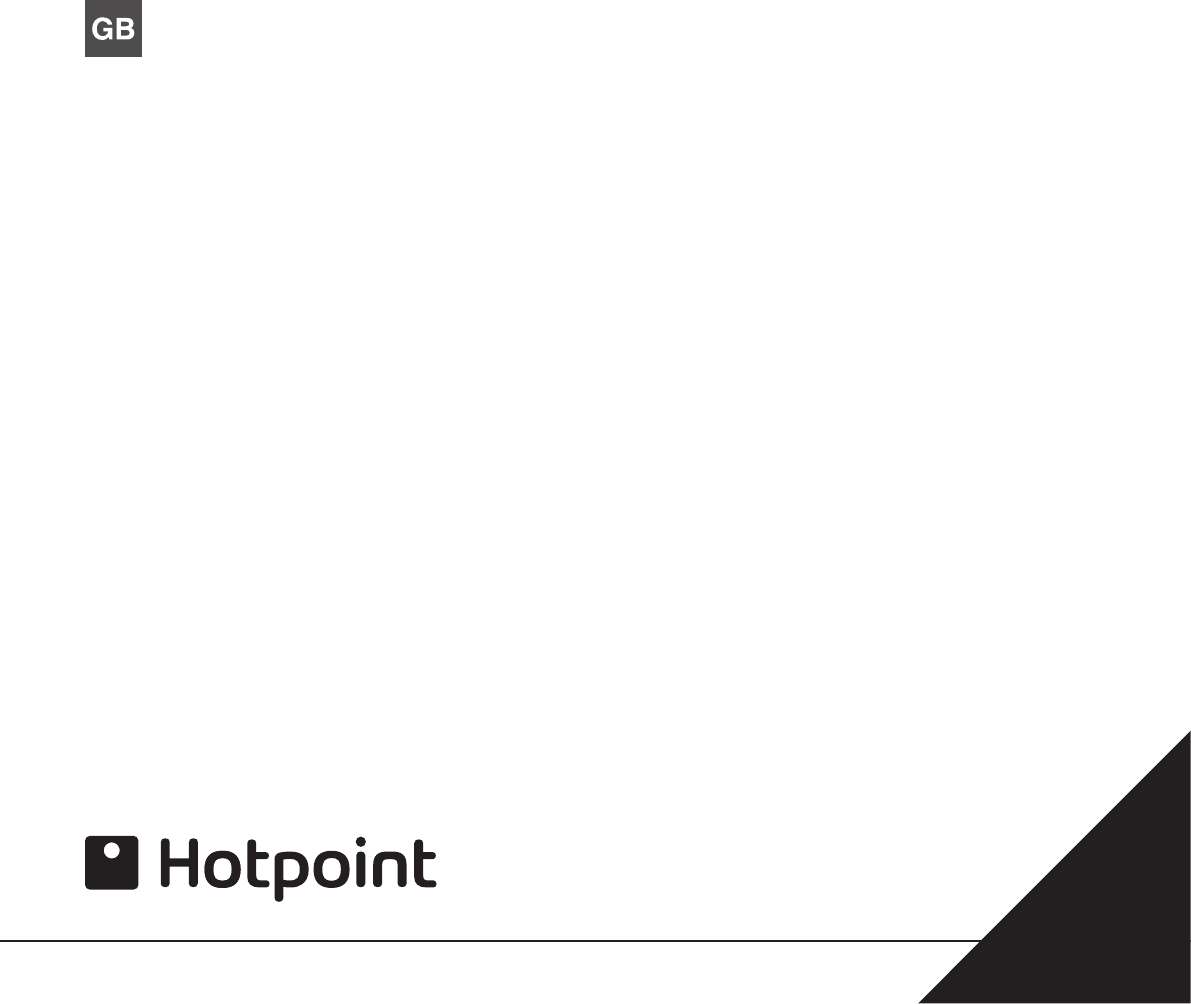
- Operating Instructions 1
- Warnings 2
- Description of the appliance 3
- Installation 5
- Electrical Connection 6
- Oven structure 7
- Start-up and use 8
- Cooking modes 9
- THE DIVIDER 11
- Small Space 11
- Main Space 11
- Programming cooking 12
- Practical cooking advice 13
- Pizza/Focaccia 14
- Creation 15
- Maintenance and care 17
- Precautions and tips 17
- Cleaning the oven door 18
- Replacing the light bulb 18
- Possible cause 19
- Solution 19
- Afetr Sales Service 23
- Essential Contact Information 23
- 195107398.02 24
Summary of Contents
Please phone us on08448 24 24 24to activate yourguaranteeOSHS89EDOSHS89EDC EnglishOperating InstructionsOVENContentsOperating Instructions,1Warnings,2
10GBPLEASE PHONE US TO REGISTER YOUR APPLIANCE AND ACTIVATE YOUR PARTS GUARANTEE ON 08448 24 24 24 MULTILEVEL modeAll heating elements and the fan are
GB11PLEASE PHONE US TO REGISTER YOUR APPLIANCE AND ACTIVATE YOUR PARTS GUARANTEE ON 08448 24 24 24 BREAD modeUse this function to bake bread. To obtai
12GBPLEASE PHONE US TO REGISTER YOUR APPLIANCE AND ACTIVATE YOUR PARTS GUARANTEE ON 08448 24 24 24The temperature is set automatically, according to t
GB13PLEASE PHONE US TO REGISTER YOUR APPLIANCE AND ACTIVATE YOUR PARTS GUARANTEE ON 08448 24 24 243. Turn the TIMER knob towards “+” and “-” to adjust
14GBPLEASE PHONE US TO REGISTER YOUR APPLIANCE AND ACTIVATE YOUR PARTS GUARANTEE ON 08448 24 24 24Cooking advice table for ovens with an ExtraLarge Sp
GB15PLEASE PHONE US TO REGISTER YOUR APPLIANCE AND ACTIVATE YOUR PARTS GUARANTEE ON 08448 24 24 24Cooking advice table for using the Small Space and M
16GBPLEASE PHONE US TO REGISTER YOUR APPLIANCE AND ACTIVATE YOUR PARTS GUARANTEE ON 08448 24 24 24Cooking advice table for the Main Space featureFunct
GB17PLEASE PHONE US TO REGISTER YOUR APPLIANCE AND ACTIVATE YOUR PARTS GUARANTEE ON 08448 24 24 24Precautions and tips! This appliance has been design
18GBPLEASE PHONE US TO REGISTER YOUR APPLIANCE AND ACTIVATE YOUR PARTS GUARANTEE ON 08448 24 24 24• The stainless steel or enamel-coated external par
GB19PLEASE PHONE US TO REGISTER YOUR APPLIANCE AND ACTIVATE YOUR PARTS GUARANTEE ON 08448 24 24 24TroubleshootingProblemPossible causeSolutionThe appl
2GBPLEASE PHONE US TO REGISTER YOUR APPLIANCE AND ACTIVATE YOUR PARTS GUARANTEE ON 08448 24 24 24WarningsWARNING: The appliance and its accessible par
20GBPLEASE PHONE US TO REGISTER YOUR APPLIANCE AND ACTIVATE YOUR PARTS GUARANTEE ON 08448 24 24 24
GB21PLEASE PHONE US TO REGISTER YOUR APPLIANCE AND ACTIVATE YOUR PARTS GUARANTEE ON 08448 24 24 24
22GBPLEASE PHONE US TO REGISTER YOUR APPLIANCE AND ACTIVATE YOUR PARTS GUARANTEE ON 08448 24 24 24
GB23PLEASE PHONE US TO REGISTER YOUR APPLIANCE AND ACTIVATE YOUR PARTS GUARANTEE ON 08448 24 24 24Afetr Sales ServiceNo one is better placed to care f
24GBPLEASE PHONE US TO REGISTER YOUR APPLIANCE AND ACTIVATE YOUR PARTS GUARANTEE ON 08448 24 24 24Guarantee12 months Parts and Labour GuaranteeYour ap
GB3PLEASE PHONE US TO REGISTER YOUR APPLIANCE AND ACTIVATE YOUR PARTS GUARANTEE ON 08448 24 24 24Description of the applianceOverall view1. POSITION 1
4GBPLEASE PHONE US TO REGISTER YOUR APPLIANCE AND ACTIVATE YOUR PARTS GUARANTEE ON 08448 24 24 24Display24. SMALL CAVITY icon25. CAVITY TEMPERATURE
GB5PLEASE PHONE US TO REGISTER YOUR APPLIANCE AND ACTIVATE YOUR PARTS GUARANTEE ON 08448 24 24 24Installation! Please keep this instruction booklet in
6GBPLEASE PHONE US TO REGISTER YOUR APPLIANCE AND ACTIVATE YOUR PARTS GUARANTEE ON 08448 24 24 24Electrical ConnectionThe electrical connection to the
GB7PLEASE PHONE US TO REGISTER YOUR APPLIANCE AND ACTIVATE YOUR PARTS GUARANTEE ON 08448 24 24 24Oven structureThe OPEN SPACE oven has a capacity of 7
8GBPLEASE PHONE US TO REGISTER YOUR APPLIANCE AND ACTIVATE YOUR PARTS GUARANTEE ON 08448 24 24 24Start-up and useWARNING! The oven is provided with a
GB9PLEASE PHONE US TO REGISTER YOUR APPLIANCE AND ACTIVATE YOUR PARTS GUARANTEE ON 08448 24 24 24Residual heat indicatorsThe appliance is tted with a
 (16 pages)
(16 pages)

 (48 pages)
(48 pages)







Comments to this Manuals