Whirlpool WFE510S0AS User Manual Page 1
Browse online or download User Manual for Kitchen Whirlpool WFE510S0AS. Whirlpool WFE510S0AS User Manual
- Page / 16
- Table of contents
- BOOKMARKS




- ELECTRIC RANGE 1
- USER INSTRUCTIONS 1
- RANGE SAFETY 2
- IMPORTANT SAFETY INSTRUCTIONS 3
- FEATURE GUIDE 4
- COOKTOP USE 5
- Cooktop On Indicator Light 6
- Cookware 7
- Home Canning 7
- OVEN USE 8
- Aluminum Foil 9
- (on some models) 10
- (on some models) 11
- General Cleaning 12
- ■ Mild detergent 13
- ACCESSORIES 15
- © 2011 Whirlpool Corporation 16
- Printed in U.S.A 16
Summary of Contents
THANK YOU for purchasing this high-quality product. If you should experience a problem not covered in TROUBLESHOOTING, please visit our website at www
10Oven VentThe oven vent releases hot air and moisture from the oven, and should not be blocked or covered. Blocking or covering the vent will cause p
11RANGE CARESelf-Cleaning Cycle (on some models)IMPORTANT: The health of some birds is extremely sensitive to the fumes given off during the Self-Clea
12General CleaningIMPORTANT: Before cleaning, make sure all controls are off and the oven and cooktop are cool. Always follow label instructions on cl
13STORAGE DRAWER OR WARMING DRAWER (on some models)Check that storage drawer or warming drawer is cool and empty before cleaning.Cleaning Method: Mil
14Display shows messages Power failure (display shows flashing time)Clear the display. On some models, reset the clock, if needed. See “Clock” keypad
15ACCESSORIESFor accessories, you can visit our website at www.whirlpool.com/cookingaccessories.WHIRLPOOL CORPORATION MAJOR APPLIANCE WARRANTYLIMITED
For additional product information, in the U.S.A., visit www.whirlpool.com. If you do not have access to the Internet and you need assistance using yo
2RANGE SAFETYThe Anti-Tip BracketThe range will not tip during normal use. However, the range can tip if you apply too much force or weight to the ope
3IMPORTANT SAFETY INSTRUCTIONSSAVE THESE INSTRUCTIONSWARNING: To reduce the risk of fire, electrical shock, injury to persons, or damage when using th
4FEATURE GUIDEThis manual covers several models. Your model may have some or all of the items listed. Refer to this manual or the Frequently Asked Que
5COOKTOP USEThe control knobs can be set to anywhere between HIGH and LOW. Push in and turn to setting.Coil Elements and Burner Bowls (on some models)
6 For foods containing sugar in any form, clean up all spills and soils as soon as possible. Allow the cooktop to cool down slightly. Then, while wea
7CookwareIMPORTANT: Do not leave empty cookware on a hot surface cooking area, element or surface burner.Ideal cookware should have a flat bottom, str
8OVEN USEOdors and smoke are normal when the oven is used the first few times, or when it is heavily soiled.IMPORTANT: The health of some birds is ext
9To set a Timed Bake using Sabbath Mode (on some models):1. Press BAKE.2. Press the “up” or “down” arrow pads to enter a temperature other than the on
More documents for Kitchen Whirlpool WFE510S0AS
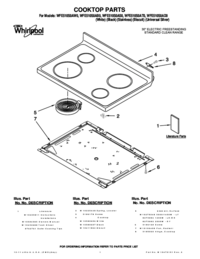

 (4 pages)
(4 pages) (8 pages)
(8 pages)







Comments to this Manuals