Whirlpool GH6177XP User Manual
Browse online or download User Manual for Monitors Whirlpool GH6177XP. Whirlpool GH6177XP User Manual
- Page / 24
- Table of contents
- TROUBLESHOOTING
- BOOKMARKS



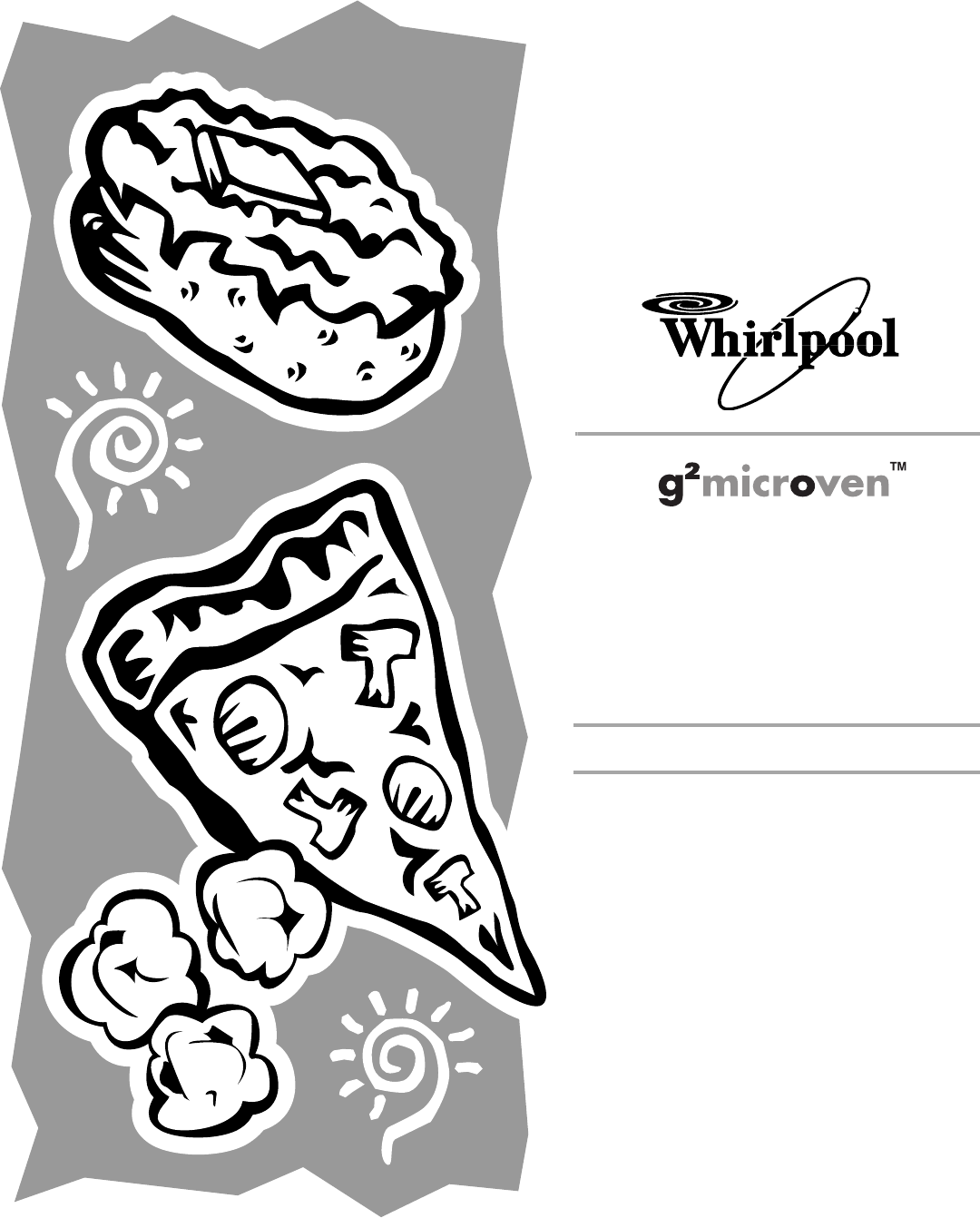
- TABLE OF CONTENTS 2
- MICROWAVE OVEN SAFETY 3
- EXCESSIVE MICROWAVE ENERGY 4
- PARTS AND FEATURES 5
- Grill Element 6
- Turntable 6
- Cooking Rack 6
- OVEN CONTROL 7
- Progress Bar 8
- A. Progress bar 8
- A. Timer countdown 9
- Hints & Settings 10
- Child Lock 10
- Night Light 10
- Learning Mode 10
- OVEN USE 11
- Cookware and Dinnerware 12
- Aluminum Foil and Metal 12
- Cooking Power 12
- Preset Cooking 13
- Doneness 13
- Cooking in Stages 14
- Reheating 14
- Defrosting 15
- Baked Goods 15
- To Grill: 16
- After Grilling 16
- Custom Grill Chart 16
- Simmer Cooking 17
- Sizzle Pan Feature 18
- Soften & Melt 18
- Kids Menu 19
- Warm Hold 19
- OVEN CARE 20
- Replacing Filters 21
- Replacing Cooktop Light 21
- A. Mounting screw 21
- Replacing Oven Light 21
- A. Bulb cover 21
- TROUBLESHOOTING 22
- ASSISTANCE OR SERVICE 23
- 8205977/4619-652-64192 24
Summary of Contents
SPEEDCOOK APPLIANCE Use & Care GuideFor questions about features, operation/performanceparts, accessories or service, call: 1-800-253-1301.or visi
10Hints & SettingsFunctions can be selected, and displays can be changed by using the “Hints & Settings” menu.1. On “Home” screen, touch “More
11To Activate Learning Mode:The oven must be off.1. On the “Home” screen, touch “More Choices.”2. Touch “Hints & Settings.”3. Touch “More Choices.
12Cookware and DinnerwareCookware and dinnerware must fit on the turntable. Always use oven mitts or pot holders when handling because any dish may be
13CookingTo Use the Auto Cooking Functions:When using preset cooking powers and cook times for selected food types (Cereal, Eggs, Frozen Food, Vegetab
14PopcornPopcorn is a sensor function. The sensor determines the appropriate popping time of commercially packaged microwavable popcorn. Remove recta
15DefrostingThe auto defrost feature has 3 categories: Meat, Poultry and Fish. It should not be used for food left outside the freezer more than 20 mi
16GrillThe Grill function uses 1,000-watt halogen and 500-watt quartz elements that heat quickly to grill a variety of foods. Oven cavity and door wi
17Simmer CookingThe Simmer function has programs for simmering rice and pasta. Use the Simmer Cook function for foods such as soups, casseroles, stews
18Sizzle Pan FeatureThe Sizzle Pan feature uses the pan to brown, crisp, and pan-fry foods in the oven. The Sizzle Pan reaches its optimal cooking tem
19To Soften or Melt:1. Place container of food on turntable.2. On “Home” screen, touch “More Choices.”3. On “More Choices” screen, touch “Soften &
2TABLE OF CONTENTSMICROWAVE OVEN SAFETY...3Electrical Requirements ...
20OVEN CAREGeneral CleaningIMPORTANT: Before cleaning, make sure all controls are off and the oven is cool. Always follow label instructions on cleani
21Replacing FiltersThe grease filters should be removed and cleaned at least once a month. Do not operate the oven without the filters in place. The c
22TROUBLESHOOTINGTry the solutions suggested here first in order to avoid the cost of an unnecessary service call.Nothing will operate Has a househol
23Quartz bulb does not appear to be on This is not unusual. See “Grill Element” section. Is the element still working properly?Place 2 slices of bre
WHIRLPOOL CORPORATION MAJOR APPLIANCE WARRANTYONE YEAR LIMITED WARRANTYFor one year from the date of purchase, when this major appliance is operated a
3MICROWAVE OVEN SAFETYYou can be killed or seriously injured if you don'timmediately follow instructions.You can be killed or seriously injured i
4SAVE THESE INSTRUCTIONSIMPORTANT SAFETY INSTRUCTIONSSuitable for use above both gas and electric cooking equipment. Intended to be used above ranges
5Electrical RequirementsObserve all governing codes and ordinances. A 120 Volt, 60 Hz, AC only, 15- or 20-amp fused electrical supply is required. (A
6In contrast, microwave ovens utilizing this microwave system deliver the selected power level continuously. This constant stream of microwave power h
7Sizzle Pan and HandleThe Sizzle Pan, with a nonstick surface and a detachable handle, has been specially designed for microwave use, and is ideal for
8Touch ScreenThe LCD touch screen is used to input commands. A light- to medium-pressure touch of the fingertip will activate the menu choice. However
9StartThe START control will start any function.If cooking is interrupted, touching the START control pad will resume the preset cycle.For added conve
 (1 pages)
(1 pages)







Comments to this Manuals