Whirlpool HSCX 10441 Use and Care Guide
Browse online or download Use and Care Guide for Tumble dryers Whirlpool HSCX 10441. Whirlpool HSCX 10441 Use and care guide [de] User Manual
- Page / 45
- Table of contents
- BOOKMARKS
- SAFETY INSTRUCTIONS 4
- ELECTRICAL WARNINGS 5
- CLEANING AND MAINTENANCE 5
- PRODUCT 6
- DESCRIPTION 6
- DRUM LIGHT (if available) 7
- AVAILABLE 7
- ACCESSORIES 7
- HOW TO USE 8
- THE APPLIANCE 8
- CHECK WATER TANK 9
- CHECK DRAIN HOSE 9
- DAILY USE 10
- WARNING 11
- PROGRAMMES 12
- FUNCTIONS 17
- INDICATORS 19
- SENSE LIVE FEATURE / FAQ 25
- ENERGY SAVING 27
- CLEANING & 28
- MAINTENANCE 28
- 10. Close the bottom ap 31
- CLEANING THE OUTSIDE 32
- OF THE DRYER 32
- REVERSING THE DOOR STOP 33
- 16. Ret the door frame 36
- TROUBLESHOOTING 38
- GUIDE & AFTER-SALES 38
- TRANSPORT AND HANDLING 42
- AFTER-SALES 43
- 44
- 400011111273 45
Summary of Contents
Health & Safety, Use & Care and Installation guidewww.whirlpool.eu/register
10DAILY USE WARNINGMake sure that no lighters or matches remain in the laundry. Make sure that the laundry is not soaked with ammable liquids.1. LOA
11ENselectable for your programme are indicated on the display.Press the UP or DOWN key to navigate through the list of available options. The selecte
12PROGRAMMESMeaning of the care labels:The dots indicate the temperature degree for drying the laundry.Normal temperatureReduced temperatureDo not tum
13ENPROGRAMME Type of Drying and RecommendationsCare LabelsRegulationsDELICATES For drying delicate laundry which needs gentle treatment.max. load (
14PROGRAMME Type of Drying and RecommendationsCare LabelsRegulationsDRYING TIME Time-restricted drying programme. Select programme duration by optio
15ENmax = maximum capacity of the dryer Programme durations indicated in the table are default values. The programme duration mainly depends on the h
16STEAM OPTION Minimizes creasing of garments made of cotton, synthetics and their blends by adding a humidifying phase at the end of the drying cycle
17ENFUNCTIONSON/OFF To switch the dryer on: press the button until the Start/Pause button lights up. To switch the dryer o after programme end: press
18Press the UP or DOWN key to set the desired delay of the programme end.Press Start / Pause - the countdown of the delay starts. The display indicate
19ENINDICATORSENERGY MONITOR The less levels of the energy monitor are lit, the more economic is your programme setting.FAILURE For any failure indica
2ENGLISHHEALTH & SAFETY, USE & CARE and INSTALLATION GUIDESTHANK YOU FOR BUYING A WHIRLPOOL PRODUCT. In order to receive a more complete as
206th SENSE LIVE FEATURE / SETUP PROCEDURETo enable the appliance to be remotely monitored and controlled, you rst have to complete successfully the
21EN1. Turn on your router and activate the WPS (Wi-Fi Protected Setup) feature. The WPS indicator light turns on and the feature remains active for a
221. Before starting the setup procedure take note of your home wireless network name (SSID), its PASSWORD and the SAID code of the dryer.2. Turn on y
23EN1. Select the Live menu from the Setting menu using the UP and DOWN key and press the OK key.2. Select the reset feature from the Live menu using
246th SENSE LIVE REMOTE CONTROL / DAILY USE1. Make sure the router is on and connected to the Internet.2. Switch on the dryer.3. Load your laundry, cl
25ENQUESTION ANSWERAre there any dierences between using a smart phone (or a tablet) with Android or iOS?You can use the operating system you prefer,
26QUESTION ANSWERI changed the router, what do I have to do?You can either maintain the same setup properties (network name and password) or erase the
27ENENERGY SAVING TIPS• To reduce the drying time, make sure that the laundry is spun with the maximum possible spin speed of the drying programme. T
28CLEANING & MAINTENANCEEMPTYING THE WATER TANKEmpty the water tank after each programme, provided the drain hose is not connected to your sewage
29ENClean the door lter after each programme.Make sure that the laundry is unloaded. Open the door.1. Remove the door lter by pulling it upwards. 2.
3ENENERGY SAVING ...27CLEANING & MAINTENANCE ...
304. Clean the lter foam and the lter by hand or under running water. Do not wash the lter foam in the washing machine.5. Carefully wring out the
31EN8. Insert the bottom lter again. Make sure that it is completely integrated in the lter compartment.9. Clap the lter handle downwards.10. Close
32CLEANING THE OUTSIDE OF THE DRYERUse a soft damp cloth to clean the outer parts of the dryer.Do not use glass or general purpose cleaners, scouring
33ENREVERSING THE DOOR STOPIf needed, the door stop of the dryer door can be reversed. Use pliers and a cross-head screwdriver for the procedure. For
345. Unscrew the bottom screw, to release the cover frame on the front of the door.6. Turn the door and lay it down on the door glass. 127. Carefully
35EN9. Remove the two side screws. Do this on both sides of the door.10. Remove the 4 inner screws on each side of the door.11. Remove the side parts
3613. Fix the 2 side screws on both sides of the door again.14. Fix the 4 inner screws on each side again.15. Turn the door and lay it down on the doo
37EN17. Turn the door again and lay it upside down. Fix the bottom screw again.18. Insert the door lock on the right side of the door opening. Press i
38Your dryer is equipped with various automatic safety functions. These enable failures to be detected in good time and the safety system can react ap
39ENProblem Possible Cause SolutionWATER DROPLETS ARE BENEATH THE DRYERBottom lter not inserted correctly• Check position of the bottom lter and ma
SAFETY INSTRUCTIONSIMPORTANT TO BE READ AND OBSERVED This symbol reminds you to read this instruction manual.Before using the appliance, read these sa
40FAILURE INDICATOR AND MESSAGESMake sure to • Empty the water tank after each programme• Clean the door lter after each programme• Clean the bott
41ENBelow is a summary of possible failure causes and solutions. If the problem persists after having followed the instructions as indicated below, pr
42TRANSPORT AND HANDLING1. Unplug the dryer.2. Make sure that door and water tank are properly closed.3. If the drain hose is connected to your sewage
43ENAFTER-SALES SERVICEBEFORE CALLING THE AFTER-SALES SERVICEIF AFTER THE ABOVE CHECKS THE FAILURE STILL OCCURS, GET IN TOUCH WITH THE NEAREST AFTER
445a612a2b4max 100 cm39 inch12max 2 cmmax 0.79 inch3... xxx V ~ xx Hz xx A IPX4 EV Dxxxx xxxx xxxx5b
45123a1°2°3b001400011111273
ENSales Service or your specialist dealer. Instructions for the correct assembly are supplied with the stacking kit.ELECTRICAL WARNINGS It must be pos
6PRODUCT DESCRIPTIONAPPLIANCECONTROL PANEL1. Worktop2. Control panel3. Water tank4. Door5. Door handle6. Door lter (behind door) 7. Plinth8. Adjust
7ENDOORDRUM LIGHT (if available)AVAILABLE ACCESSORIES • During programme selection: the light goes on for laundry loading.• After programme start:
8HOW TO USE THE APPLIANCE6th SENSE LIVE FEATUREThanks to the 6th Sense Live feature, your appliance can be connected to the Internet. Using the 6th S
9ENFIRST TIME USE1. WHEN SWITCHING ON THE DRYER FOR THE FIRST TIME, YOU WILL BE ASKED TOSet the desired languagePress the UP or DOWN key to select the
More documents for Tumble dryers Whirlpool HSCX 10441





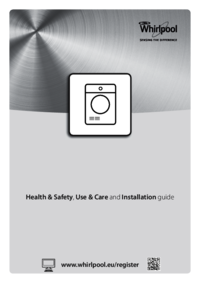


 (44 pages)
(44 pages)


 (24 pages)
(24 pages)







Comments to this Manuals