Whirlpool AWG 1112 S/PRO Installation Manual Page 1
Browse online or download Installation Manual for Washing machines Whirlpool AWG 1112 S/PRO. Whirlpool AWG 1112 S/PRO Installation [da] User Manual
- Page / 16
- Table of contents
- TROUBLESHOOTING
- BOOKMARKS




Summary of Contents
- ONLY DESTINED FOR AUTHORIZED SERVICE TECHNICIANS - ! WARNINGElectrical Shock HazardDisconnect power before servicing and prevent unit from being sw
U1F20Control Board Failure (or eventually Heater failure)The control unit has detected, that the main or the heater relay has short or open circuit or
Only during service TestU1F29orFdLDoorlock cannot unlock, mechanical issue of doorlock blockage, … (in test program: also Doorlock cannot lock)Potent
For Pressure switch: Only during Service TestFor APS: also during program executionU1For Pressure switch: Only during Service TestFor APS: also duri
FAILURE TRANSLATION TABLENormally only the failure codes mentioned above should be displayed. In case of additional failure codes shown, please refer
Display descriptionATTENTION: The display description is meant to explain the meaning oft the the usage of buttons and knob. Depending on the model th
CONTINUITY TEST1. Unplug washer or disconnect power2. Remove the harness from the appropriate actuator and check according the following table:Actua
WIRING DIAGRAM
TROUBLESHOOTING GUIDEPROBLEM POSSIBLE CAUSE/TESTLEAKING• Make sure supply hose connections are not leaking. Check for rubber gasket damage due to ove
DOOR WILL NOT UNLOCK• Unplug and reconnect the power cord. Wait 2 minutes to see if the washer door unlocks.• Make sure the door locked switch circu
STARTING DIAGNOSTIC TEST ONLY1) Appliance must be in stand-by: The appliance is plugged to the power supply, the User Interface is dark and the Contr
Step Icon Description of the Program Flow Checks performedThe door is locked.The CUC is performing the SelfTest.CUC detects• F02, F05, F07, F08, F13,
FAILURE CODESPlease re-program always the CUC Software!New software revisions include improvements which can prevent additional future calls for the c
U1F02Aquastop FailureIf the Aquastop contact on the bottom tray of the appliance is closed for more than 10 seconds, an Aquastop Failure will be detec
U1F04Too Long Heat TimeIf the water temperature is not increasing over 35°C during 50 minutes of the rst heating step in the program, the program is
U1F08Incorrect HeatingThe main control has detected a heater circuit failure. These failure modes are checked before the program starts and at the end
More documents for Washing machines Whirlpool AWG 1112 S/PRO
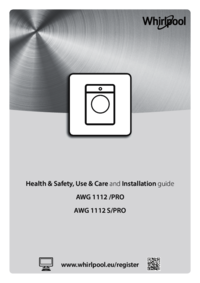



 (8 pages)
(8 pages)

 (84 pages)
(84 pages)

 (36 pages)
(36 pages) (12 pages)
(12 pages) (48 pages)
(48 pages) (8 pages)
(8 pages)








Comments to this Manuals