Whirlpool ADP 6855 IX Instruction for Use
Browse online or download Instruction for Use for Dishwashers Whirlpool ADP 6855 IX. Whirlpool ADP 6855 IX Instruction for Use [hy] User Manual
- Page / 12
- Table of contents
- BOOKMARKS



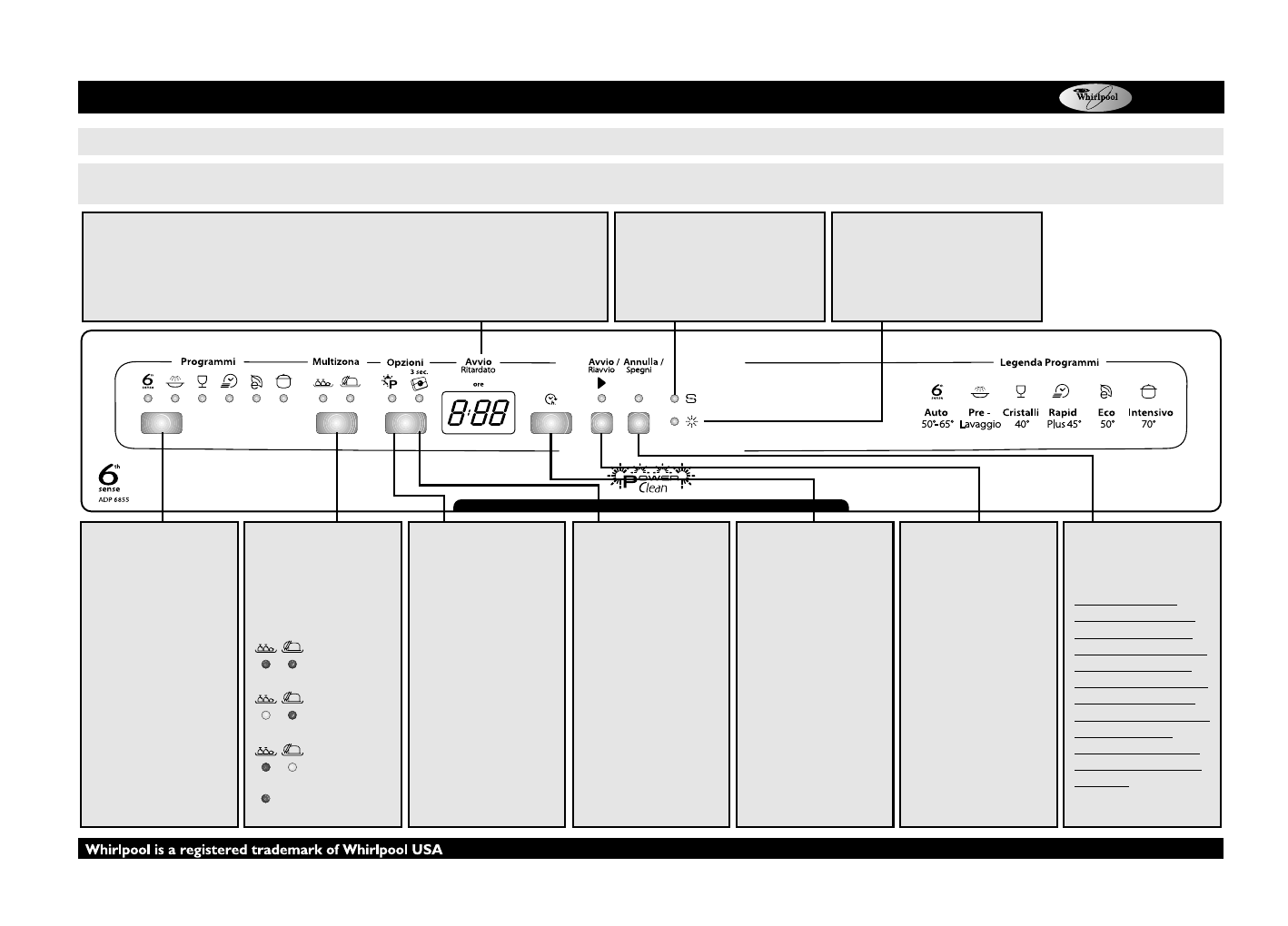
Summary of Contents
GB -1-ChartPROGRAMS SELECTION BUTTONPush “Programs” button (repeatedly) until the indicator of the required program lights up (see “Table of programs”
GB -10-What to do if...Crockery and cutlery... Possible causes... Solutions...are not perfectly clean/have food residues- Too little space between
GB -11-What to do if...Crockery and cutlery... Possible causes... Solutions...have discoloured plastic parts- Tomato/Carrot juice. - Tomato sauce,
GB -12-Precautions and general recommendations1. PackingThe packaging materials are 100% recyclable and marked with the recycling symbol .2. Removing
GB -2-Chart1) Program data obtained in conformity with European standard EN 50242, obtained under normal conditions (without additional options) and m
GB -3-First time use1- salt reservoir2- rinse aid dispenser3- detergent dispenser4- racks system5,6,7,8- available functions on the panel9- filters10-
GB -4-Daily check3Check the rinse aid indicator to check the level into the dispenser.(depending on the model)Rinse aid indicator on the control panel
GB -5-How to load the racks4A - Two trays to load cutleryPosition 1 Position 2This positions is ideal to load both cutlery, and long tools.Adjust the
GB -6-How to load the racks4D - CLOSEDD - OPENYou can load dishes up to Ø 20 cm in the upper rack ONLY if the rack is in lower position (see below how
GB -7-How to load the racks4Arrange crockery so that water does not collect in cavities, ensuring that the spray arms turn freely. Only use dishwasher
GB -8-Switching off the appliance. Everything o.k. ...Wash cycleSelect program678Exercise caution when opening the door: beware of hot steam.Press the
GB -9-What to do if...If a fault occurs, before contacting the After-sales Service, make the following checks to try and remedy the problem.Most fault
 (31 pages)
(31 pages) (8 pages)
(8 pages)
 (31 pages)
(31 pages) (8 pages)
(8 pages) (8 pages)
(8 pages)


 (84 pages)
(84 pages) (28 pages)
(28 pages) (12 pages)
(12 pages)







Comments to this Manuals