Whirlpool GT4185SK User Manual Page 16
- Page / 24
- Table of contents
- TROUBLESHOOTING
- BOOKMARKS
Rated. / 5. Based on customer reviews


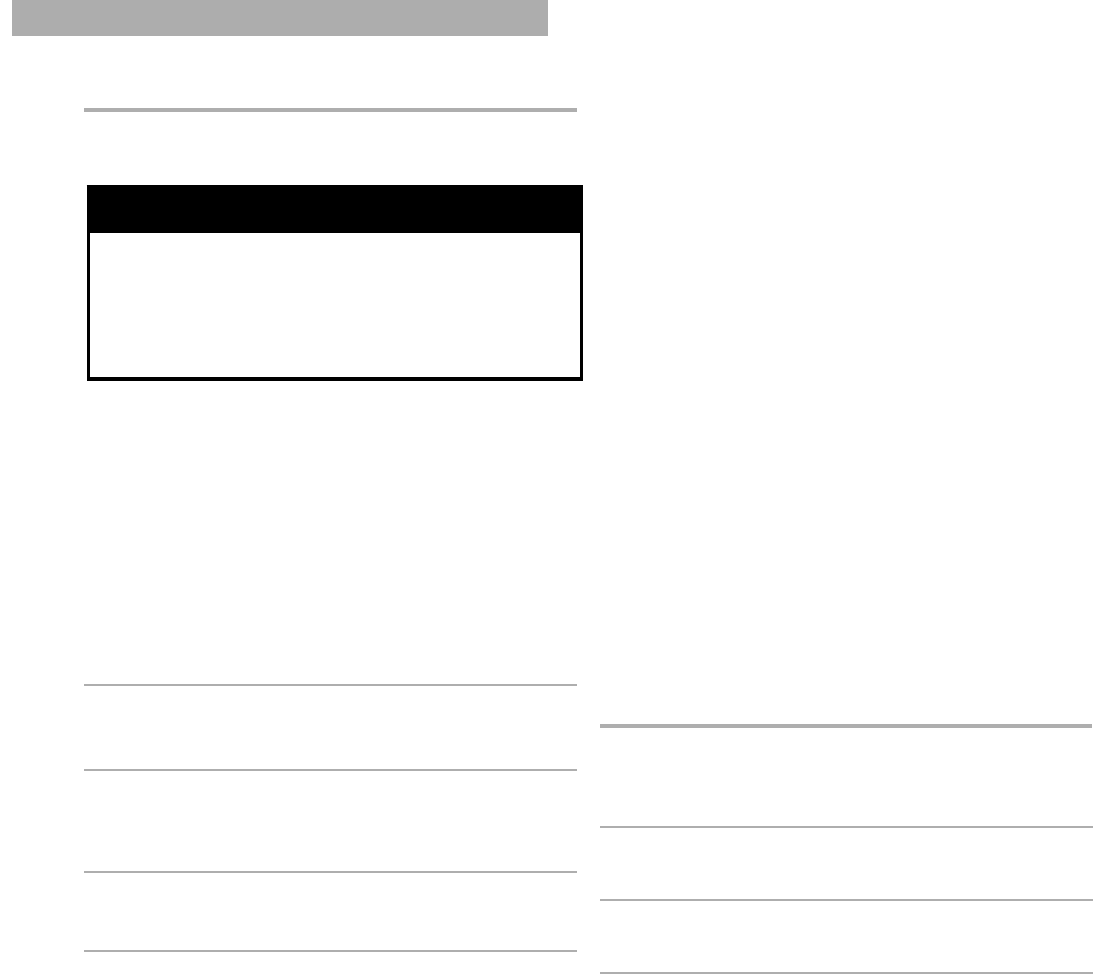
USING WARM HOLD
Warm Hold keeps hot, cooked food warm in your
microwave oven.
NOTES:
•
Food cooked should be covered during Warm Hold.
•
Pastry items (pies, turnovers, etc.) should be
uncovered during Warm Hold.
•
Complete meals kept warm on a dinner plate
should be covered during Warm Hold.
•
Do not use more than 1 complete Warm Hold cycle.
The quality of some foods will suffer with extended
time.
1. Put hot, cooked food in the oven and
close the door.
2. Touch WARM HOLD.
“WARM HOLD” scrolls, then “START” flashes until
you touch START.
3. Touch START.
Display will show “WARM.”
4. To cancel Warm Hold, open door or
touch OFF/CANCEL.
wWARNING
Food Poisoning Hazard
Do not let food sit in oven more than one hour
before or after cooking.
Doing so can result in food poisoning or
sickness.
16
MICROWAVE OVEN USE
SENSOR COOKING
Your microwave oven has a sensor that detects
the humidity released by the food. The amount
of humidity detected tells the oven how long to
cook or heat your food. The sensor is used by
3 special functions: COOK, REHEAT, and
POPCORN. The simple instructions for these
functions are on the following pages.
NOTES:
•
If you want to cook by entering a time and cook
power, see “Microwave cooking tips” in the
“Cooking Guide” section.
•
The oven should be plugged in at least 5 minutes
before sensor cooking.
•
Room temperature should not exceed 95°F (35°C).
•
Be sure the exterior of the cooking container and
the interior of the oven are dry. Wipe off each with a
paper towel.
•
The oven will not generate microwave energy for
approximately 28 seconds at the beginning of the
sensor cooking cycle.
•
When covering foods, be sure to leave an opening
big enough for moisture to escape so that the
sensor can determine cooking or reheating time.
USING COOK
To use COOK:
1. Put the food in the oven and close the
door.
2. Touch COOK for desired food
type. (See the following chart.)
3. Touch START.
COOK will start automatically after a short delay.
- Microwave Ovens 1
- A NOTE TO YOU 2
- MICROWAVE OVEN SAFETY 3
- SAVE THESE INSTRUCTIONS 4
- EXCESSIVE MICROWAVE ENERGY 4
- IMPORTANT SAFETY INSTRUCTIONS 4
- INSTALLATION INSTRUCTIONS 5
- GROUNDING INSTRUCTIONS 6
- HOW YOUR MICROWAVE 7
- RADIO INTERFERENCE 7
- FOR THE BEST COOKING RESULTS 7
- TESTING YOUR MICROWAVE OVEN 7
- OPERATING TIPS 8
- TESTING YOUR DINNERWARE 8
- ELECTRICAL CONNECTION 8
- MICROWAVE OVEN FEATURES 9
- CONTROL PANEL FEATURES 10
- USING OPTIONS 11
- BUILT-IN KITS 11
- SETTING THE CLOCK 12
- USING THE MINUTE TIMER 12
- USING THE COOKING RACK 12
- MICROWAVE OVEN USE 13
- USING AUTO DEFROST 14
- COOKING WITH MORE THAN ONE 14
- USING JET START™ FEATURE 15
- DEFROSTING TIPS 15
- SENSOR COOKING 16
- COOKING CHART 17
- USING REHEAT 17
- REHEATING CHART 18
- USING POPCORN 18
- POPCORN CHART 18
- COOKING GUIDE 19
- MICROWAVE OVEN CARE 20
- QUESTIONS AND ANSWERS 21
- TROUBLESHOOTING 22
- ASSISTANCE OR SERVICE 23
- WARRANTY 24
 (24 pages)
(24 pages) (32 pages)
(32 pages)



 (72 pages)
(72 pages) (24 pages)
(24 pages)







THE INSIDE PANEL/DOOR HAS POPPED OPEN AT THE BOTTOM. WHAT IS IT'S FUNCTION? HAVING TROUBLE SNAPPING IT BACK IN PLACE. CAN I FORCE LIFT UP TO RELEASE THE TOP PORTION OF THAT PANEL? IT'S NEXT TO THE LIGHT BULB THAT SITS BEHIND A SCREEN LIKE SECTION OF SIDE PANEL. I HAVE NEVER REPLACED THE BULB. I CAN'T SEE HOW TO REPLACE THAT BULB WHEN IT EXPIRES.
THE INSIDE PANEL/DOOR HAS POPPED OPEN AT THE BOTTOM. WHAT IS IT'S FUNCTION? HAVING TROUBLE SNAPPING IT BACK IN PLACE. CAN I FORCE LIFT UP TO RELEASE THE TOP PORTION OF THAT PANEL? IT'S NEXT TO THE LIGHT BULB THAT SITS BEHIND A SCREEN LIKE SECTION OF SIDE PANEL. I HAVE NEVER REPLACED THE BULB. I CAN'T SEE HOW TO REPLACE THAT BULB WHEN IT EXPIRES.