Whirlpool BSNF 8451 OX AQUA User's Guide
Browse online or download User's Guide for Side-by-side fridge-freezers Whirlpool BSNF 8451 OX AQUA. Whirlpool BSNF 8451 OX AQUA Setup and user guide User Manual
- Page / 8
- Table of contents
- TROUBLESHOOTING
- BOOKMARKS




Summary of Contents
1ENCONTROL PANEL1. Control panelRefrigerator compartment2. Dispenser’s paddle3. LED lighting4. Fan 5. Fan cover and antibacterial lter area6. Shelves
2ACCESSORIESEGG TRAY CHEESE BOX BOTTLE RACKBOTTLE SEPARATOR FREEZER DRAWER DIVIDER FRIDGE DRAWER DIVIDERQUICK ICE COMPARTMENT EUTETICS/QUICK ICE
3ENFIRST TIME USEHOW TO START THE APPLIANCE After plugging the appliance to the mains, it starts the operation automatically. After starting the appli
4WATER FILTERThe water lter use an active carbon cartridge that reduces the amount of chlorine, sediments, dirt, rust and cloudiness in the drinking
5ENFILLING AND FILTERING WATER Remove the cap and pour water into the funnel: the water ll will be ltered and will ll the water tank.You can ll up
6ALARM TABLEALARM TYPE Signal Cause CureDoor open alarmThe acoustical alarm is activated and the Stop Alarm indicator blinks.The Fridge or Freezer
7ENTROUBLESHOOTING GUIDEProblem Possible Cause SolutionTHE APPLIANCE IS NOT WORKING There may be an appliance power supply problem.› Check if power ca
8HOW TO STORE FOOD AND BEVERAGEFRIDGE COMPARTMENTUse recyclable plastic, metal, aluminum and glass containers and cling lm to wrap foods.Always use
More documents for Side-by-side fridge-freezers Whirlpool BSNF 8451 OX AQUA

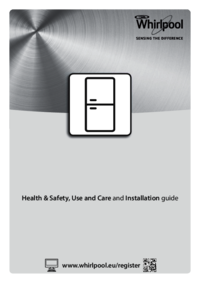




 (24 pages)
(24 pages)







Comments to this Manuals