Whirlpool AMW 812/IXL Instruction for Use
Browse online or download Instruction for Use for Microwaves Whirlpool AMW 812/IXL. Whirlpool AMW 812/IXL Instruction for Use [en] User Manual
- Page / 104
- Table of contents
- BOOKMARKS




- INSTALLATIE 7
- ACCESSOIRES 10
- ɳ Open de deur 11
- AFKOELEN 12
- ɳ Helderheid 13
- ɳ Geluid 13
- INSTELLINGEN WIJZIGEN 14
- JET START 17
- HANDMATIG ONTDOOIEN 17
- SNEL ONTDOOIEN 18
- SENSE OPWARMEN 20
- SENSE STOMEN 21
- ONDERHOUD EN REINIGING 24
- STORINGEN OPSPOREN 25
- GEGEVENS VOOR DE 25
- PRESTATIETESTEN 25
- TECHNISCHE SPECIFICATIES 26
- INSTALLATION DU FOUR 33
- ɳ Ouvrez la porte 37
- REFROIDISSEMENT 38
- ɳ Horloge 39
- ɳ Sonnerie 39
- ɳ Luminosité 39
- MODIFIER DES RÉGLAGES 40
- DÉMARRAGE RAPIDE 43
- DÉCONGÉLATION MANUELLE 43
- DÉCONGÉLATION RAPIDE 45
- SENSE REHEAT 46
- ɳ La première porte rapide 47
- ɳ La deuxième règle automa 47
- CUISSON AUTOMATIQUE 48
- ENTRETIEN ET NETTOYAGE 50
- DIAGNOSTIC DES PANNES 51
- SPÉCIFICATIONS TECHNIQUES 52
- ENTSORGUNG VON ALTGERÄTEN 57
- INSTALLATION 58
- ZUBEHÖRTEILE 61
- ɳ Öffnen Sie die Tür 62
- ABKÜHLEN 63
- ɳ HELLIGKEIT 64
- ÄNDERN DER EINSTELLUNGEN 65
- SCHNELLSTARTFUNKTION 68
- MANUELLES AUFTAUEN 68
- SCHNELLAUFTAUEN 69
- AUFWÄRMEN 6 71
- DAMPFGAREN MIT 6 72
- AUTOM. GAREN 73
- WARTUNG UND PFLEGE 75
- ANLEITUNG ZUR FEHLERSUCHE 76
- DATEN FÜR 76
- LEISTUNGSPRÜFUNGEN 76
- DATEN FÜR LEISTUNGSPRÜFUNGEN 77
- TECHNISCHE DATEN 77
- RECOMMENDED USE AND TIPS 84
- ACCESSORIES 86
- START PROTECTION / KEY LOCK 86
- ɳ Open the door 87
- ɳ Stir or turn the food 87
- COOLING DOWN 88
- ɳ Clock 89
- ɳ Sound 89
- ɳ Brightness 89
- CHANGING SETTINGS 90
- MANUAL DEFROST 93
- JET DEFROST 94
- SENSE STEAM 97
- AUTO COOK 98
- MAINTENANCE & CLEANING 100
- TROUBLE SHOOTING GUIDE 101
- DATA FOR THE PERFORMANCE 101
- TECHNICAL SPECIFICATION 102
- 400010868603 104
Summary of Contents
1AUFSTELLUNG, KURZANLEITUNGINSTALLATION, DÉMARRAGE RAPIDEINSTALAÇÃO, GUIA DE INICIAÇÃO RÁPIDAINICIO RÁPIDO PARA LA INSTALACIÓNINSTALLAZIONE, GUIDA RAP
10ACCESSOIRESALGEMEENmetaal of met metalen delen.als metaalhouDenDe accessoires in aanraking ko-men met de binnenkant van de oven, terwijl de oven we
100MAINTENANCE & CLEANINGcleaning is the only maintenance normally re-quired. if the oVen is not kept clean, this could cause the surfaces to de
101TROUBLE SHOOTING GUIDEif the oVen Does not work, do not make a service call until you have made the following checks: ɳ The turntable and stand a
102in accorDance with iec 60705.the international electrotechnical commission has developed a standard for comparative testing of heating performance
103
104Whirlpool is a registered trademark of Whirlpool, USA.400010868603FRENNLDE
11GAARHEID (alleen bij aUtomatische fUncties)gaarheiD is beschikbaar bij de meeste automa-tische functies. U heeft de mogelijkheid om het eindresult
12FOOD TRY POUL (100g - (100g - 2.0Kg) MEATbij het gebruik Van automatische functies wil de oven het type voedsel weten, om de gewenste resultate
13INSTELLEN KLOKwanneer het apparaat Voor het eerst aangesloten worDt, wordt u gevraagd de tijd in te stellen. na stroomuitVal gaat de klok knippere
14qweGELUID INSTELLENq Druk op De ok-toets . w Draai aan De instelknop om de zoemer IN of UIT te schakelen. Druk nogmaals op De ok-toets om de
15gebruik Deze functie wanneer u de tijd preciezer wilt hebben, bijvoor-beeld bij het koken van eieren of voor het laten rijzen van deeg voordat het
16BEREIDEN EN OPWARMEN MET DE MAGNETRONq Draai De multifunctionele knop naar de magnetronfunctie.w Draai De instelknop om het magnetronvermogen i
17JET STARTq Draai De multifunctionele toets totdat "Microwave" verschijnt. w Druk op De stoptoets. om de oven automatisch gedurende 30
18SNEL ONTDOOIENq Draai De multifunctionele toets naar de Jet Defrost-functie.w Druk op De ok-toets om uw keuze te bevestigen. U gaat automatisch n
19BEVROREN VOEDSEL: selecteer een lichter gewicht Voor VoeDsel op een hogere tempe-ratuur Dan De diepvriestemperatuur (-18 ° C). .selecteer een zwaar
2UW VEILIGHEID EN DIE VAN ANDEREN IS ERG BELANGRIJKDeze handleiding bevat belangrij-ke veiligheidsvoorschriften, die ook op het apparaat staan; ze moe
206TH SENSE OPWARMENq Draai De multifunctionele toets naar de functie "6th Sense opwarmen".w Druk op De ok-toets om uw keuze te beves
216TH SENSE STOMENq Draai De multifunctionele knop naar de 6th Sense Stoomfunctie.w Druk op De ok-toets om uw keuze te bevestigen. Draai De i
22AUTO COOK AUTOMATISCH BEREIDENgebruik Deze functie UITSLUITEND om voedsel te bereiden. De Auto Cook-functie kan alleen wor-den gebruikt me
23AUTO COOK AUTOMATISCH BEREIDENgroenten uit blik: maak het blik altijd open en giet de inhoud in een magnetronbesten-dige schaal. Verwarm de groent
24ONDERHOUD EN REINIGINGnormaal gesproken is schoonmaken De enige Vorm Van onDerhouD die nodig is. wanneer De oVen niet schoon worDt gehouDen , kunne
25STORINGEN OPSPORENals De oVen niet werkt, controleer dan, voordat u de Klantenservice belt, of: ɳ Het draaiplateau en de steun op hun plaats zitte
26in oVereenstemming met iec 60705.De internationale elektrotechnische commissie heeft een norm ontworpen voor het vergelijkend testen van verwarming
27VOTRE SÉCURITÉ ET CELLE D'AUTRUI EST TRÈS IMPOR-TANTELe présent manuel contient des consignes de sécurité impor-tantes, qui figurent également s
28 - Le remplacement du câble d'alimentation doit impérati-vement être réalisé par un électricien qualifié. Contactez un service après-vente agréé
29 - Les enfants âgés de 8 ans et plus, ainsi que les personnes présentant des capacités physiques, sensorielles ou mentales réduites, ou ne possédant
3 - Het vervangen van het net-snoer moet door een erkend elektricien gebeuren. Neem contact op met een erkend Servicecentrum. - De aarding van het app
30 - Utilisez exclusivement des ustensiles adaptés pour la cuisson au four à micro-ondes. - Dans un four à micro-ondes, les liquides peuvent bouillir
31 - N’utilisez en aucun cas des produits abrasifs ou des grat-toirs métalliques tranchants pour nettoyer la vitre du four, car ils peuvent rayer la s
32CONSEILS POUR LA PROTECTION DE L'ENVIRONNEMENTélimination Des matériaux D'emballageLe matériel d'emballage est entièrement recyclable
33AVANT DE BRANCHER L'APPAREILINSTALLATION DE L'APPAREILINSTALLATION DU FOURaprès avoir déballé le four, vérifiez qu'il n'a pas été
34CUISSON DES ALIMENTSFILM ALIMENTAIRE ET SACHETSCONSEILS D'UTILISATION ET SUGGESTIONSenleVez les liens torsaDés métalliques des sachets en papie
35LIQUIDESles liquiDes peuVent surchauffer au-delà du point d'ébullition sans bouillonnement apparent. Les liquides chauds pourraient soudainemen
36ACCESSOIRESGÉNÉRALITÉSun contact entre Des ustensiles métalliques et les parois du four en cours de cuisson peut être à l'origine d'étinc
37DEGRÉ DE CUISSON (fonctions aUtomatiqUes seUlement)le Degré De cuisson est Disponible avec la plupart des fonctions automatiques. Vous avez la pos
38FOOD TRY POUL (100g - (100g - 2.0Kg) MEATlors De l'utilisation Des fonctions automatiques , le four doit connaître la classe d’aliments pou
39RÉGLAGE DE L'HORLOGElorsque Vous branchez l'appareil pour la première fois, vous êtes in-vité à régler l'horloge. après une panne De
4apparaat schoonmaken of onderhoud aan het toestel uitvoeren. - Raak de verwarmingselemen-ten of interne oppervlakken van het apparaat tijdens of na h
40qweRÉGLAGE DE LA SONNERIEq appuyez sur la touche ok . w tournez le bouton De réglage pour activer ou désactiver la sonnerie. appuyez De nouVea
41utilisez cette fonction si vous de-vez mesurer un temps avec préci-sion, par exemple pour la cuisson des oeufs ou pour faire lever une pâte avant
42CUISSON ET RÉCHAUFFAGE AU MICROONDESq tournez le bouton multifonction pour afficher la fonction micro-ondes.w tournez le bouton De réglage pour
43DÉMARRAGE RAPIDEq tournez le bouton multifonctions jusqu’à ce que Microwave (micro-ondes) s’affiche. w appuyez sur la touche stop (arrêt). appu
44JET DEFROST DÉCONGÉLATION RAPIDEq tournez le bouton multifonctions pour trouver la fonction Jet Defrost (Décongél. rapide.w appuyez sur la touc
45ALIMENTS SURGELÉS : pour les aliments Dont la température est supérieure à la température de surgélation (-18 °C), sélectionnez un poids inférieur
466TH SENSE REHEATq tournez le bouton multifonctions pour afficher la fonction 6th Sense Reheat (Réchauffage 6e sens).w appuyez sur la touche o
476TH SENSE STEAMq tournez le bouton multifonctions pour trouver la fonction 6th Sense Steam (Vapeur 6e sens).w appuyez sur la touche ok pour
48CUISSON AUTOMATIQUEutilisez cette fonction unique-ment pour la cuisson. La fonction Auto Cook (Cuisson automatique) ne peut être utilisée qu
49CUISSON AUTOMATIQUElégumes en conserVe: Ouvrez toujours la boîte et videz le contenu dans un plat adapté aux micro-ondes. Ne jamais cuire les lé-gum
5alcohol (zoals rum, cognac, of wijn) worden gebruikt om gerechten te bereiden, vergeet dan niet dat alcohol bij hoge temperaturen verdampt. Daardoor
50ENTRETIEN ET NETTOYAGEl'entretien De cet appareil se limite au nettoyage. si le four n’est pas maintenu propre, cela peut entraîner la détéri
51DIAGNOSTIC DES PANNESsi le four ne fonctionne pas, effectuez les vérifi-cations suivantes avant de contacter le Service Après-vente : ɳ La plateau
52selon la norme cei 60705.la commission électrotechnique internationale a établi une norme relative à des essais de perfor-mance comparatifs effectu
53IHRE EIGENE UND DIE SICHER-HEIT ANDERER PERSONEN IST ÄUSSERST WICHTIGDieses Handbuch enthält wich-tige Sicherheitshinweise, die sich auch auf dem Ge
54Wenden Sie sich an eine autori-sierte Kundendienststelle. - Die Erdung des Gerätes ist gesetzlich vorgeschrieben. - Das Netzkabel muss lang genug se
55berühren: Verbrennungsgefahr! Das Gerät nicht mit Tüchern oder brennbaren Materialien berüh-ren, bevor nicht alle Komponen-ten vollständig abgekühl
56beim Kontakt mit den elektri-schen Heizkomponenten Feuer fangen. - Werden Öle und Fette zu heiß, können diese leicht Feuer fangen. Seien Sie stets v
57HINWEISE ZUM UMWELTSCHUTZentsorgung Von VerpackungsmaterialienDas Verpackungsmaterial ist zu 100 % wiederverwertbar und trägt das Recycling-Symbol (
58VOR DEM ANSCHLIESSENAUFSTELLUNG DES GERÄTESINSTALLATIONstellen sie naCh dem auspaCken siCher, dass das Gerät keine Transportschäden aufweist und die
59LEBENSMITTEL GARENFRISCHHALTEFOLIE UND BEUTELHINWEISE ZUM GEBRAUCH UND EMPFEHLUNGENentfernen sie alle metallteile wie z. B. Verschlüsse von Papier-
6MILIEUTIPSVerwerking Van De VerpakkingHet verpakkingsmateriaal kan volledig gerecycled worden en is voorzien van het recyclingssymbool ( ). De diver
60FLÜSSIGKEITENflüssigkeiten können ihren sieDepunkt überschreiten, ohne sichtbare Blasen zu bilden. Dies könnte zum plötzlichen Überkochen der heißen
61ZUBEHÖRTEILEALLGEMEINESwenn metallhaltige zubehörteile mit den Innen-wänden des Garraums in Berührung kommen, während die Mikrowelle in Betrieb ist
62GARGRAD (nUr aUtomatikfUnktionen)Der gargraD ist für die meisten Automatikfunk-tionen verfügbar. Sie können das Endergebnis persönlich durch die F
63FOOD TRY POUL (100g - (100g - 2.0Kg) MEATbei Der VerwenDung Von automatikfunktionen , muss der Ofen die Speisenart kennen, um das erwünschte Erg
64UHR EINSTELLENwenn Das gerät zum ersten mal an Das stromnetz angeschlossen wirD, werden Sie aufgefordert, die Uhr einzustellen. nach einem stromaus
65qweLAUTSTÄRKE EINSTELLENq Die ok-taste Drücken . w Drehen sie Den einstellknopf, um den Signalton ein- oder auszuschalten. erneut Die ok-tas
66Diese funktion VerwenDen, wenn die Zeit genau bestimmt werden soll, z.B. beim Kochen von Eiern oder beim Aufgehen eines Teigs bevor dieser geback
67GAREN UND AUFWÄRMEN MIT MIKROWELLEq Drehen sie Den multifunktionsknopf, bis Sie die Mikrowellen-Funktion gefunden haben.w Die einstelltaste Drehe
68SCHNELLSTARTFUNKTIONq Die multifunktionstaste Drehen, bis Mikrowelle erscheint. w Drücken sie Die stopp-taste. Die starttaste für Den automatis
69SCHNELLAUFTAUENq Die multifunktionstaste Drehen, um die Schnellauftaufunktion zu finden.w Die ok-taste Drücken, um die Auswahl zu bestätigen. Si
7VOOR DE AANSLUITINGHET APPARAAT MONTERENINSTALLATIEControleer na het uitpakken van het apparaat of het tijdens het transport geen beschadigingen heef
70TIEFGEFRORENES: für speisen bei temperaturen über Tiefkühlen (-18 °C), ein leichteres Gewicht auswählen.für speisen bei temperaturen unter Tiefkü
71AUFWÄRMEN 6 TH SENSEq Die multifunktionstaste Drehen, um die Aufwärmfunktion 6th Sense anzuzeigen.w Die ok-taste Drücken, um die Auswahl zu b
72DAMPFGAREN MIT 6 TH SENSEq Die multifunktionstaste Drehen, um die 6th Sense Dampffunktion zu finden.w Die ok-taste Drücken, um die Auswahl z
73AUTOM. GARENDiese funktion Darf nur zum Ga-ren verwendet werden. Die auto-matische Garfunktion kann nur mit den in der folgenden Tabel-le auf
74AUTOM. GARENgemüse aus konserVen: Öffnen Sie immer die Konserve und geben Sie den Inhalt in mi-krowellengeeignetes Geschirr. Garen Sie das Gemüse ni
75WARTUNG UND PFLEGEim normalfall muss Das gerät nur gereinigt wer-den. wirD Der ofen nicht sauber gehalten, kann dies zu Beschädigungen an den Fläc
76ANLEITUNG ZUR FEHLERSUCHEwenn Das gerät nicht einwanDfrei funktioniert , überprüfen Sie zunächst folgende Punkte, be-vor Sie den Kundendiensttechnik
77in übereinstimmung mit iec 60705.Die internationale elektrotechnische kommission hat einen Standard für Vergleichstests der Heizleis-tung verschied
78YOUR SAFETY AND THAT OF OTHERS IS VERY IMPORTANTThis manual contains important safety instructions, which also appear on the appliance; they must be
79 - Regulations require that the appliance is earthed. - The power cable must be long enough for connecting the Appliance, once fitted in its housing,
8VOEDSEL BEREIDENFOLIE EN ZAKJESGEBRUIKSADVIEZEN EN SUGGESTIESVerwijDer sluitstrips met metaaldraad van papieren of plastic zakken voordat u de zak i
80 - When cooking has finished, take care when opening the door. Let the hot air or steam slowly escape from the appli-ance before reaching into it. Av
81 - Do not use your microwave oven to cook or reheat eggs with or without their shells, as they may explode even when finished cooking. - If products
82SAFEGUARDING THE ENVIRONMENTDisposal of packaging materialsThe packaging material is 100% recyclable and is marked with the recycle symbol ( ). The
83PRIOR TO CONNECTINGMOUNTING THE APPLIANCEINSTALLATIONafter unpaCking the applianCe, make sure that it has not been damaged during transport and that
84COOKING FOODCLING FILM AND BAGSRECOMMENDED USE AND TIPSremoVe wire twist-ties from paper or plastic bags before placing the bag in the microwave ove
85LIQUIDSliquiDs may oVerheat beyond boiling point without visibly bubbling. This could cause hot liquids to suddenly boil over.to preVent this possib
86ACCESSORIESGENERALif accessories containing metal comes in contact with the oven interior, while the oven is in op-eration, sparking can occur and
87DONENESS (aUto fUnctions only)Doneness is aVailable in most of the auto func-tions. You have the possibility to personal-ly control the end result
88FOOD TRY POUL (100g - (100g - 2.0Kg) MEATwhen using automatic functions , the oven needs to know the food type to obtain the desired results. Th
89CLOCK SETTINGwhen the appliance is first pluggeD in it will ask you to set the Clock. after a power failure the Clock will flash and needs to be r
9VLOEISTOFFENVloeistoffen kunnen oVerVerhitten tot boven het kookpunt zonder zichtbaar te borrelen. Daardoor kunnen hete vloeistoffen plots overkoken.D
90qweSOUND SETTINGq press the ok button . w turn the aDjust knob to turn the buzzer ON or OFF. press the ok button again to confirm the chang
91use this function if you would like to precisely time something, for example when cooking eggs or for proving dough before cook-ing it, etc.TIMERq
92COOK & REHEAT WITH MICROWAVESq turn the multifunction knob until you find the microwave function.w turn the settings button to set the microw
93JET STARTq turn the multifunction button until Microwave appears. w press the stop button. press the start button to automatically start the o
94JET DEFROSTq turn the multifunction button to find the Jet Defrost function.w press the ok button to confirm your selection. You will automatica
95FROZEN FOODS: for fooD at a temperature aboVe deep-freezing (-18 °C), select a lighter weight.for fooD at a temperature below deep-freezing (-18
966TH SENSE REHEATq turn the multifunction button to display the 6th Sense Reheat function.w press the ok button to confirm your selection. p
976TH SENSE STEAMto find the 6th Sense Steam function.w press the ok button to confirm your selection. turn the settings button to select the
98AUTO COOKuse this function only for cook-ing. The Auto Cook function can only be used with the food types indicated in the following chart.p
99AUTO COOKcanneD Vegetables: always open the can and pour the content into a microwave safe dish. Never cook the vegetables in the tin packaging.cook
More documents for Microwaves Whirlpool AMW 812/IXL
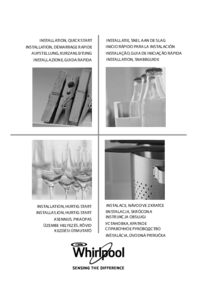

 (32 pages)
(32 pages) (28 pages)
(28 pages)



 (72 pages)
(72 pages)



 (196 pages)
(196 pages)







Comments to this Manuals