Whirlpool AWM 8121 Instruction for Use Page 6
- Page / 16
- Table of contents
- TROUBLESHOOTING
- BOOKMARKS
Rated. / 5. Based on customer reviews


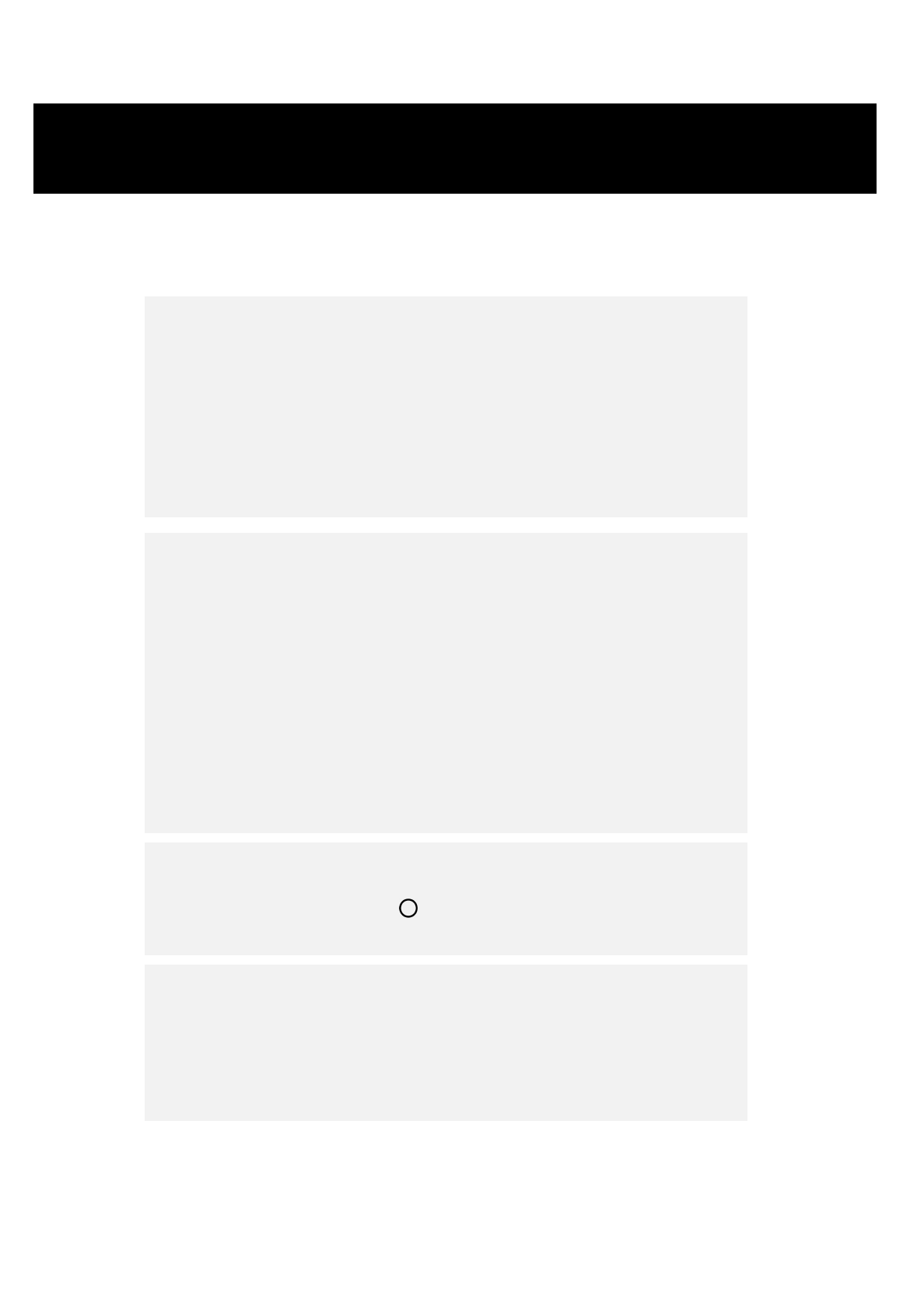
WASHING PROGRAMME
Selecting the programme:
1.
Plug in the appliance.
2.
Turn on the water supply tap.
3.
Set the
Programme Selector
knob to the desired programme.
4.
Depending on model the recommended temperature can be altered by pressing “
+
” or “
-
” button.
5.
Select additional
options
, if desired, pressing the corresponding button.The indicator lights up.
By pressing the button once more, this option can be turned off again.
6.
Press the
“Start/Pause”
button.
The indicator light will come on and the programme duration is shown on the display (if available).
The indicator lamps show the sequence reached in the programme. After starting the programme, the
sequence indication runs from left to right through Wash, Rinse, Spin.
When the sequence of the programme is finished the corresponding lamp goes out.
Start delay
(if available)
Select the programme and temperature, any additional options and the spin speed.
Pressing the “Start Delay” button the associated display comes on. Press the “Start Delay” button
repeatedly until the desired number of hours is reached. If the maximum number of hours is reached
for the delayed start, further pressing of the button starts the counter at zero again.
Press the “Start/Pause” button in order to start the programme, it will start after the selected time.
Correct the start delay
The start delay hours can be corrected even after the “Start/Pause” button has been pressed: press it
repeatedly until the desired number of hours is reached. Once the display has counted down the
selected programme is started and the related programme remaining time is displayed.
Cancel the start delay
Turn the programme selector and set it to the desired programme. The remaining time of the selected
programme is displayed and the “Start/Pause” button flashes. The programme can now be started
immediately by pressing this button.
N.B.
With liquid detergent, a dosing aid placed directly in the drum should be used if a start delay has
been selected.
Door lock
The door locks automatically after the programme start until the end of the programme.
The “Door Free” indicator is on, before the starting and at the end of the programme.
If the programme selector is moved to the “” position or if the electricity supply is interrupted, then
after approximately one minute the door is released.
In this case do not open the door, because hot water could be released from the appliance.
Programme end
The programme end is indicated by:
•
the “Door Free” indicator coming on and the remaining time indicator (if available) showing “0:00”.
•
the programme
sequence indicators are all off.
1.
Turn the water supply tap off.
2.
Wait for the door to unlock (about one minute).
3.
Open the door and unload the machine.
N.B.
Do not fully close the door but leave it ajar to allow the drum to dry out.
- INSTRUCTIONS FOR USE 1
- FIRST WASH CYCLE 3
- CHILD SAFETY 4
- DETERGENTS AND ADDITIVES 5
- WASHING PROGRAMME 6
- Cancelling the programme 7
- REMOVING THE FILTER 8
- DRAINING RESIDUAL WATER 8
- CARE AND MAINTENANCE 9
- Water hose mesh filter 10
- Check and clean periodically 10
- TROUBLESHOOTING GUIDE 11
- AFTER-SALES SERVICE 12
- TRANSPORT AND HANDLING 13
- INSTALLATION 13
- Adjust the feet 14
- Connect the water drain hose 15
- Connect the water inlet hose 15
- U.K. ONLY 16
- ELECTRICAL CONNECTION 16
 (6 pages)
(6 pages) (8 pages)
(8 pages) (2 pages)
(2 pages)
 (48 pages)
(48 pages)

 (56 pages)
(56 pages) (38 pages)
(38 pages) (24 pages)
(24 pages)







Comments to this Manuals