Whirlpool PORTABLEAIR CONDITIONER Use and Care Guide
Browse online or download Use and Care Guide for Mobile air conditioners Whirlpool PORTABLEAIR CONDITIONER. Whirlpool PORTABLEAIR CONDITIONER Use & care guide [en] User Manual
- Page / 30
- Table of contents
- TROUBLESHOOTING
- BOOKMARKS



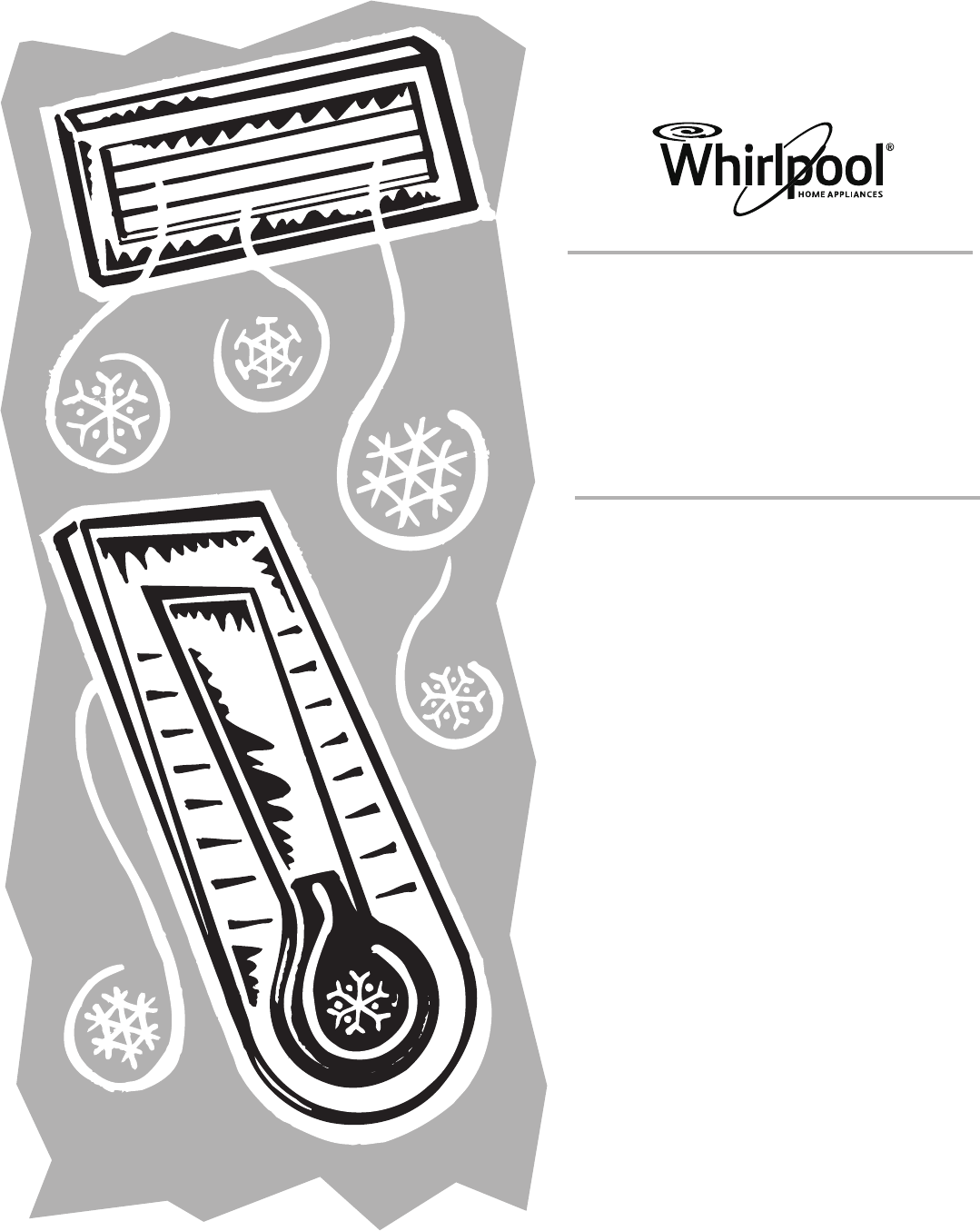
- PORTABLE 1
- AIR CONDITIONER 1
- TABLE OF CONTENTS 2
- AIR CONDITIONER SAFETY 3
- INSTALLATION REQUIREMENTS 4
- Location Requirements 5
- Electrical Requirements 5
- INSTALLATION INSTRUCTIONS 6
- Window Installation 7
- Complete Installation 8
- PORTABLE AIR CONDITIONER USE 9
- Using the Remote Control 11
- Changing Air Direction 13
- Normal Sounds 13
- Cleaning the Air Filter 14
- Cleaning the Outside 14
- StoringAfterUse 14
- TROUBLESHOOTING 15
- ASSISTANCE OR SERVICE 16
- ATENCIÓN 17
- REQUISITOS DE INSTALACIÓN 18
- Requisitos eléctricos 19
- Requisitos de ubicación 19
- Instalación en la ventana 21
- Instalación completa 22
- Control RAPIDCOOL 24
- Velocidad del ventilador 24
- Filter Reset 24
- Temperatura 24
- Uso del mando a distancia 25
- Encender o Apagar 26
- 6 Sense System Control 26
- Modo nocturno 27
- PROBLEMAS 29
- ASISTENCIA O SERVICIO 30
Summary of Contents
PORTABLEAIR CONDITIONERUse & Care GuideFor questions about features, operation/performance, partsor service, call: 1-877-465-3566In Canada, call f
Mode1. Press MODE repeatedly until you see the symbol glow for the desired setting.2. Choose Cooling, Dry, or Fan Only. Cooling—Cools the room. Press
To change the temperature display from ºF to ºC, press both the up and down Adjust buttons at the same time.Clock1. To set or adjust the clock, press
NOTES: Two AA batteries (included) power the remote control. Replace batteries after 6 months of use, or when the remote control starts to lose power
Mid—for normal cooling Low—for quieter coolingTemperature Press the plus TEMP button to raise the temperature. Press the plus TEMP button once to inc
1. ./2..3.NOTE: ,.4.5..6..NOTE :,“”.7. .8..9. .10..11..12../Cleaning the Air Filter1. ./2..3 .4.., .NOTE :.5..6..7..8../Cleaning the Outside1. ./2. .3
TROUBLESHOOTINGBefore calling for service, try the suggestions below to see whether you can solve your problem without outside help.Air conditioner wi
ASSISTANCE OR SERVICEBefore calling for assistance or service, please check “Troubleshooting.” It may save you the cost of a service call. If you stil
SEGURIDAD DEL AIRE ACONDICIONADOSu seguridad y la de los demás es muy importante.En este manual y en el aparato damos muchos mensajes importantes d
BFGHAC DEJIKREQUISITOS DE INSTALACIÓNIdentificación de las piezasParte delanteraParte traseraPanel de control Salida de aire fríoReceptor de la señ
TESTRESETABRequisitos eléctricosRequisitos de ubicaciónNOTAS:El tubo de salida flexible permite la ubicación del aire acondicionado entre 195⁄8"
ÍNDICE SEGURIDAD DEL AIRE ACONDICIONADO...17REQUISITOS DE INSTALACIÓN ...
ACBATENCIÓNRiesgos de descarga eléctricaUtilice un enchufe con tres tomas. No quite el cable a tierra. No use un adaptador.No use un alargador.No segu
ABAABCDABCABCD4. Ajuste el adaptador de ventana al tubo tubo. Gire en el sentido de agujas del reloj hasta que esté asegurado en su lugar.Cubierta de
ABABCDA BCEFABSi la abertura de la ventana es demasiado estrecha para el kit, quite la sección deslizante interior del kit.A. Sección deslizante de la
AB4. Introduzca el sello de espuma entre la parte trasera del marco de la hoja inferior y el cristal de la superior.A. Parte superior del marco de l
TMTMModo1. Pulse MODO repetidamente hasta que vea iluminado el símbolo del programa elegido. Modo2. Elija Cooling (enfriar), Dry (secar) o Fan Only (s
Para cambiar de ºF a ºC, pulse simultáneamente + y -.Reloj1. Para poner en hora el reloj, pulse simultáneamente TIMER ON y TIMER OFF.2. Pulse + o
®®Para su funcionamiento necesita dos pilas AA (incluídas). Cambie las pilas después de 6 meses de uso y cuando el mando pierda potencia.Para manejar
thMid—para enfriamento normalLow - para enfriamiento moderado.TemperaturaPulse + en el botón de ajuste para subir la temperatura. Pulse una vez para a
...,. .ABCDABCUIDADO DEL AIRE ACONDICIONADO PORTÁTILDrenaje del aire acondicionadoLimpiar los filtros de aireA .Puerto de drenaje secundarioB . Tapón
PROBLEMASAntes de llamar al servicio técnico, intente las sugerencias de aquí abajo para intentar resolver su problema sin ayuda externa.El aire acond
AIR CONDITIONER SAFETYYou can be killed or seriously injured if you don't immediately Youcan be killed or seriously injured if you don'tfoll
Modelo número:___________________________________________Número de serie:_____________________________________________________________________________
INSTALLATION REQUIREMENTSTools and PartsGather the required tools and parts before starting installation. Read and follow the instructions provided wi
Location RequirementsNOTES: The flexible exhaust hose allows placement of the air conditioner between 19⁵⁄₈" and 64¹⁄₈" (60 cm and 163 cm) f
To test your power supply cord: 1. Plug power supply cord into a grounded 3 prong outlet.2. Press RESET (on some devices, a green light will turn on).
4. Attach the window exhaust adapter to the flexible exhaust hose. Turn clockwise until securely locked into place.Window InstallationYour window slid
If the window opening is too narrow for the window slider kit, remove the inner slider section from the window slider kit. Using a saw, cut the inner
4. Insert the foam seal behind the top of the lower window sash and against the glass of the upper window.5. Plug into a grounded 3 prong outlet.6. Pr
 (13 pages)
(13 pages) (13 pages)
(13 pages)
 (13 pages)
(13 pages) (32 pages)
(32 pages)







Comments to this Manuals