Whirlpool WDTA50SAHZ User's Guide Page 2
- Page / 16
- Table of contents
- TROUBLESHOOTING
- BOOKMARKS
Rated. / 5. Based on customer reviews


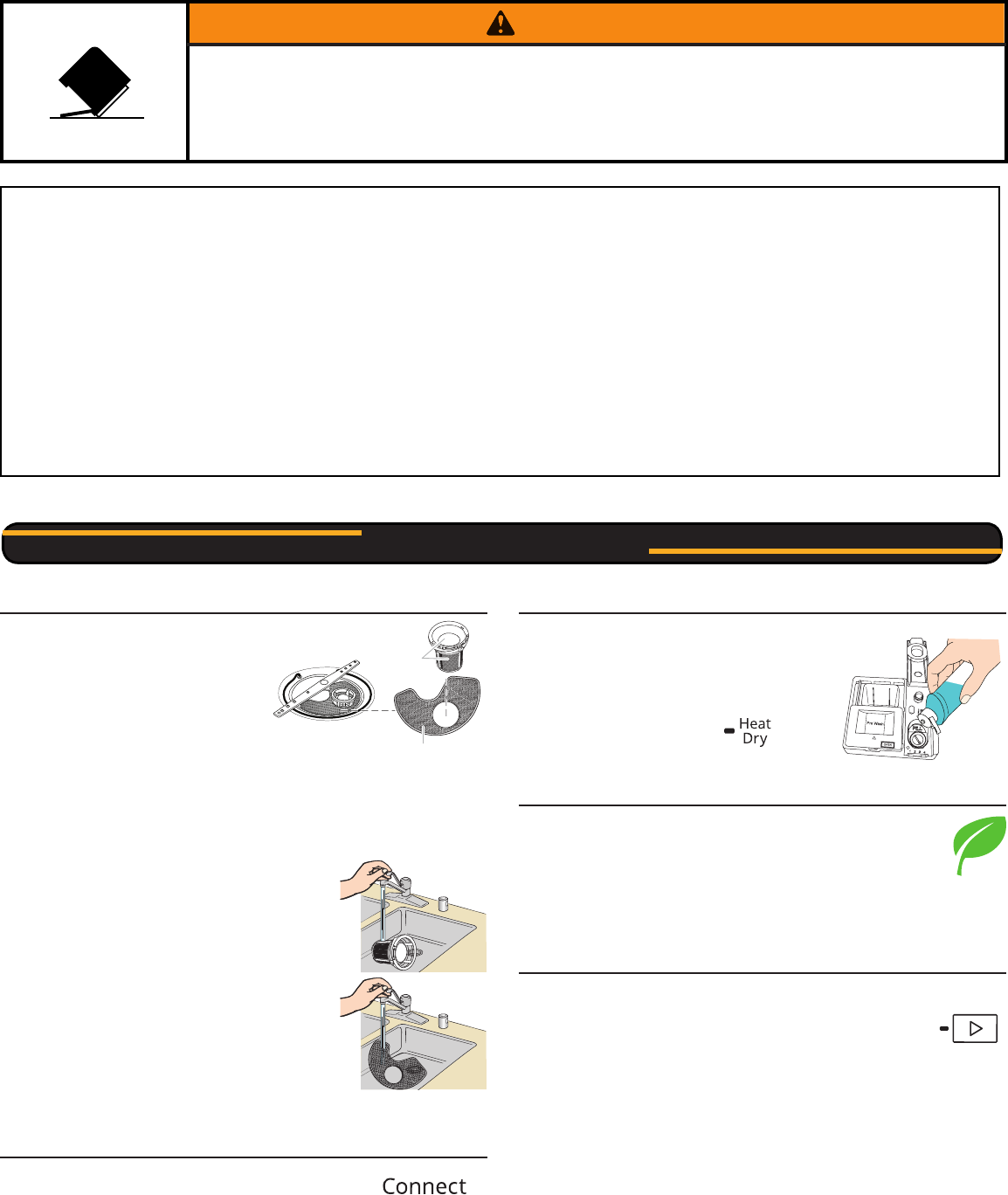
2
Filtration system and maintenace
Your dishwasher has the latest
technology in dishwasher filtration.
This filtration system minimizes
sound and optimizes water and
energy conservation while providing
superior cleaning.
The filter system consists of two
parts, an upper filter assembly
and lower filter.
IMPORTANT: To avoid damage to dishwasher, do not operate your
dishwasher without filters properly installed. Be sure lower filter is
securely in place and upper filter assembly is locked into place. If
upper assembly turns freely, it is not locked into place.
The filters may need to be cleaned when:
■ Visible objects or soils are on upper
filter assembly.
■ Dishes feel gritty to the touch.
See “Filtration System” in the full User
Instructions for complete removal and
maintenance schedule.
IMPORTANT: Do not use a wire brush or
a scouring pad, etc., as they may damage
the filters.
Rinse filter under running water until soils are
removed. If you have hard to remove soils or
calcium deposits because of hard water, a soft
brush may be required.
P
U
S
H
D
O
W
N
&
T
U
R
N
L
O
C
K
U
N
L
O
C
K
Internet connectivity (on some models)
Use the Internet Connectivity Guide included
in your literature pack to get connection and
operation instructions. You can also find these
and additional information at www.whirlpool.com/connect.
If you have any problems or questions, call the Whirlpool
Connected Appliance Team at 1-866-333-4591. In Canada,
visit www.whirlpool.ca/en_CA and click on the Whirlpool
®
Connected Appliances link.
Drying – Rinse aid is essential
You must use a drying agent such as a rinse
aid for good drying performance. Rinse aid
along with the Heat Dry option will provide
best drying and avoid excessive moisture in
dishwasher interior.
SLIDE
Energy efficiency
Energy efficiency is gained by extending cycle time and
reducing the amount of wattage and water used during
your dishwasher’s cycle. For exceptional cleaning, cycles
are longer due to the soak and pauses.
Efficient dishwashers run longer to save water and energy,
just as driving a car slower saves on gas. Your first cycle will
run longer to calibrate the optical water sensor.
Press Start every time you add a dish
IMPORTANT: If anyone opens the door, such as for
adding a dish (even during the Delay option), Start
must be pressed each time.
Push door firmly closed within 4 seconds of pressing
Start. If door is not closed within 4 seconds, the Start
button LED will flash, an audible tone will be heard, and
cycle will not start.
Upper filter
assembly
Lower filter
Tip Over Hazard
Do not use dishwasher until completely installed.
Do not push down on open door.
Doing so can result in serious injury or cuts.
WARNING
GROUNDING INSTRUCTIONS
SAVE THESE INSTRUCTIONS
■
For a grounded, cord-connected dishwasher:
The dishwasher must be grounded. In the event of a
malfunction or breakdown, grounding will reduce the risk of
electric shock by providing a path of least resistance for
electric current. The dishwasher is equipped with a cord
having an equipment-grounding conductor and a grounding
plug. The plug must be plugged into an appropriate outlet
that is installed and grounded in accordance with all local
codes and ordinances.
WARNING:
Improper connection of the equipment-
grounding conductor can result in a risk of electric shock.
Check with a qualified electrician or service representative if
you are in doubt whether the dishwasher is properly
grounded. Do not modify the plug provided with the
dishwasher; if it will not fit the outlet, have a proper outlet
installed by a qualified electrician.
■
For a permanently connected dishwasher:
The dishwasher must be connected to a grounded metal,
permanent wiring system, or an equipment-grounding
conductor must be run with the circuit conductors and
connected to the equipment-grounding terminal or lead on
the dishwasher.
KEY USAGE TIPS
- User Guide 1
- KEY USAGE TIPS 2
- OPERATING YOUR DISHWASHER 3
- CYCLE GUIDE 4
- DISHWASHER CARE 6
- TROUBLESHOOTING 6
- ACCESSORIES 7
- MAJOR APPLIANCE 8
- LIMITED WARRANTY 8
- Guide d’utilisation 9
- AVERTISSEMENT 10
- UTILISATION DU LAVE-VAISSELLE 11
- GUIDE DES PROGRAMMES 12
- ENTRETIEN DU LAVE-VAISSELLE 14
- RÉSOLUTION DE PROBLÈMES 14
- ACCESSOIRES 15
- MÉNAGERS 16
- WHIRLPOOL 16
- GARANTIE LIMITÉE DES 16
- GROS APPAREILS 16


 (72 pages)
(72 pages) (20 pages)
(20 pages) (8 pages)
(8 pages)







Comments to this Manuals