Whirlpool AKZ 801 Manual
Browse online or download Manual for Ovens Whirlpool AKZ 801. Whirlpool AKZ 801 User Manual
- Page / 4
- Table of contents
- BOOKMARKS
Rated. / 5. Based on customer reviews



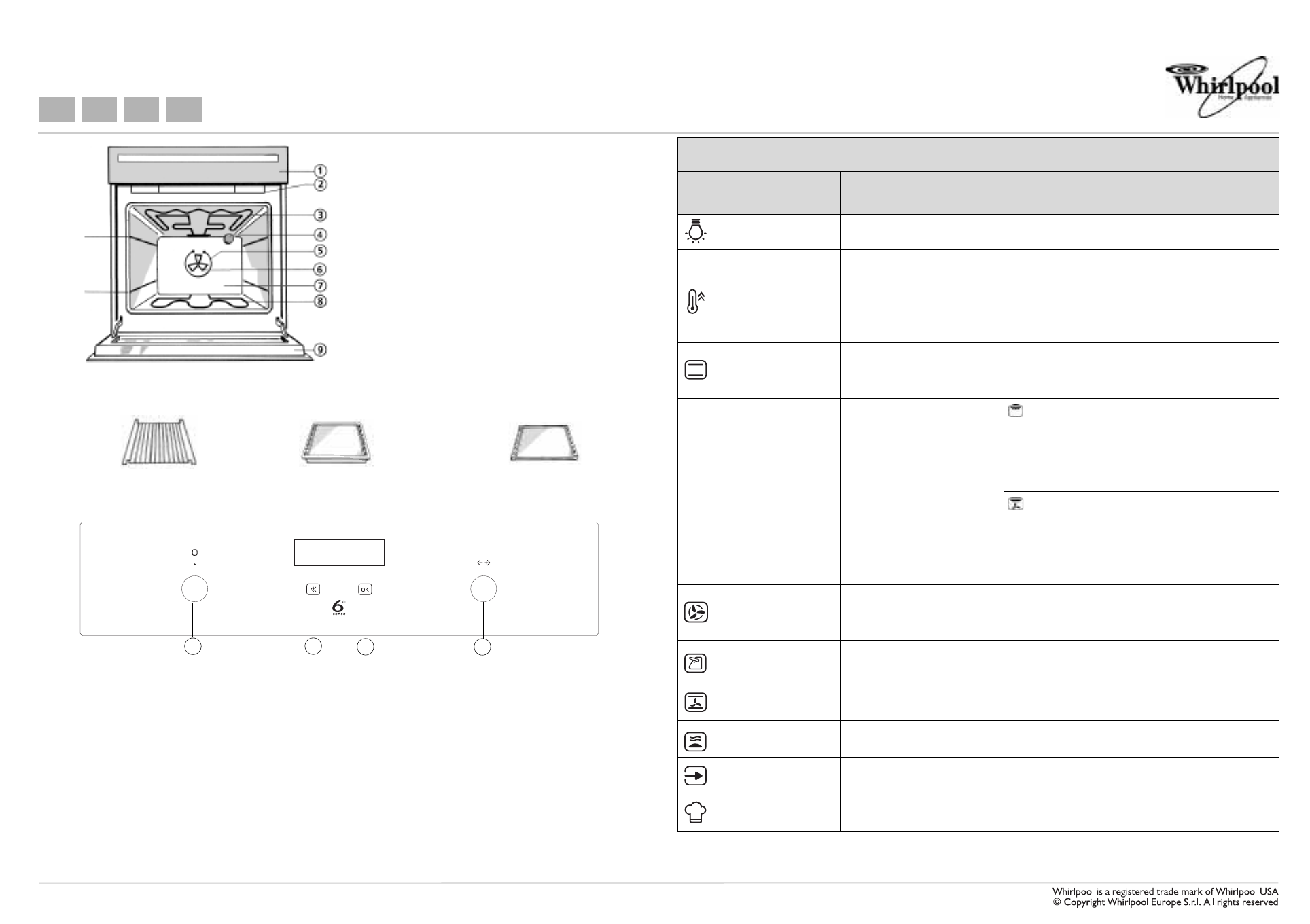
AKZ 801
PRODUCT SHEET
IT GB ES PL
5019 310 56583
1.
Control panel
2.
Cooling fan (not visible)
Fan operation depends on the oven temperature,
and may continue for several minutes even after
the oven has been turned off.
3.
Grill heating element
4.
Rear oven lamp
5.
Circular heating element (not visible)
6.
Fan
7.
Catalytic rear wall
8.
Bottom heating element (hidden)
9.
Oven cool door
ACCESSORIES
CONTROL PANEL
1. “Functions” knob for switching on/off and selecting
functions
2. “Cancel” button to cancel the selection or return
to the previous selection
3. “OK” button to confirm
4. “-/+” knob for changing preset values
(temperature/time)
Retractable knobs
• To use this knob, press it in the middle.
• The knob comes out.
• Turn it to the required position.
At the end of cooking, turn the knob to
0
and press
again to return it to its original position.
Bottom
To p
shelf
shelf
Wire Shelf:
Drip tray:
Baking tray:
1
2
3
4
Oven Functions Table
Function
Preset
temperature
Adjustable
temperature
Description of function
Light
- - Switching on oven light
RAPID PRE-HEAT
200°C 50°C - 250°C
To quickly preheat the oven when empty. When the function is
activated, the Display shows “SENSING”: the oven estimates the
time necessary to reach the required temperature. The Display
then shows the time necessary for completion of the function.
When the set temperature is reached an acoustic signal indicates
automatic oven switching to the CONVENTIONAL function.
Ideal for cooking meat, fish and poultry.
CONVENTIONAL
200°C 50°C - 250°C
Function suitable for cooking any kind of dish.
Preheat the oven to the required temperature and introduce
the food when the acoustic signal indicates that the set
temperature has been reached.
GRILL/TURBOGRILL
3 1-5
To grill steak, kebabs and sausages, gratinate vegetables
and toast bread.
The function requires setting a power level (1-5) and not a
temperature.
When cooking meat, pour a little water in the drip tray to
reduce smoke and spattering of fat.
It is advisable to turn the food during cooking
To grill large cuts of meat (roast beef, roasts).
The function requires setting a power level (1-5) and not a
temperature.
The oven door must be kept closed during cooking.
When cooking meat, pour a little water in the drip tray (on the
bottom shelf) to reduce smoke and spattering of fat.
It is advisable to turn the meat during cooking
FORCED AIR
160°C 50°C - 250°C
To cook (without preheating) food requiring the same
cooking temperature
(e.g. fish, vegetables, cakes) on one or more shelves without
odours being transferred from one food to another.
MAXI COOKING 180°C
50°C - 250°C
To cook mainly large cuts of meat (large roasts, turkey), it is
advisable to use only one cooking level and the first or second
shelf position from the bottom
PAS TRY
175°C 50°C - 250°C
To bake cakes on one or more levels. The oven does not have
to be preheated. Switch the position of food during cooking.
SPECIAL FUNCTIONS
Refer to the programmer sheet
SETTING
Refer to the programmer sheet
6TH SENSE RECIPES
Refer to the programmer sheet
Summary of Contents
Page 1 - PRODUCT SHEET
AKZ 801PRODUCT SHEET IT GB ES PL5019 310 565831.Control panel2.Cooling fan (not visible) Fan operation depends on the oven temperature, and may cont
Page 2 - COOKING TABLES
GRILL COOKING TABLECOOKING TABLESFOOD FunctionPreheating (5 minutes)Shelf(from the bottom)Power levelCooking time (minutes)Steak X 4 5 30 - 40Cutlets
Page 3 - Selecting the language
GB Follow the instructions on the displayDisplayRemove the protective film (if present) from the display.Once the required setting appears on the disp
Page 4 - 6TH SENSE recipes
GB Follow the instructions on the displayThe timer can only be used when the oven is not in use and allows a time of up to 3 hours and 59 minutes to b
 (16 pages)
(16 pages)


 (60 pages)
(60 pages) (20 pages)
(20 pages)


 (52 pages)
(52 pages) (22 pages)
(22 pages)







Comments to this Manuals