Whirlpool AUTOMATIC WASHER Specifications
Browse online or download Specifications for Washing machines Whirlpool AUTOMATIC WASHER. Whirlpool AUTOMATIC WASHER Specifications User Manual
- Page / 84
- Table of contents
- TROUBLESHOOTING
- BOOKMARKS




- AUTOMATIC WASHER 1
- WITH 6TH SENSE 1
- TECHNOLOGY 1
- GOALS AND OBJECTIVES 2
- TABLE OF CONTENTS 3
- WASHER SAFETY 5
- MODEL NUMBER 6
- SERIAL NUMBER 6
- TECH SHEET LOCATIONS 7
- SPECIFICATIONS 8
- — NOTES — 10
- INSTALLATION INFORMATION 11
- LOCATION REQUIREMENTS 12
- DRAIN SYSTEM 13
- ELECTRICAL REQUIREMENTS 14
- GROUNDING INSTRUCTIONS 14
- INSTALLATION INSTRUCTIONS 15
- CONNECT THE INLET HOSES 16
- SECURE THE DRAIN HOSE 17
- Level the front 18
- Level the side 18
- COMPLETE INSTALLATION 19
- PRODUCT OPERATION 21
- WASHER USE 23
- STATUS LIGHTS 26
- MODIFIERS 28
- NORMAL SOUNDS 31
- OPERATING CONTROLS 31
- WASHER CARE 32
- TROUBLESHOOTING 34
- WASHER OPERATION 36
- CLOTHING CARE 38
- COMPONENT ACCESS 41
- REMOVING THE ENCODER AND 42
- THE USER INTERFACE BOARD 42
- Tape Lid 44
- REMOVING A DISPENSER, THE 46
- Lid Lock Connector P12 48
- REMOVING THE LID AND A HINGE 49
- Ring Tabs 50
- Recirculation Hose 50
- Impeller Cap 50
- Impeller 50
- 7/16˝ Impeller Bolt 50
- Lint Filter Screws 51
- Lint Filter Vanes 51
- Basket Hub Screws 51
- REMOVING THE TUB 56
- COMPONENT TESTING 59
- DRAIN PUMP 60
- RECIRCULATION PUMP 60
- LID LOCK 61
- DRIVE MOTOR STATOR 62
- DISPLAY FAULT / ERROR CODES 63
- (Saved Code) 64
- DIAGNOSTIC GUIDE 66
- DIAGNOSTIC TESTS 66
- Motor/basket spins at 23 rpm 69
- Repeat Motor turns off 69
- Figure 2 75
- Figure 1 75
- LID LOCK RESISTANCE 77
- Figure 4 78
- WIRING DIAGRAM 79
- PRODUCT SPECIFICATIONS 83
- WARRANTY INFORMATION SOURCES 83
Summary of Contents
TECHNICAL EDUCATIONJOB AID 8178643ML-6MODELS: MTW6500TB MTW6600TB MTW6600TQAUTOMATIC WASHERWITH 6TH SENSE™TECHNOLOGY™
1-6— NOTES —
2-1INSTALLATION INFORMATIONINSTALLATION REQUIREMENTSTOOLS AND PARTS Gather the required tools and parts before starting installation. The parts
2-2LOCATION REQUIREMENTSSelecting the proper location for your washer improves performance and minimizes noise and possible washer “walk.”The wash
2-3AB(99 cm)39"DRAIN SYSTEMThe washer can be installed using the stand-pipe drain system (floor or wall), the laundry tub drain system, or th
2-4Electrical Shock HazardPlug into a grounded 3 prong outlet.Do not remove ground prong.Do not use an adapter.Do not use an extension cord.Failure to
2-5INSTALLATION INSTRUCTIONSWARNINGExcessive Weight HazardUse two or more people to move and install washer.Failure to do so can result in back or oth
2-6REMOVE DRAIN HOSE FROM WASHER CABINETPull the corrugated drain hose out of the washer by first grabbing the pull tie. Continue to pull the h
2-7CONNECT THE INLET HOSES TO THE WASHER1. Attach the hot water hose to the inlet valve labeled hot.2. Attaching one hose coupling first ma
2-8LEVEL THE WASHEROne washer foot has been installed at a dif-ferent height on the washer. The other three feet were preset at the factory. Properly
2-9COMPLETE INSTALLATION1. Check the electrical requirements. Be sure that you have the correct electrical supply and the recommended grounding
- ii -WHIRLPOOL CORPORATION assumes no responsibility for any repairs made on our products by anyone other than Authorized In-Home Service Professiona
2-10— NOTES —
3-1PRODUCT OPERATIONTHEORY OF OPERATIONINTRODUCTIONThe Bravos™ Automatic Washer represents a new design that differs from the traditional top load mac
3-2Lid Lock Mechanism—Since this washer does not utilize a brake, a lid lock is used to prevent access during the spin cycles. During the drain an
3-3WASHER USESTARTING THE WASHERThe following is a guide to starting the washer. Periodic references to other sections of this manual provide mo
3-43. Add color-safe bleach, (powdered or liq-uid) to this dispenser, if needed. Be sure to match powdered color-safe bleach with powdered detergent
3-5Do not overfill. The dispenser holds 3 oz. (94 mL), or a capful of fabric soft-ener.The fabric softener is dispensed in the final rinse.
3-6CHANGING MODIFIERS AND OPTIONS AFTER PRESSING STARTYou can change a Modifier or Option anytime before the selected Modifier or Option begins by choos
3-7PRESET CYCLE SETTINGS SUPER WASHUse this cycle for heavily soiled or sturdy items. Cycle combines high-speed wash action and high-speed spin. Stain
3-8DELICATEUse this cycle to wash lightly soiled garments indicating “Machine Washable Silks” or “Gentle” cycle on the care label. This cycle uses int
3-9SOIL LEVELSoil level (wash time) is preset for each cycle. See “Preset Cycle Settings,” page 3-6 in “Cycles.” As you press the Soil Level pad
- iii -TABLE OF CONTENTSPageGENERAL . . . . . . . . . . . . . . . . . . . . . . . . . . . . . . . . . . . . . . . . . . . . . . . . . . . . . . . . .
3-10To change the Delay Wash time:Press PAUSE/CANCEL.Press DELAY WASH to select the desired delay time.Press START to begin the countdown.To cancel De
3-11NORMAL SOUNDSYour new washer may make sounds your old one didn’t. Because the sounds might be un-familiar, you may be concerned about them. These
3-12WASHER CARECLEANING YOUR WASHERWASHER MAINTENANCE PROCEDUREThis washer has a special cycle that uses higher water volumes in combination wi
3-13To winterize washer:1. Shut off both water faucets.2. Disconnect and drain water inlet hoses.3. Put 1 qt (1 L) of R.V.-type antifreeze in th
3-14TROUBLESHOOTINGWASHER AND COMPONENTS Washer displaying code messages“LF” (Washer is taking too long to fill) Check the following: Are the w
3-15 Noisy, vibrating, off-balanceIs the washer level? Does the washer rock when pushed against the corners? The washer must be level. The front an
3-16Did you select Stain Cycle option and use a handwashing detergent? Regular or handwashing detergents are not recommended for this washer. Use onl
3-17Is the washer overloaded? Wash smaller loads. See “Starting The Washer,” page 3-3 for maximum load size.Is there oversudsing? Cancel the cu
3-18Is there excessive sudsing? Always measure detergent. Follow deter-gent manufacturer’s directions. If you have very soft water, you might nee
3-19 Load is wrinkled, twisted or tangledDid you unload the washer promptly? Unload the washer as soon as it stops.Did you use the right cycle for t
- iv -— NOTES —
3-20 Garments damagedWere sharp items removed from pockets before washing? Empty pockets, zip zippers, snap or hook fasteners before washing to
4-1COMPONENT ACCESSCOMPONENT LOCATIONSThis section instructs you on how to service each component inside the Bravos™ Automatic Washer With
4-2REMOVING THE ENCODER AND THE USER INTERFACE BOARDElectrical Shock HazardDisconnect power before servicing.Replace all parts and panels before op
4-3 User Interface Board8. To remove the encoder, lift the locking tab and turn the encoder to the left (coun-terclockwise) as far as it will go, th
4-4REMOVING THE WATER INLET/ DISPENSER VALVE ASSEMBLY, POWER SUPPLY CORD, ANDMACHINE/MOTOR CONTROL & PRESSURE TRANSDUCERElectrical Shock HazardDis
4-5g) Lower the cabinet top.h) Slide the power supply cord strain relief out of the housing and move it away from the valve assembly.i) Remove th
4-6REMOVING A DISPENSER, THE FRESH FILL INLET VALVE, AND THE LID LOCKElectrical Shock HazardDisconnect power before servicing.Replace all parts and pa
4-7Continued on the next page.c) Raise the cabinet top (see page 4-4 for the procedure).d) Loosen the clamp and disconnect the end of the dispe
4-8e) Disconnect the lid lock cable connector from the machine/motor control con-nector at P12.f) Pull the end of the lid lock cable from the con
4-9Electrical Shock HazardDisconnect power before servicing.Replace all parts and panels before operating.Failure to do so can result in death or e
1-1GENERALWASHER SAFETYYour safety and the safety of others are very important.We have provided many important safety messages in this manual and on y
4-10REMOVING THE BASKET, BASKET HUB, & LlNT FILTERElectrical Shock HazardDisconnect power before servicing.Replace all parts and panels before
4-115. To remove the lint filter, remove the two screws, and lift the filter from the tub. Lint Filter ScrewsNOTE: Clean the lint from the va
4-12REMOVING THE DRAIN AND RECIRCULATION PUMPSElectrical Shock HazardDisconnect power before servicing.Replace all parts and panels before operatin
4-137. To remove the recirculation pump:a) Loosen the clamps and pull the recir-culation hoses off the pump. Note that there is a tab on the outlet c
4-14REMOVING THE DRIVE MOTOR & ROTOR POSITION SENSORElectrical Shock HazardDisconnect power before servicing.Replace all parts and panels before
4-1510. Disconnect the power connector from the stator terminals.11. Disconnect the wire standoff and edge connector from the rotor position s
4-16REMOVING THE TUBElectrical Shock HazardDisconnect power before servicing.Replace all parts and panels before operating.Failure to do so can res
4-176. At the right rear corner of the washer, reach down and pull the pressure trans-ducer tube off the tank.7. Lower (do not latch) the to
4-18ACCESSING THE PRESSURE TRANSDUCER TUBING, RECIRCULATION TUBE, AND DRAIN PUMP HARNESSElectrical Shock HazardDisconnect power before servicing.Repla
5-1COMPONENT TESTINGBefore testing any of the components, perform the following checks:The most common cause for control failure is corrosion on conne
1-2MODEL & SERIAL NUMBER DESIGNATIONSMODEL NUMBERSERIAL NUMBERSERIAL NUMBER C U 41 10200MANUFACTURING SITEC = Clyde, OHYEAR
5-2DRAIN PUMPRefer to page 4-12 for the procedure for ac-cessing the drain pump.1. Unplug washer or disconnect power.2. Disconnect the wire conne
5-3Refer to page 4-6 for the procedure for ac-cessing the lid lock.1. Perform the Manual: Door Lid Switch and Manual: Door Lid Lock tests on
5-4DRIVE MOTOR STATORRefer to page 4-14 for the procedure for ac-cessing the drive motor.1. Unplug washer or disconnect power.2. Disconnect the wi
6-1DIAGNOSTICS & TROUBLESHOOTINGDISPLAY FAULT / ERROR CODESDISPLAY(Saved Code)EXPLANATION AND RECOMMENDED PROCEDURE(F30)Long FillLF flashes when t
6-2(F81)Open/Close Door LidLid flashes when the following conditions occur:• User presses START with lid open.• User presses START after 2 conse
6-3If drain pump turns on when there is no water in tub,DISPLAY(Saved Code)EXPLANATION AND RECOMMENDED PROCEDURE(F40)ATC Thermistor Open/ShortF then 4
6-4DIAGNOSTIC GUIDEBefore servicing, check the following:Make sure there is power at the wall outlet.Has a household fuse blown or circuit break-er tr
6-5Two-DigitIndicatorMachine Function Recommended ProcedureC0Slow spin to 23 rpm.If no spin go to Manual: Motor,Spin.C1Warm water fills throughFresh a
6-62. If done successfully, a single beep oc-curs and the two-digit display shows the control ID# for 3 seconds, then displays 00 and the Add
6-7Press and release:EXTRA RINSEDoor locks, lid lock indicator turns on.Repeat Door unlocks, lid lock indicator turns off.••Manual: Door Lid SwitchOpe
1-3MODEL & SERIAL NUMBER LABEL &TECH SHEET LOCATIONSThe Model/Serial Number Label and Tech Sheet locations are shown below.Model/Serial Number
6-85. Press buttons to verify function. Indica-tors will toggle on (or off) and beep tone will sound when buttons are pressed. NOTE: Pressing
6-9TROUBLESHOOTING GUIDEPROBLEMPOSSIBLE CAUSE/TESTNOTE: Possible Cause/Test must be performed in the sequence shown for each problem.WON’T POWERUP(No
6-10TEST #2 Log ValveThis test checks the electrical connections to the valves, and the valves themselves.1. Check the relays and electrical conne
6-119. With an ohmmeter, check for continuity between all pins on the P10 machine/mo-tor control connector and the motor rotor position sensor
6-12TEST #5 Automatic Temperature ControlThis test checks the water inlet valves, the temperature sensor, and the machine/motor control.1.
6-13MotorConnectorStatorMotor RotorPosition Sensor(RPS)Motor cover removed to access RPS and motorconnector.Figure 2Drain Pump Recirculation PumpMotor
6-148. Select POWER • wash cycle NORMAL • START.9. Verify that the tub fills to the top of the impeller plate (impeller models), or to
6-154. Check the lid lock motor winding and switches by removing P12 from the ma-chine/motor control and checking the resistance values sh
6-16REDTUPNI REWOPBLU-YEL-RDRED BLKFLASH CNTRLWIDENWORBEULBTEKCAJ YARGKCALBABS8565548BLACKDERDROC REWOPKCALBTIHW-DR TLV-NRO-DR-TLV-TIHWValve Thermisto
7-1WIRING DIAGRAM131346791313131346791313012113YYRRVWVWVWVW131234CBA76543RB21RBRBRBRBRBRB87654UB32UBUBUBUBUBUB1UB7654321ROTOMROTORNOITISOPROSNES)SPR(1
1-4SPECIFICATIONSMODEL NUMBERS MTW6500TB MTW6600TQ, B PRIMARY FEATURES CAPACITY (IEC)4.5 CU FT 4.5 CU FT USABLE CAPACITY 18 LBS (8.16 KG) 18 LBS
7-2— NOTES —
7-3— NOTES —
7-4— NOTES —
IN THE UNITED STATES:FOR PRODUCT SPECIFICATIONS AND WARRANTY INFORMATION CALL:FOR TECHNICAL ASSISTANCE WHILE AT THE CUSTOMER’S HOME CALL:THE TECHNICAL
1-5MODEL NUMBERS MTW6500TB MTW6600TQ, B SECONDARY EOC OFF / LOW / HIGH OFF / LOW / HIGH TIME REMAINING YES YES TEMPS 5 - 4 ATC 5 - 4 ATC A
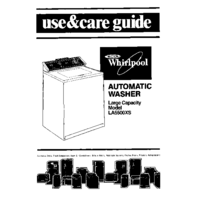
 (12 pages)
(12 pages)


 (36 pages)
(36 pages) (24 pages)
(24 pages) (60 pages)
(60 pages)







Comments to this Manuals