Whirlpool RBS277PD User Manual
Browse online or download User Manual for Convection ovens Whirlpool RBS277PD. Whirlpool RBS277PD User Manual
- Page / 52
- Table of contents
- TROUBLESHOOTING
- BOOKMARKS



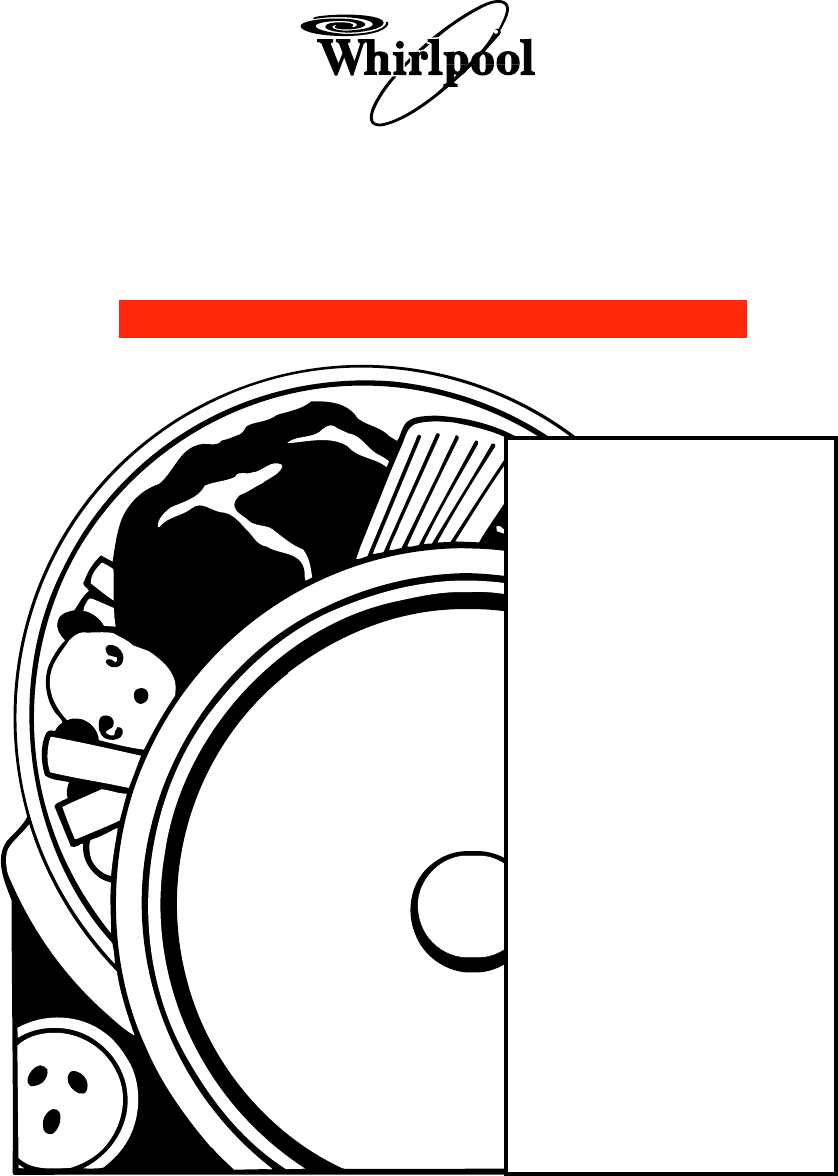
- Use And Care 1
- Table of Contents 2
- A Note to You 3
- Oven Safety 4
- Getting to Know Your Oven 6
- Using Your Oven 7
- Setting the clock 9
- (example for 10 minutes) 10
- (display counts down) 10
- Audible signals 11
- Oven settings 12
- Positioning racks and pans 13
- For best air circulation 14
- Convection baking/roasting 15
- 5. Press the Start/Enter pad 16
- USING YOUR OVEN 16
- 4. When roasting or cooking 16
- Convection cooking tips 17
- 5 seconds 18
- Broiling 19
- (or 260°C) 20
- Broiling rack position chart 22
- Custom broil chart 22
- Broiling tips 23
- Energy saving tips 23
- Method 1 – Using Cook Time: 24
- 1. Prepare oven 24
- 2. Choose setting 24
- TIMECOOK 25
- HR MIN 25
- 4. Press Stop Time pad 27
- 5. Set stop time 27
- 6. Start oven 27
- (single ovens) 28
- (time of day) 28
- (double ovens) 28
- START TIME 30
- The oven vent(s) 35
- Using the Self-Cleaning Cycle 36
- Before setting the controls 37
- Setting the controls 37
- (example for 5:30 stop time) 38
- Special tips 40
- How the cycle works 41
- Caring for Your Oven 42
- Removing the oven door 43
- The oven lights 44
- Troubleshooting 45
- TROUBLESHOOTING 46
- Requesting Assistance or 47
- In Canada: 48
- WHIRLPOOL 52
- Electric 52
- Built-In Oven 52
- Warranty 52
Summary of Contents
Use And CareGUIDETable of Contents(complete) ... 2A Note to You... 3Oven Safety...4-5Getting to KnowYour O
10Using the electronic Minute TimerThe Minute Timer does not start or stop theoven. It works like a kitchen timer. It can beset in hours and minutes u
114. Turn off Minute Timer.To cancel the Minute Timer:Press Timer Off pad.Disabling the timer reminder tones:NOTE: To disable the reminder tones,press
12USING YOUR OVENOven settingsThis chart tells you when to use each setting. It also explains what elements heat up foreach setting.SETTING INFORMATIO
13Positioning racks and pansGeneral guidelines• Before turning on the oven, place ovenracks where you need them.• To move rack(s), lift rack(s) at fro
14USING YOUR OVENFor best air circulationHot air must circulate around the pans in theoven for even heat to reach all parts of theoven. This results i
15USING YOUR OVENConvection baking/roastingNOTE: These examples are for doubleupper ovens only. Other ovens may lookslightly different.1. Position rac
164. When roasting or cookingcasseroles, put food in oven.You do not have to preheat the ovenwhen roasting or cooking casseroles.NOTE: To set your ove
17USING YOUR OVEN6. When baking, put food in ovenafter oven is preheated.During baking/roasting, the elements willturn on and off to keep the oven tem
18USING YOUR OVENAdjusting the oven temperature controlAlthough your new oven is properly adjustedto provide accurate temperatures, it maycook faster
19USING YOUR OVEN3. Enter the adjustment.How to determine the amount of adjustment neededThe chart at the right tells you how much toadjust the offset
2Table of ContentsA Note to You ... 3Oven Safety ... 4-5Getting to Kno
202. Put food on broiler pan andplace in center of oven rack.NOTES:• Place food 3" or more from the broilelement.• To ensure adequate grease drai
216. When broiling is done, turn offoven.To custom broil at a lowertemperature:• If food is cooking too fast, press theCustom Broil pad and press the
22USING YOUR OVENBroiling rack position chartRACK POSITIONFROM BOTTOM43TYPE OF FOOD/DONENESSQuickly searing food,hamburger patties, andthin steaks, 1⁄
23Broiling tips• Use the broiler pan and grid for broiling.They are designed to drain excess liquidand grease away from the cooking surfaceto help pre
24Using the electronic MEALTIMER* controlThe electronic MEALTIMER control will turnthe oven on and off at times you set, evenwhen you are not around.D
253. Set temperature (optional).Do this step if you want to set a tem-perature other than 350°F. Press s toraise the temperature or t to lower thetemp
26(time of day)OFFCANCELOR(single ovens)UPPEROFFLOWEROFF(double ovens)UPPEROVENFBAKEto selectoven (fordoubleovens)PRESSDisabling the cook time reminde
27PRESS YOU SEETEMP FBAKEPRESS YOU SEESTOPTIMEFBAKESTOPTIMEPRESS YOU SEEHR MIN FBAKESTOPTIME(example shows 2 o’clockstop time)(example shows Bake at
287. When cooking is done:The oven will turn off automatically andbeep four times. You will also hear four1-second tones every minute (unlessthey have
29PRESS YOU SEEUPPEROVENFBAKE2. Choose setting.NOTE: On single/upper ovens, you canset the oven for convection cooking bypressing CONVECT instead of B
3A Note to YouThank you for buying a WHIRLPOOL* appliance.Because your life is getting busier and more complicated, WHIRLPOOL ovens are easyto use, sa
307. Set start time.Press the “up” (s) or “down” (t) pad(s)until the correct time shows on the displayExample at right shows a desired starttime of 2
31Method 2 – Using Delay StartTime and Stop Time:1. Prepare oven.Position the oven rack(s) properly andput food in the oven. For correct rackplacement
32PRESS YOU SEESTARTENTER5 SECONBAKEDELAY6. Press Stop Time pad.7. Set stop time.Press the “up” (▲) or “down” (▼) pad(s)until the correct time shows o
33BAKE11. Turn off oven.NOTE: You can do this step any timeto cancel the MEALTIMER* controlsetting.Method 3–Using Cook Time andStop Time:1. Prepare ov
344. Press Cook Time pad.5. Set cook time.Press the “up” (▲) or “down” (▼) pad(s)until the correct time shows on thedisplay.6. Press Stop Time pad.7.
35HR MIN COOKCOOKTIMETIMEDELADELAYSTARARTTIMETIMESTOPOPTIMETIMETIMERTIMERSETTIMERTIMEROFFOFFBAKEBAKETEMPTEMP STARTENTERCLOCKCLOCK LIGHTLIGHTAUTOCLEAN
36wWARNINGBurn HazardDo not touch the oven during the Self-Cleaning cycle.Keep children away from oven during the Self-Cleaning cycle.Do not use oven
37Before setting the controls•Make sure clock is set to correcttime of day. (See “Setting theclock” on page 9.)•Make sure the oven door iscompletely c
383. Start oven.4. After Self-Cleaning cycle starts:LOCKED lights up on the display. Thedoor cannot be opened when LOCKEDis on.5. After Self-Cleaning
392. Set cleaning time (optional).If you want a Self-Cleaning cycle longeror shorter than 31⁄2 hours, use the Hourpad to set the desired cleaning time
4Oven SafetyYour safety is important to us.This guide contains safety statements underwarning symbols. Please pay specialattention to these symbols an
407. After Self-Cleaning cycle ends:NOTES:• The stop time will be the start timeplus the cleaning time.• The fan may stay on after the Self-Cleaning c
41How the cycle worksThe Self-Cleaning cycle uses very high heatto burn away soil and grease. During thecycle, the oven gets much hotter than itdoes f
42HOW TO CLEAN• Wash, wipe with clean water, and drythoroughly.• Do not use steel wool or abrasivecleansers. They may damage the finish.• Do not spray
43CARING FOR YOUR OVENRemoving the oven doorFor normal use of your oven, you do notneed to remove the door. However, you canremove the door by followi
44To replace:1. Fit hinge arms into slots in frame. Pushin at lower corners to insure that hingearms are fully engaged.2. Open the door all the way.Th
45TroubleshootingMost cooking problems often are caused by little things you can find and fix without tools ofany kind. Check the lists below and on t
46CAUSE• The oven is not level. (See Installation Instructions.)• The oven temperature seems too low or too high. See“Adjusting the oven temperature c
47Requesting Assistance orServiceBefore calling for assistance or service, please check “Troubleshooting” on pages 45-46. Itmay save you the cost of a
48In Canada:Direct service branches:Inglis Limited Appliance Service3627 E. 4th AvenueInglis Limited Appliance Service3117 Steele StreetInglis Limited
49NOTES
5Care and cleaning•Small amounts of formaldehydeand carbon monoxide are givenoff in the Self-Cleaning cyclefrom fiberglass insulation andfood decompos
50NOTES
51IndexThis index is alphabetical. It contains all the topics included in this manual, along with thepage(s) on which you can find each topic.TOPIC PA
WHIRLPOOL*Electric Built-In OvenWarrantyWHIRLPOOL WILL PAY FORFSP* replacement parts and repair labor to correct defectsin materials or workmanship. S
6Electronic ovencontrol(p. 7)Automatic ovenlight switch(p. 44)Broil element(p. 20)Oven lights(p. 44)Bake element(p. 17)Oven vent(above ovendoor) (p. 3
7Using Your OvenTo obtain the best cooking results possible, you must operate your oven properly. Thissection gives you important information for effi
8Command padsThe command pads tell the oven what to doand in what order. Some command padshave an Indicator Light. The Indicator Lightcomes on when yo
9Setting the clockNOTE: These examples are for doubleupper ovens only. Other ovens may lookslightly different.1. Press Clock pad.2. Set time.Press the
 (8 pages)
(8 pages) (40 pages)
(40 pages) (60 pages)
(60 pages)







Comments to this Manuals