Whirlpool RM280PXB User Manual Page 21
- Page / 46
- Table of contents
- BOOKMARKS
Rated. / 5. Based on customer reviews


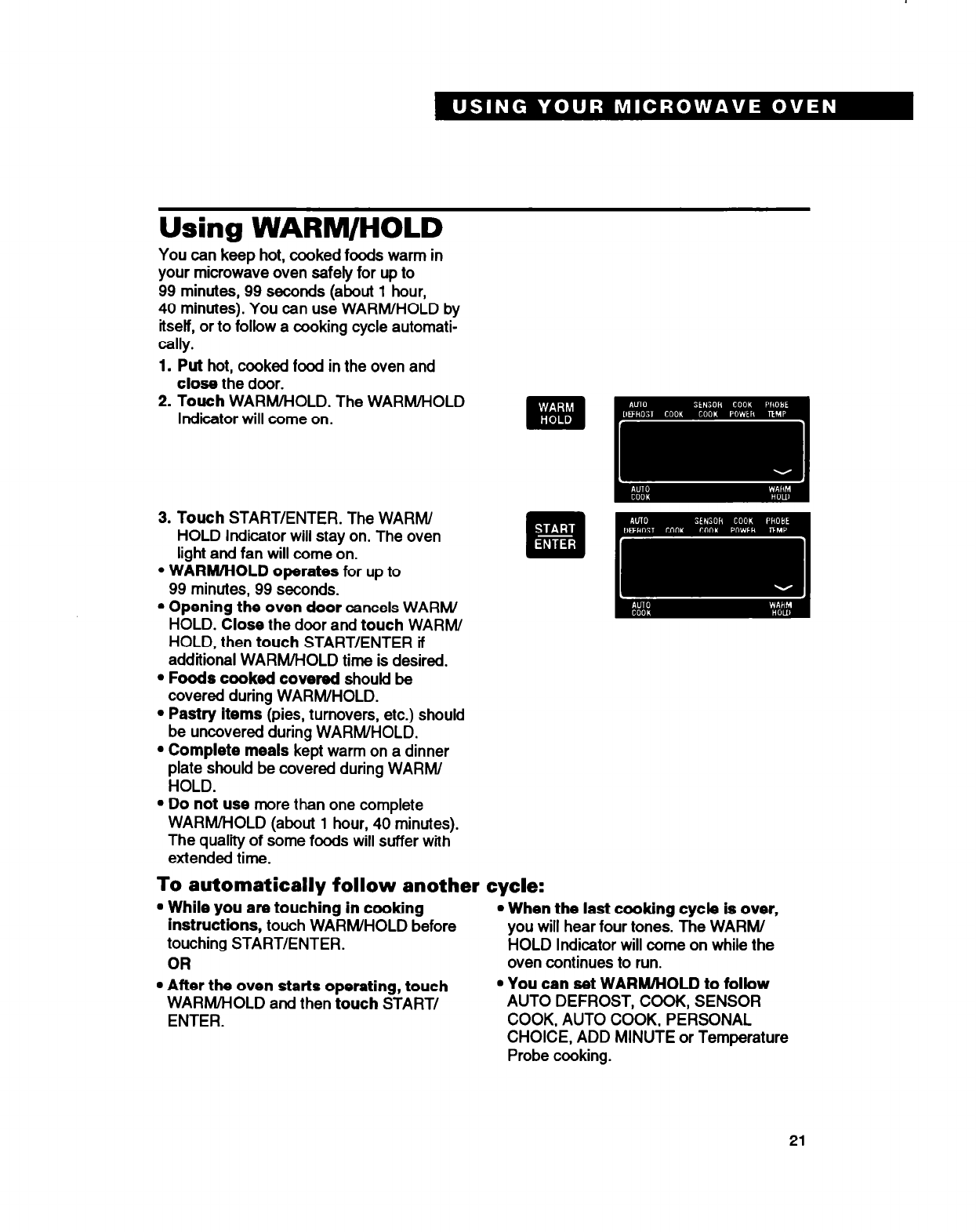
Using WARM/HOLD
You can keep hot, cooked foods warm in
your microwave oven safely for up to
99 minutes, 99 seconds (about 1 hour,
40 minutes). You can use WARM/HOLD by
itseff, or to follow a cooking cycle automati-
Cally.
1. Put
hot, cooked food in the oven and
close the door.
2.
Touch
WARM/HOLD. The WARM/HOLD
Indicator will come on.
3.
Touch
START/ENTER. The WARM/
HOLD Indicator will stay on. The oven
light and fan will come on.
l
WARM/HOLD operates
for up to
99 minutes, 99 seconds.
l
Opening the oven door
cancels WARM/
HOLD. Close the door and
touch
WARM/
HOLD, then
touch
START/ENTER if
additional WARM/HOLD time is desired.
l
Foods cooked covered
should be
covered during WARM/HOLD.
l
Pastry items
(pies, turnovers, etc.) should
be uncovered during WARM/HOLD.
l
Complete meals
kept warm on a dinner
plate should be covered during WARM/
HOLD.
l
Do not use
more than one complete
WARM/HOLD (about 1 hour, 40 minutes).
The quality of some foods will suffer with
extended time.
To automatically follow another cycle:
l
While you are touching in cooking
l
When the last cooking cycle is over,
instructions,
touch WARM/HOLD before you will hear four tones. The WARM/
touching START/ENTER. HOLD Indicator will come on while the
OR
oven continues to run.
l
After the oven starts operating, touch
l
You can set WARM/HOLD to follow
WARM/HOLD and then
touch
START/
AUTO DEFROST, COOK, SENSOR
ENTER.
COOK, AUTO COOK, PERSONAL
CHOICE, ADD MINUTE or Temperature
Probe cooking.
21
- A Note To You 2
- EXPOSURE TO EXCESSIVE 4
- MICROWAVE ENERGY 4
- Getting Acquainted 5
- Control panel features 6
- Using Your Microwave Oven 12
- Number pads 13
- Display messages 13
- Using the Minute Timer 14
- Using OFF/CANCEL 14
- Defrosting 18
- Auto defrost chart 19
- Using PAUSE 20
- Using WARM/HOLD 21
- Using AUTO COOK 22
- Auto cook chart 23
- Using SENSOR COOK 24
- Sensor cook chart 25
- Temperature Probe cooking 29
- Don’t . . 29
- Removing and cleaning the 29
- Temperature Probe: 29
- Using PERSONAL CHOICE 30
- Using POPCORN 31
- Using REHEAT 32
- Using ADD MINUTE 33
- Caring For Your Microwave 34
- How Your Microwave Oven 35
- Stir before heating 36
- General information 39
- Jo ted a dish for safe use 39
- Cooking Guide 40
- Microwave cooking chart 41
- Questions And Answers 42
- If You Need Assistance 43
- Or Service 43
- VVHIRLPOOL” 46
- Microwave Oven/Range 46
- Warranty 46
 (28 pages)
(28 pages) (32 pages)
(32 pages)



 (72 pages)
(72 pages) (72 pages)
(72 pages)







Comments to this Manuals