Whirlpool RM280PXB User Manual Page 7
- Page / 46
- Table of contents
- BOOKMARKS
Rated. / 5. Based on customer reviews


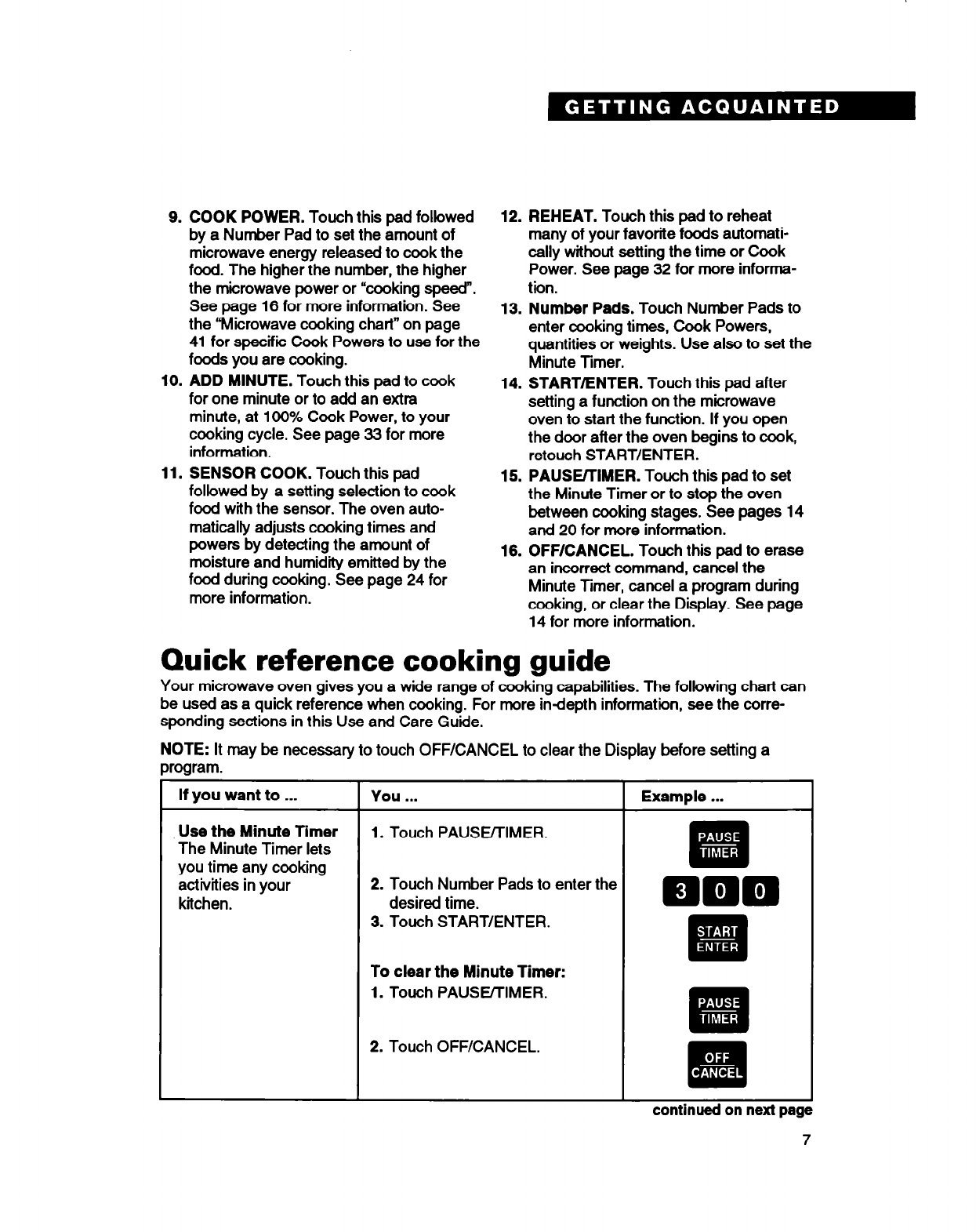
9. COOK POWER.
Touch this pad followed
by a Number Pad to set the amount of
microwave energy released to cook the
food. The higher the number, the higher
the microwave power or “cooking speed”.
See page 16 for more information. See
the “Microwave cooking chart” on page
41 for specific Cook Powers to use for the
foods you are cooking.
10. ADD MINUTE.
Touch this pad to cook
for one minute or to add an extra
minute, at 100% Cook Power, to your
cooking cycle. See page 33 for more
information.
11. SENSOR COOK.
Touch this pad
followed by a setting selection to cook
food with the sensor. The oven auto-
matically adjusts cooking times and
powers by detecting the amount of
moisture and humidity emitted by the
food during cooking. See page 24 for
more information.
12. REHEAT.
Touch this pad to reheat
many of your favorite foods automati-
cally without setting the time or Cook
Power. See page 32 for more informa-
tion.
13. Number
Pads.
Touch Number Pads to
enter cooking times, Cook Powers,
auantities or weiahts. Use also to set the
tiinute Timer. ”
14. START/ENTER.
Touch this pad after
setting a function on the microwave
oven to start the function. If you open
the door after the oven begins to cook,
retouch START/ENTER.
15. PAUSE/TIMER.
Touch this pad to set
the Minute Timer or to stop the oven
between cooking stages. See pages 14
and 20 for more information.
16. OFF/CANCEL.
Touch this pad to erase
an incorrect command, cancel the
Minute Timer, cancel a program during
cooking, or clear the Display. See page
14 for more information.
Quick reference cooking guide
Your microwave oven gives you a wide range of cooking capabilities. The following chart can
be used as a quick reference when cooking. For more in-depth information, see the corre-
sponding sections in this Use and Care Guide.
NOTE:
It may be necessary to touch OFF/CANCEL to clear the Display before setting a
If you want to . . .
You . . .
Example . . .
Use the Minute Timer
1.
Touch PAUSE/TIMER.
. .
The Minute Timer lets
q
.
you time any cooking
activities in your
2. Touch Number Pads to enter the
kitchen.
desired time.
mmm
3. Touch START/ENTER.
I l
q
.
To clear the Minute Timer:
1.
Touch PAUSWIMER.
. .
q
.
2. Touch OFF/CANCEL.
e
Iill!!
~_ .
continued on next
page
7
- A Note To You 2
- EXPOSURE TO EXCESSIVE 4
- MICROWAVE ENERGY 4
- Getting Acquainted 5
- Control panel features 6
- Using Your Microwave Oven 12
- Number pads 13
- Display messages 13
- Using the Minute Timer 14
- Using OFF/CANCEL 14
- Defrosting 18
- Auto defrost chart 19
- Using PAUSE 20
- Using WARM/HOLD 21
- Using AUTO COOK 22
- Auto cook chart 23
- Using SENSOR COOK 24
- Sensor cook chart 25
- Temperature Probe cooking 29
- Don’t . . 29
- Removing and cleaning the 29
- Temperature Probe: 29
- Using PERSONAL CHOICE 30
- Using POPCORN 31
- Using REHEAT 32
- Using ADD MINUTE 33
- Caring For Your Microwave 34
- How Your Microwave Oven 35
- Stir before heating 36
- General information 39
- Jo ted a dish for safe use 39
- Cooking Guide 40
- Microwave cooking chart 41
- Questions And Answers 42
- If You Need Assistance 43
- Or Service 43
- VVHIRLPOOL” 46
- Microwave Oven/Range 46
- Warranty 46
 (28 pages)
(28 pages) (32 pages)
(32 pages)



 (72 pages)
(72 pages) (72 pages)
(72 pages)







Comments to this Manuals